How to track the consumption of Internet traffic. How to control traffic
The consumption of traffic is primarily interested in users who are unable to connect unlimited Internet. Traffic is controlled by special programs or using the capabilities of Windows.
Windows 8 allows you to control traffic without the use of additional programs. To activate the traffic counter, find the network connection icon in the taskbar. After clicking on the icon, the “Networks” window will open. Select an active connection and right-click. In the window that appears in the first line, you will see "Display information about the intended use." Activate this item and in the future, when you open the “Networks” window, you will see statistics of used volumes. In earlier Windows 7 or XP products, the process of checking traffic is slightly different. After connecting to the Internet, left-click on the connection icon and select the active network. Use the right button to go to “Status”. Here you will see the amount of incoming and outgoing traffic, which is shown in bytes.
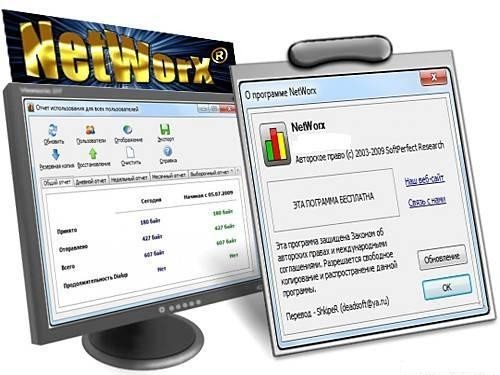
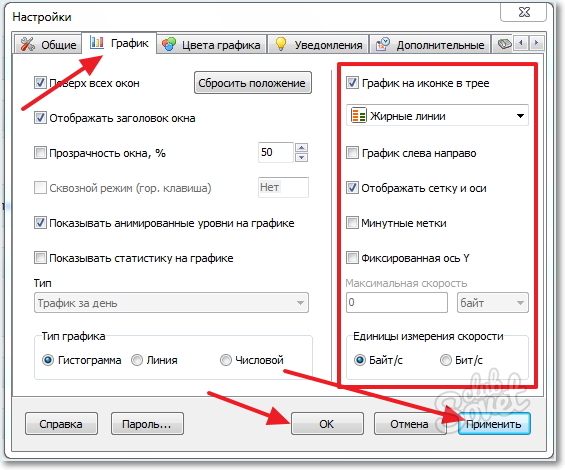
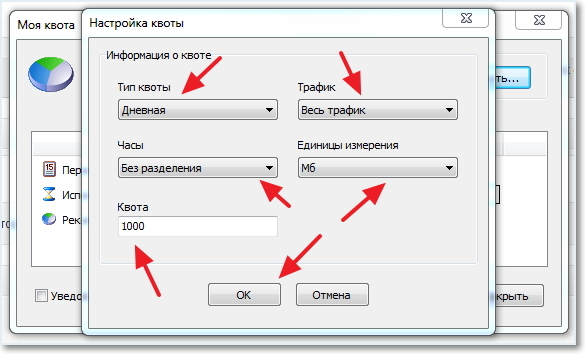

Control over traffic consumption will help to avoid unnecessary costs. Even if you use unlimited internet, periodically check your network activity. A sharp increase in traffic consumption indicates that a virus or trojan has settled in the system.
When an Internet connection is paid for by traffic, it is very useful to know and control the amount of data received or transmitted. Unfortunately, not all users understand that watching movies online, or making a video call via Skype, will cost much more than a simple correspondence by e-mail, and that many programs, working in the background, still consume a certain amount of traffic. In this case, a free program for monitoring Internet traffic on a computer will help - Networx.
Installation is quick and you don’t need to choose anything important.
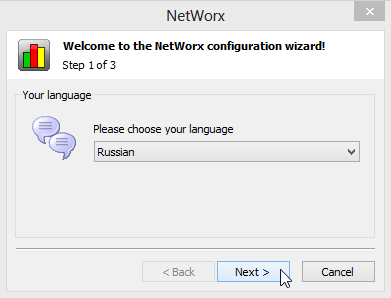
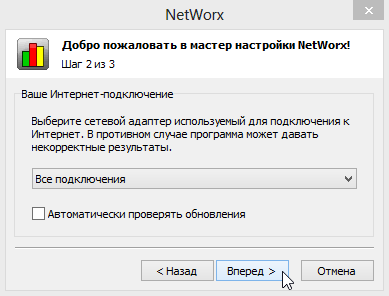
The Networx program has various tools, such as pinging, tracing, speed measurement, but we will consider only those tools that are needed to control data traffic.
Statistics
To open the statistics window, you need to right-click on the Networx icon and select the "Statistics" menu item.
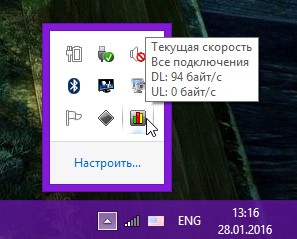
 A window opens in which you can see the total traffic, by day, by week, and by month. You can also see statistics on users, or make a selective report.
A window opens in which you can see the total traffic, by day, by week, and by month. You can also see statistics on users, or make a selective report.
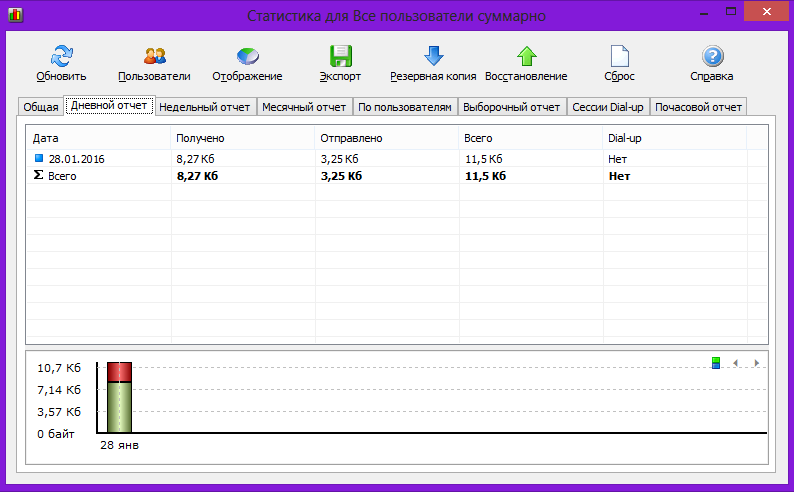
Current traffic
The menu item "Show traffic" opens a window with the current schedule. Here you can monitor online traffic online.

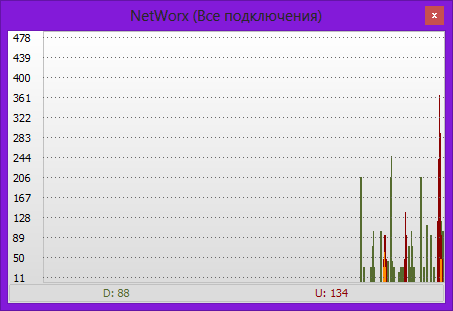
Quota
If there is a certain line in traffic, after exceeding which the cost will become much higher, then it is necessary to automatically monitor the current volume. For this, the Networx program has a Quota. It is very important that the program keeps track of traffic automatically.
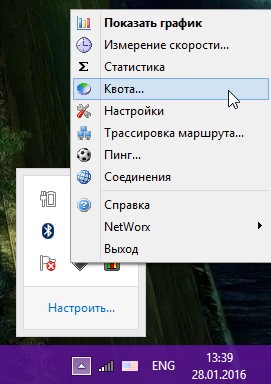
Dutrafficwas designed as a comfortable and powerful remote access monitor. The ability to record statistics for each session, regardless of which dialer you use. DUTraffic can automatically
open multiple applications as soon as a connection is reached. For example, it starts your browser and email client and closes them as soon as you disconnect. To the above, you can add that DUTraffic has a friendly and unobtrusive interface. Very convenient program.
A free program for recording Internet traffic and monitoring the speed of your Internet connection on your computer. The program works with any cable or wireless connection, as well as a modem, providing convenient statistics, reports and graphs. Easy to work.
Developer Description: "Automatically block unwanted connections (visiting porn sites, using p2p programs, spam generation, exceeding the total allowable traffic, pop-ups, etc.) or redirecting to another page. Accounting for network traffic over networks, protocols, users, categories of sites domains. Recognition of more than 90 network protocols. Ability to separately customize menu styles and text data.
The domain category database has been updated.
Key features: systematic statistics of connections; voice notification; payments by cards and prepayments; monitoring the validity period of Internet cards; subscription fee for Internet cards; accounting for the first free seconds; planning money for the Internet; work with any currency; calculation of holiday tariffs; managing Windows dialer hotkeys; reconnecting at a low connection speed; work in several Windows for the purpose of a single accounting; password access to settings; launching an external program (for example, to play sound files); designing a "custom" timer window; saving statistics to a file, printing; detailed help, etc.
Have you ever wondered why some downloads take too long, or why did your email program freeze somewhere in the middle while receiving mail? Is it a freeze or is it just loading a large mail attachment? DU Meter will give you the answer to these and other questions and will help you fully use the potential of your connection. So what does the DU Meter actually do? It shows how much of the bandwidth potential of your Internet connection is really used at any given point in time, displaying it in the form of a graph and numerical values. This allows you to actually SEE data transfer!
Download TMeter 7.5.441
The program is its own NAT (network address translation) mechanism, with which users of the local network access the global network through a gateway computer, using a single external IP address. This innovation (together with the existing functionality of traffic accounting and user authorization), moved TMeter to a new segment of the market for network tools that offer a complete solution for collective access to a global network of both office networks and home use.
TMeter contains a flexible system for filtering traffic by any criterion (source / destination IP address, port, protocol, etc.), which works in real time with instant display of collected statistics in digital or graphic form. Using TMeter, the user can set a limit (in speed and / or exchange) of the consumed traffic for some users, and also maintain a protocol of their work with recording the URLs of visited websites and the amount of data downloaded from them.
Powerful utility for graphical display and traffic counting. Configurable filters to separate traffic by port and ip address. And at the same time - a very simple interface. The program by default divides traffic into local and Internet, which is required in 90% of cases. Able to display graphs for each of the filters. Shows reports for the day, week, month and year. Due to the flexibility of settings, it can be used to calculate the traffic of each of several computers located in one network, being installed on only one of them (depending on the network configuration).
Traffic accounting software is becoming less popular over time. The Internet is unlimited and you do not need to monitor the consumption of Internet traffic. Just for fun, see how much traffic you spend per day, or month.
But do not forget about connecting to the Internet using wireless technology. GPRS, 3G, 4G, etc. are very popular. And the Internet provided by providers of these technologies is usually limited and not very cheap. If you spent the limit that was given to you for a day or a month, then traffic over the limit is paid at a special rate. And this is an additional cost, and all because you did not follow the limit.
There are many cool, free programs that make it very convenient to monitor Internet traffic.
All you need is to download and install one of these programs and it is already starting to collect statistics. You can see how much traffic you spent per day, week, month. All data is usually provided in the form of understandable charts and reports.
But these programs can not only collect traffic statistics, there are a number of useful functions. Such as: setting a quota, measuring speed, monitoring connections, statistics on programs.
The times when we paid for home Internet based on the traffic spent are long gone. Now almost everyone in the apartment has its own “unlimited”, limiting the use of the Internet except speed. Nevertheless, the problem with the amount of downloaded traffic for our portable devices, such as a smartphone or tablet, has not gone away, so you have to constantly monitor the used megabytes daily, so that at one point you will not be left without the Internet. But here is how it is most convenient to track it - the question, of course, is interesting.
Business in Russia is another topic for eternal debate. After all, there is always the possibility that the operator will disconnect the Internet for you for exceeding the limit at a time when it has not yet been reached. How to check it? Suddenly you are being deceived?
Of course, on your smartphone or tablet you can always see statistics on the used megabytes, but this is not so convenient. In addition, you always need to remember this. Well, let's look at the options available to us, and then decide which one is best for traffic accounting. So what we have:
1) Using the built-in iOS solution for collecting statistics.
2) Installing a separate application from the service provider.
3) Installing a third-party application from the App Store to verify statistics.
4) Jailbreak and subsequent installation of third-party software from Cydia.
5) Purchase of an unlimited package for the Internet.
1. iOS already knows everything
Absolutely every iOS device has a built-in tracker that counts your megabytes spent. Its use is perhaps the simplest of all the above options. You can find usage statistics on iOS by going to Settings – cellular and go a little lower in the menu to the item Tariff statistics by cellular.
![]()
Here we have general traffic statistics for all your actions, and a little lower for each individual application. At the very end of the list there is a statistics reset button, clicking on which the countdown will start from zero - this will be relevant for traffic counting from the beginning of each month. In addition, among the applications used, you can disable those that, in your opinion, should not consume too many valuable megabytes, thus preventing them from accessing the network.
Pros:
- Already have in every iPhone and iPad.
- Easy to use.
- Work in the background.
- Statistics for each application.
- Ability to disable certain applications.
Minuses:
- Statistics need to be reset every month or painstakingly monitor it.
- No notifications when the limit is reached.
2. Trust your carrier
Each self-respecting operator a few years ago allowed to manage its tariffs directly to the subscriber himself, having made a personal account for everyone. However, progress does not stand still and LK in the web versions has been replaced by applications that replace it. Nevertheless, the quality and usability of the applications themselves leaves much to be desired. It often becomes difficult to find the right information in an overloaded interface, so this option is acceptable only for users of mobile operators somewhere in America or Europe.
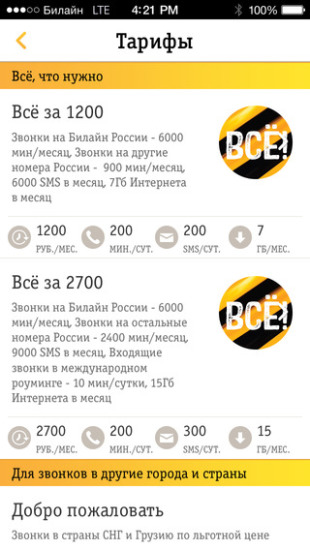

Pros:
- The most accurate statistics directly from the mobile operator.
- The application is free.
- Notifications on reaching the limit (not always).
Minuses:
- Usually disgusting support.
- Terrible application optimization (for operators in Russia and the CIS).
- Not an intuitive interface.
- Often reasonable distrust of the operator.
3. Applications from the App Store
In addition to official applications from telecom operators, the Apple App Store also has many other solutions that will help you track precious megabytes, and at the same time notify you of a certain threshold of downloaded traffic. The most popular of these is perhaps Data usage with a modest price of 33 rubles. However, there are others, even free analogues, but, unfortunately, of different quality. Separately, it is worth highlighting the application Traffic monitor, which has proven itself well for a long time. - You can set restrictions yourself (for example: daily, weekly, etc.).
- User-friendly interface, graphing.
- Independent traffic counting.
Minuses:
- Not all (and not always) applications can work correctly in the background.
- You have to pay for quality (as an exception, you can try Traffic Monitor).
4. Applications from Cydia
Here, of course, everything is clear: first you need to do a Jailbreak on your device in order to access the Cydia app store. However, hacking a device does not mean that you can now install anything for free. Not at all. As with the App Store, Cydia has a fair amount of apps, but most of them also cost money.

Perhaps the most popular are WeeTrackData, which, in addition to working in the background, can be integrated into the notification center for quick access to it, and CCMeters, which also can be displayed in the control center, however, to install it, you will have to install additional CCLoader software.
Pros:
- Of course, work in the background.
- Quick access to the application from the Notification Center.
- Notifications on reaching the limit.
Minuses:
- Jailbreak required.
“It often costs money.”
- Depending on the software, you may need to install additional components.
4. Down with the restrictions!
One of the easiest ways to forget about the headache about traffic costs is to connect to unlimited Internet. Undoubtedly, this option can “cost a pretty penny”, but if this is not a problem for you, this method will be the most painless. Another thing is that not all operators offer unlimited tariffs. There are 80-100 GB packages, but they end anyway. On the other hand, you don’t download Blu-ray movies on iOS for days?
Alternatively, if your city has an operator that provides truly unlimited traffic, then you can simply use its services, as I did.
Z.Y.
If you look at the problem from the other side, then you can think not about traffic counting, but its minimization. For example, use third-party browsers with this feature. By the way, Opera Mini has long been able to compress it. Or if you don’t take anything other than Safari to the spirit, you can try Onavo Extend - a standalone application that works on the same principle. Unfortunately, it is not available in the Russian version of the App Store.
And how much traffic do you spend per month? Is there enough of what the operators offer? Tell us about it in the comments!

