Clear WhatsApp history. Where is the history of correspondence (archive) in WhatsApp
Instructions for:
We restore correspondence in Votsap on Android
You can restore correspondence only in the last week, if you deleted the chat chat later and did not make backup copies yourself, then alas, it is always lost.
- The first thing to do is remove WhatsApp! Do not be alarmed, all correspondence will be preserved, moreover, 7 more backup copies will remain over the past few days. We already wrote delete only the application at Settings phone in the section Application Manager.
- After removal, use the file manager and go to the folder Whatsapp / databases. You can use the standard file manager "My Files". Depending on the version of Android, it may be different and located in different places, for example, in modern Samsungs, it is in the Samsung folder (figure on the right), and in the old ones just in applications (figure on the left)

- The folder is most likely located on the phone’s internal memory, although it may be on the memory card.

- There are only 8 files in the folder, 7 of which are backup copies of all chats created at 3 a.m., the last seven days and one is the current database of the application.

- Rename the current database in order to restore, if necessary. Highlight file msgstore.db.crypt8click on the " menu", in the window that opens, select" Rename"and write any file name, for example" msgstore.db .1
"

- Next, in the same way, rename the backup for the day that you need in msgstore.db (just erase the date from the file name)

- Then reinstall WhatsApp through the Play Market

- After installation, at the first start, you will be asked to enter a phone number, specify the same as it was and in the next step Votsap will offer to restore the correspondence.

- That's all! After some time, you will see a congratulatory message, and clicking "Next" and your deleted correspondence.

How to restore correspondence on iOS
Check Archive
To get started, just look at the archive, maybe you did not delete the correspondence, but simply poisoned it dusting up to better times. For this, in the section Chats pull the message list of chats down, search and archive will open, go into it can find deleted.
ICloud Backup
In order to restore messages from iCloud, you need to make sure that it is turned on and the backup has been made.
If you have any questions, do not hesitate to ask them in the comments, we will answer them.
For many people using WhatsApp, it remains a secret where exactly the entire array of messages is stored, an archive in WhatsApp. Archive is an incredibly useful tool in cases where you need to reanimate old messages or transfer them to another phone. Most common messengers today store user data, including the entire history of correspondence, in their data centers. Such a solution makes it possible to compress correspondence and transfer it to any device from which an authorized user logs in. You can make sure that the creators have refused such a decision. The entire history of your correspondence is stored exclusively on your device.
Where to look for correspondence history?
Where can I find Whatsapp chat history? The answer is simple - in the memory of the device on which the application is installed and used. You can easily find the archive if you look for it either in the internal memory of your gadget or on a memory card. Archiving occurs without user intervention, in the background and every day. There are various options for the destination of copies:
- A copy can be saved to Google’s cloud drive. This service should be connected on your smartphone, and in its settings, in the “Chat backup” item, you must select the frequency you need;
- If you have, then the option of saving to the iCloud branded cloud service is offered. Select "Create a copy" in the menu item "Chat Settings" and your backup will be ready in a minute;
- The main advantage of using cloud services for remote storage of backup copies of your correspondence is the ability to recover all saved messages even in the event of a loss of a smartphone or other device. Having a connected Google Disk or iCloud account is a prerequisite for using this feature.
Where can I search for saved chat history directly on my smartphone? Opening the extension folder on the device is the only option, but you won’t be able to do this using regular means of the operating system.
Where is the history of correspondence (archive) in WhatsApp?
It can be useful in many cases. Vatsap cleaning can come in handy if, for example, the application began to “slow down” and, in general, behave “somehow wrong”. Therefore, do not rush to reinstall the program itself. Perhaps it is cleaning up unnecessary files and a huge number of messages that will help in this case.
Also, do not forget that the memory in the phone is not dimensionless. And it has the property of filling. You will remember this when one day you get a message that there is not enough disk space ...
How to delete unnecessary messages and files
In order to clear messages in WhatsApp, you will need:
- run the WhatsApp messenger on your device;
- go to section Chats ;
- and select the chat you want to delete here. You can press it and hold - and then the image with the basket will appear. Click on the horizon - the chat is completely deleted.
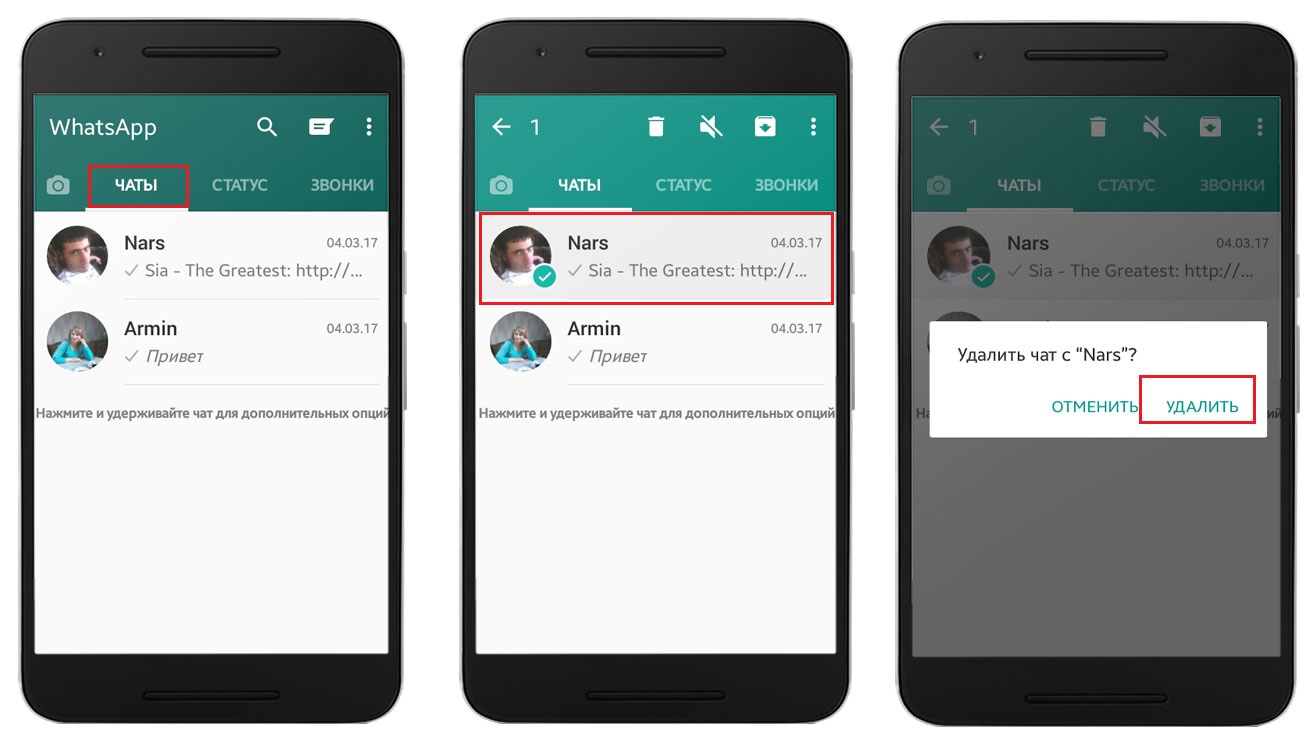
But it is not necessary to resort to such a method if only some messages are required. To do this, while inside the chat, you need to mark the messages you need to delete - and select " Delete ". Thus, you can delete multiple messages at once. You can also simply clear the chat from all messages without deleting the chat itself. For this:
- launch Vatsap;
- click on the vertical dots in the corner of the program - thus go to Menu ;
- here you need to go to: Settings – Chats – Chat History – Clear chats .
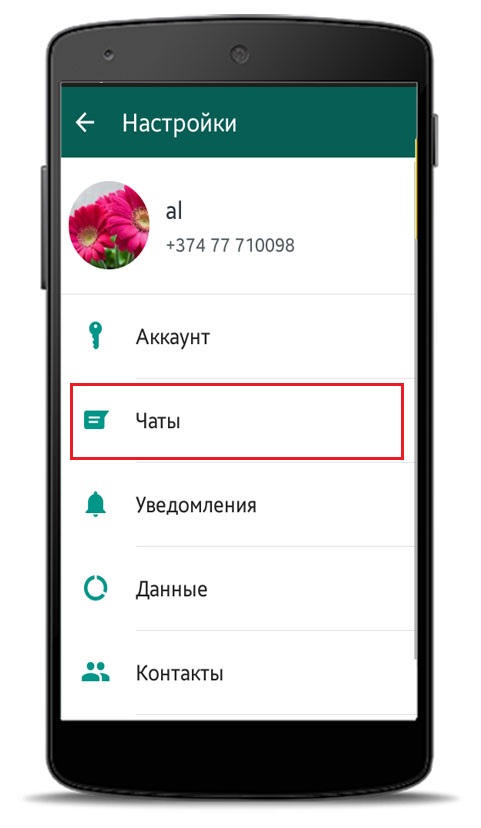


The chats themselves will remain in the list, only messages in them will be deleted.
How to remove pictures from received files
All received files are saved in a folder / sdcard / WhatsApp / Databases or just - in Whatsapp / databases . Accordingly, you just need to find this folder in the file manager and delete all files from it.
Clearing WhatsApp data and cache
Often, flushing the application requires additional flushing of the cache. You can do it this way:
- call settings a smartphone;
- in the list of settings you need to select " Application Manager »;
- here we are looking in the list of installed programs Whatsapp ;
- click on the buttons: " Clear cache », « Clear data ».

For one reason or another, users may be interested in the question of how to clear the repository. So how do you do this? ..
What is WhatsApp storage, what is it for
In this case, the so-called repository means an archive with correspondence. Correspondence backups are saved automatically - at the place specified by the user - at exactly three in the morning. Of course, if the phone is connected to the Internet at this time. Although there is an option to save message history manually.
But not everyone considers cloud storage a reliable way to store sensitive data (although in fact it is still quite reliable). And it is not dimensionless. Removing part of the correspondence or even all of it and thus clearing the storage of unnecessary files in WhatsApp can be done quite simply:
- first you need to run the program itself Whatsapp on a mobile phone;
- then go to the following items in Menu : Settings – iCloud – Storage – Whatsapp messenger – delete everything ;
- and accept the deletion.
You can enter the selected storage using your computer. At the same time, you will need to delete the archives manually.
If the storage was organized on an SD disk, then you can go to the folder / sdcard / WhatsApp / Databases - and delete all files from there. This way you can get rid of too bloated archive.



It should also be remembered that when cleaning the storage, all files related to Vatsap are deleted from it. This saved text messages, and ever received files, and pictures, videos ... In short, that's all. And subsequently it will be impossible to restore all this.
A little about the WhatsApp messenger itself
WhatsApp communication program was created back in 2009. Over the years, it has come a long way in development and has gained many wonderful features:
- communication in textual and individual;
- sharing pictures and short videos;
- change for each chat individually;
- determination of location;
- free calls - both via voice and video.
Moreover, the program is completely free. And you can download it immediately in Russian. So, even though WhatsApp has a very friendly and intuitive interface, mastering it by Russian-speaking users will be even more facilitated.

