How to delete all comments VKontakte. How to view and delete the left comments in VK
Service social network Vkontakte allows users to post comments on the walls of communities or other users posts or add them to any posts. It is designed for convenient expression of one’s own opinion or for discussion. In most cases, the added text will be visible to everyone, so its content must comply with generally accepted standards. However, if the user does not like someone's comment on his wall or his own under some record, then it can be easily removed. Similar actions are possible in the community.
What is a comment?
A separate note under the message on the wall, which, besides the text, can contain an attached file of any format - audio, image, video, document and others. Therefore, it is more than just to add offensive or inappropriate information. For this reason, the Vkontakte service provides for deletion and editing.
How to delete?
This operation is one of the easiest when working with the social network Vkontakte.
- If you need to delete the comment of another person, it should be remembered that this action is possible only in relation to your page or community. To do this, simply click on the cross in the upper right corner of the entry. After that it can be restored if the page has not yet been updated.
Otherwise, deleting a note by another user is impossible - it is possible to hide it for this account by setting the spam status. If the message is offensive, then you can send an automatic complaint to the administration of the social network.
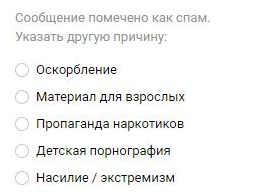
Mark "spam"
- If you need to delete your comment, then this operation can be done similarly with any of them. For a more convenient search for them, you can use the search in the appropriate section in the "News" tab.
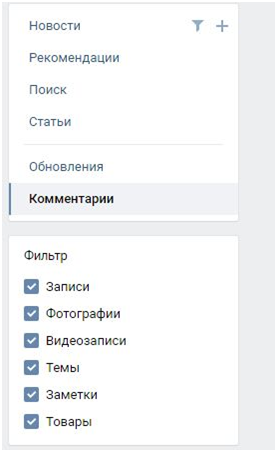
If an error is simply made in the record and you only need to edit it, then you need to click on the pencil icon, which is also in the upper right corner, make all changes and save. Editing is possible only within 24 hours after writing. The user can edit only his comment.
![]()
The change implies a correction of the text up to the full, the addition of attached files and links.
It should be remembered that after removal, recovery is possible only until the page is updated. After that, there is no way to restore or view it - the text will be removed forever regardless of its location and content.
It is also possible to delete all annoying user entries on your page - all you need to do is to delete one of them and you will be prompted to delete everything and add the person to the blacklist.
In conclusion, it should be said that if the wall of a page or community constantly receives messages to be deleted, it is more convenient to close the possibility of commenting in principle. Make it possible in the privacy settings. In public, it is also possible to add a special filter that will clear the group of unnecessary text.
Hello, friends! We have already told you, in general, from all users, from people who are not in your friends, or select certain users who cannot watch comments.
Today let's see how to see all the comments that you left on Vkontakte and delete those that are no longer needed, and how you can delete other people's comments under the photo, posts and other things on your page.
How to find your comment in VK
If you want to see all the comments that have ever been left under the photos of friends, in groups and others, then go to your page on the computer and in the menu on the left, select "News". Now in the menu on the right, click on the “Comments” button.
A list of all posts, photos, videos with your comments. At the top of the list will be shown new comments, below those that you left long ago.
A filter area will appear on the right. For example, to view only those photos that you have commented on, leave a tick in the "Photos" field.
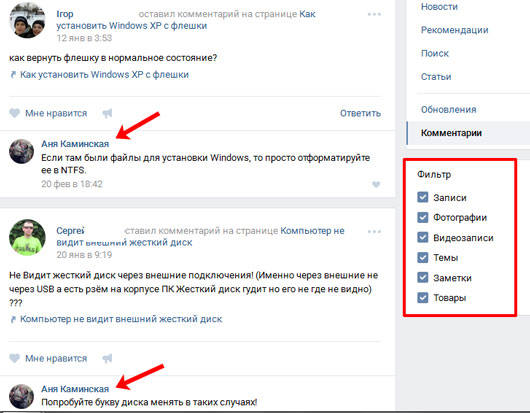
How to remove your or someone else's comments
How to find your comments Vkontakte, we figured out. To remove one that is no longer needed, hover the mouse over it. After that, a cross will appear in the upper right corner of the comment - click on it and the comment will be deleted.
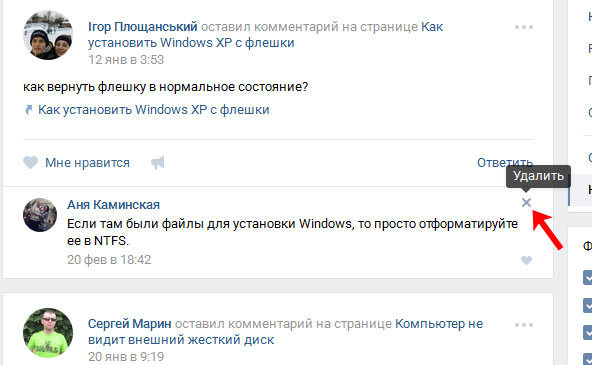
In order to delete another person’s comment in his profile, for example, he commented on your note, photo or video, you need to do the following. Find the desired post or photo and open the list with comments. Find among them that you want to delete, hover the cursor on it and click on the cross.

If you want to delete the comment of another person who is left to someone else's photo, video or other, then you will not be able to do it. But you have the opportunity to "complain" to the comment.
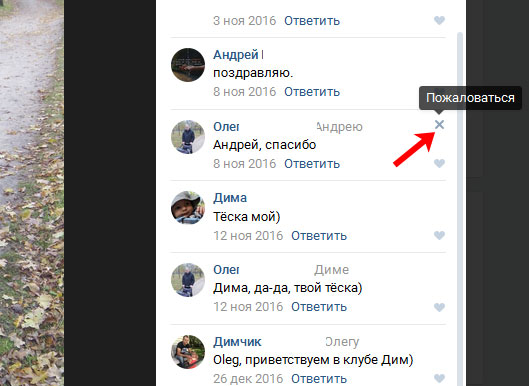
Delete comments
If you visit Vkontakte via a mobile application on your phone or tablet, then to remove unnecessary comments from other users to your notes, photos, open, for example, a photo and click on the button below to open the entire list with comments.

We are looking for the one that we want to delete and click on it.
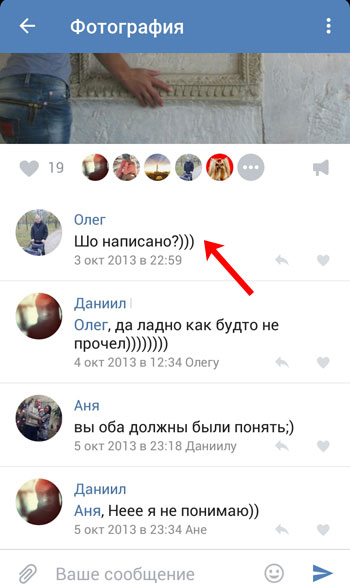
A small menu will appear. Select the item "Delete" in it.
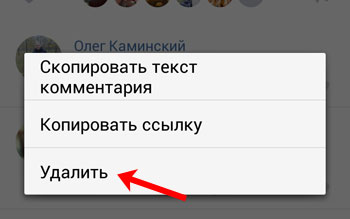
If you want to delete your comment left on a photo, note or video of a friend, also click on it.
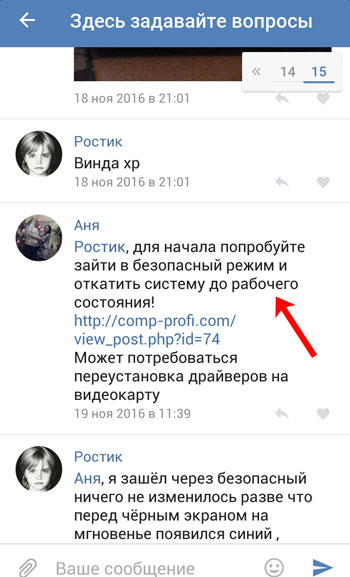
An already familiar window will open. But here, in addition to the “Delete” item, there is also an “Edit” button. You may not want to completely delete the comment, or you can just change it a little.
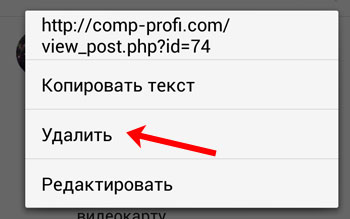
So quickly we learned how to view and delete comments left and delete other people's unnecessary comments from our page.
Instruction
To remove such comments, you must have access rights. If you have a website, you can delete comments , both through the admin panel, and using the user menu. To delete comments through the admin panel of the site, go to site system by entering the appropriate data. Next you need to find something like “Comment Wizard” or “Recent Comments”. Each engine has its own tabs, with which you can view all new comments or display a complete list of all comments that are available on the site.
You can also delete comments while viewing the latest news. As practice shows, all comments are mainly added by automatic programs to popular or just posted materials on the sitetherefore, regularly check these categories for spam, as well as various malicious links. Search engines do not like these of things and at large quantities spam may impose restrictions on your site.
If you on the site there is no access to the admin panel, however you have administrator or journalist rights, you can also edit or completely delete comments from the site. To remove any comment, open it and click on the "Delete" button. However, it is worth noting that all the logs are saved in a special tab of the administrator, so if not working properly, the site administrator will be able to view all the operations that you performed on the site.
There are also special anti-spam modules that allow you to automatically delete all links published by users. For each engine, different types of modules are installed.
Sources:
- how to delete a comment in contact
Instruction
Related videos
When entering the name in the address bar the site most browsers helpfully offer hints in the form of a drop-down list or in some other way. This makes internet surfing faster and easier, but also exposes its history. Fortunately, all popular browsers have the functionality to remove such prompts.

Instruction
In Mozilla Firefox, click the “Log” menu item and in the appeared menu “Show all magazine "(Or use hotkeys Ctrl + Shift + H). Select the period during which you came by reference and double click on it with the left mouse button. A list of links opens. Select the desired one and press Delete on the keyboard. If you do not remember the period in which you visited this link, use search which is located in the upper right corner of the window.
In Opera, click the menu item “Tools”\u003e “General Settings” (or press the Ctrl + F12 hotkeys), in the appeared window select the “Advanced” tab and click on the “History” menu. Click the top button “Clear” - this will remove all the story the Internet -surfing on this browser as well as hints that appear in address bar when entering the name domain name . To remove not all, but some links , press Ctrl + Shift + H hot keys, in the appeared window select the necessary links and press Delete on the keyboard. Keep in mind that this way you can only delete those linksthat appear in the drop-down menu when typing the name the site in the address bar, but not prompts.
In Google Chrome, click on the wrench icon, and then the "options" item. In the window that appears, select the “Advanced” tab, find the “Personal data” section and click on “Delete browsing data”. Check the box next to “Clear browsing history "(Near the rest, remove) and click on the" Delete data on the pages viewed. "
In Internet Explorer, click on the “Tools”\u003e “Internet Options” menu item, find the “Browsing history” section and click on the “Delete” button that is inside it. In the new window, check the checkboxes next to “Save Favorite Web Sites” and “Log”, and click on “Delete”. Click OK to close the browser window.
Sources:
- how to delete sites you visited
On the Odnoklassniki social network, users can communicate with each other, exchanging messages, leaving their comments on forums and in groups. Well, if you do not like the comment or it is outdated and has lost its relevance, you can delete it at any time.
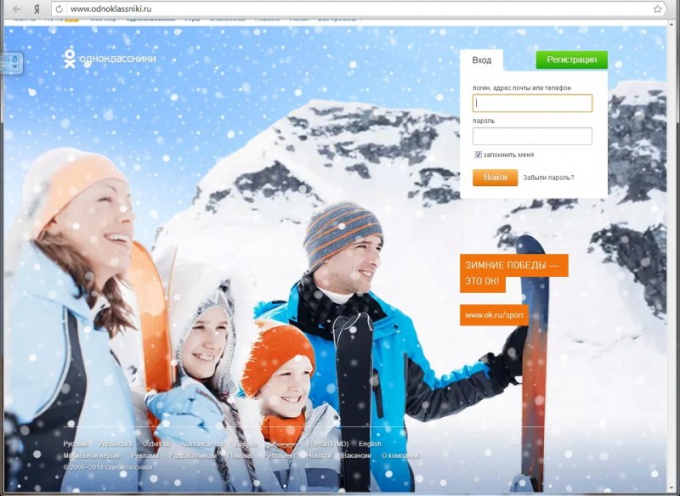
Where to leave comments
Users of the Odnoklassniki social network can not only communicate with each other by sending messages to each other, but also take an active part in the life of any member of the site, leaving their opinions in discussions of photographs, statuses, and various topics in groups. Naturally, comments can be left to the materials stored on your page. Unfortunately, not all users of the site are correct, so some of the discussions need serious "cleaning".
Delete comments
If you, for any reason - for example, the discussions contain an insult, an obscene language - you want to delete a particular comment left on your page, proceed as follows. For example, to remove an unwanted caption under a photo, go to the “Photo” section. Then in the personal photos or in the photo album, click on the desired image, open it and on the right find the link that says “Comments”. Click on it, then all the captions to the photo will appear in the window that opens. Hover over the comment that you want to erase, and click on the cross that appears on the right next to the time of creation of the signature. After that, you only need to confirm your decision in the new window that opens. On this page, users will be asked: "Delete this comment?". If your choice is final, click "Delete." If you still doubt the correctness of your chosen decision, click the "Cancel" button.
When you hover the cursor on the cross next to the caption appears "Delete a comment."
Similarly, you can remove comments in the status of "Odnoklassniki". To do this, click on the link with the words "Notes" on your personal page and open the desired note. After this, move the cursor to the comment that you intend to delete, and click on the cross next to the unwanted caption.
Please note that deleting comments is possible only on a personal page and only on your photos and notes. "To manage" in the discussions of other members of the site will not succeed.
If you are a moderator or administrator of your own group, you can also clean up the spaces of those groups by deleting their incorrect messages. To remove them, you will need to first go to the group and select a topic, and after that, use the same cherished cross to remove inappropriate entries.
Sources:
- how to remove comments in classmates
When checking with special services of your site for the presence of unwanted outgoing links, you may find that there are a lot of them and you did not put them.
This is due to the specifics of the template, incorrect configuration of the site or the use of unlicensed version of DLE.

Instruction
First, you need to properly set the "user group settings".
Go to admin panel site, select a specific group, go to the general settings and include the item "Automatic replacement of url links in the leech tag". In this case, when you add materials or comments on the site, the links will be converted to internal. This feature is especially useful for news and book sites.
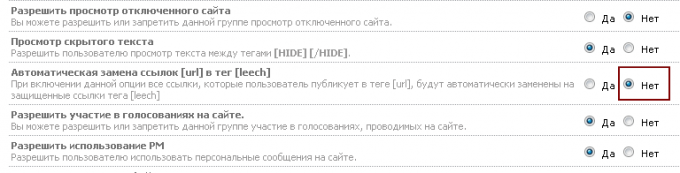
Customize "Version for print ". If your site template is not unique, then the print.tpl template often hides links to other sites. Go to this section of the template, look for the line: (category)\u003e (title), and remove the link" a href = "before it. .. "or replace it with the main page of your site.
Go to the main page of the site and look at the source code, if there are links to other sites, go to the admin panel and open the main.tpl. Press Ctrl + F (search function) and specify a href. If there are unnecessary hyperlinks for you and your template in the template, we delete them, however, do not delete the necessary links that may include some scripts or are responsible for images.
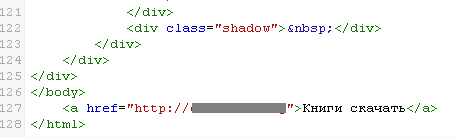
Some external links can not only harm the site, but also redirect some visitors to other portals without their knowledge. The most common way is to divert visitors who have navigated to the site using mobile phones.
In the official book management "K" recommendations were given to users when redirecting, and site administrators were given advice on correcting the .htaccess file, which lies at the root of the site.
It is necessary to open this file with a text editor and view all the lines, paying special attention, such as:
RewriteRule and RewriteRule because It is in them that they put overtraining.
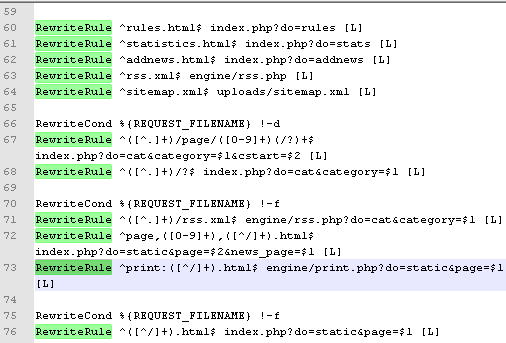
Due to the fact that many administrators use downloaded DLE templates, they almost always contain links that can be in any category. It is recommended to view them all, starting from addcomments.tpl and ending with a vote.tpl
You should also check the description styles that are in the same section of the admin panel.
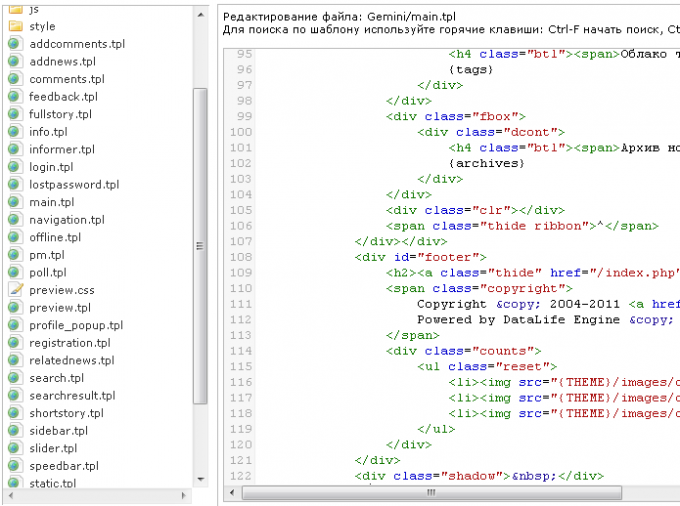
When checking articles already published, you can use the standard Search and Replace function.
To do this, first check the site for external links site xseo.in/links. After this, we specify the found links in the replacement parameters, and replace them with our own (for example, to the main page of the site). Before starting the function, be sure to backup the database.
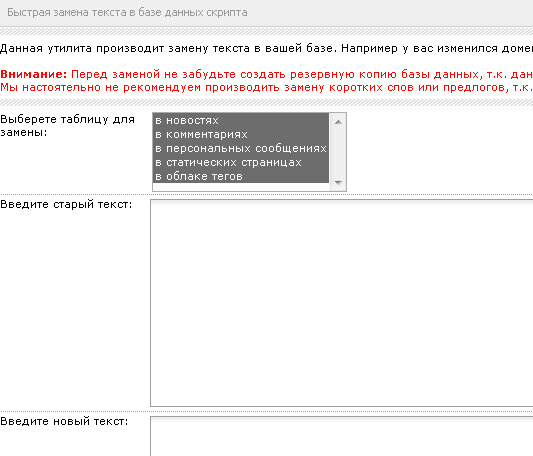
note
Before any actions from the database, make a backup.
Helpful advice
Use the licensed version of DLE.
Before installing the template on the site, check it for links and performance.
Do not give passwords from the admin panel to others.
Write down each action on a notebook to avoid confusion and, if necessary, return to the previous state.
The development of modern information technologies has led to the fact that many people began to actively communicate on the Internet: in various forums and in social networks. Sometimes the statement of one or another user may contradict the established rules of the resource and requires removal.

You will need
- - Internet access.
Instruction
Each forum or other similar resource must have a moderator or a group of moderators monitoring compliance. usermi rules on the project. To communicate with them in the interface of the program window must be some link.
If saying user is offensive to someone's side or for any other reason contrary to the standards established by this resource, find the option: “complain to the moderator”. In the proposed field to explain your dissatisfaction (if any), briefly but succinctly point out those paragraphs of the rules that the person violated.
In case an offensive remark or comment, and possibly an entire post, continues to hang on the site for a long time even after your complaint to the moderator, find a link to contact the support service of this resource. When composing a letter to the site administration, indicate that you have already sent a complaint to the moderator, but it did not have a response action. In the letter be correct and do not allow excessive emotionality.
Sometimes block access to your account and the possibility of leaving various comments in your address, you can add a specific user into a black list". In order to do this, look in the program interface for this section or click on the photo (avatar) of a person's context menu and select the appropriate option. On the Odnoklassniki project, for example, this can be done if a user came to visit you. Open the "guests" page, find the avatar of an unpleasant person for you in communication and bring up a context menu on it, in which select the corresponding item.
Do not enter into a verbal altercation with a user who has allowed himself unpleasant statements. If you start “pouring” reciprocal insults, then the site administration can “ban” you.
Related videos
Tip 7: How to delete the hosts file when entering VKontakte site
The network address of any web page can be represented in numerical or alphabetic form, for example, vk.com (domain name) or 87.240.131.97 (IP address). For the conversion of domain names to the IP address and the reverse conversion on the computer is responsible text file hosts.
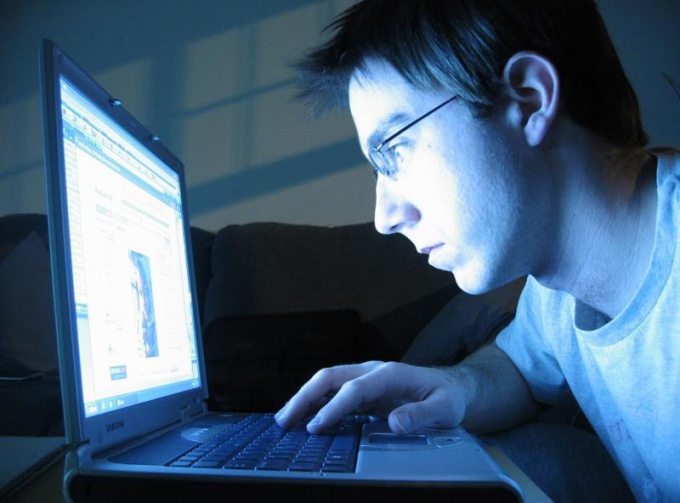
What is hosts
The hosts file is located in the c: \\ windows \\ system32 \\ drivers \\ etc folder. In addition to comments marked with #, it contains the last line with the local address of the computer: 127.0.0.1 localhost. For Windows 7 and Windows Vista, the last lines of the file look a little different: 127.0.0.1 localhost
:: 1 localhost
In Internet jargon, the word "host" is broadly understood as a server that provides access to files hosted on it. When you enter the site's domain name in the address bar, any browser first accesses the hosts file on your computer to check if the name is contained there. If the name is not found, it goes to the DNS-server, which converts the domain names into IP addresses. The site opens if the given name corresponds to an IP address.
How to change hosts
The desire of employees to spend working time in various social networks often annoys employers. Yes, and parents do not always like that children disappear on Odnoklassniki.ru or Vkontakte. You can block these sites on your computer if you change the contents of the hosts file. If you are unable to log in to the VC, it is quite possible that a user with administrator rights next to the local computer’s IP address wrote the domain name of your favorite site:
127.0.0.1 http://vk.com
127.0.0.1 www.vk.com
The Vkontakte site has several “mirrors”, i.e. domain names, so blocking only one of them does not make sense.
In addition, some viruses change the value of the file by writing the domain name of the fake VK site to the right of the IP, where you may be asked to send a fee for access to your account.
To go to VK, you need to restore the original value of the hosts. Since hosts is a plain text file, you can change it using any text editor, for example, Notepad. Right-click on the file icon and select "Open with," then "Notepad." After that, the file will be available for editing. Record the correct domain name for the local computer depending on the version of Windows.
You can simply delete the hosts file - after a reboot, the system will restore it with default values.
Please note: the hosts file does not have an extension. This is a text file, not a document. If you see the hosts.txt icon, it is quite possible that this is a fake file created by a virus. To see the real one, in the etc folder, go to the “Tools” menu, select “Folder Options” and open the “View” tab. Check "Show hidden files and folders."
However, it is possible that a virus or computer administrator blocked the possibility of changing the file. Right click on its icon and select “Properties”. Please note what permissions are in the Security tab. Check the box next to “Allow Change” for your account.
If this action is not available, restart the computer and log in to safe mode. To do this, press the F8 key after the initial boot and select "Safe Mode" in the boot methods menu. After that, try to edit the file or delete it.
There is another way. If you are not blocked from changing the hosts file, download it from another computer and install it on your own.
For several reasons, the user of the social network VKontakte may sooner or later express a desire to stop communicating on the site and delete his profile. He has every right to do so. The ability to delete registration on the site is provided to all users of the resource.

His Majesty - VKontakte
VKontakte is a social network that is used by more than 50 million people - residents of Russia, Kazakhstan, Belarus and many other countries. Previously, VKontakte was considered to be only a youth site, but later users of the older age category were connected to it - thanks multilingual The interface, which includes more than 50 languages, allows native speakers of any language to become a user of the site. Each of them from VKontakte takes its own way: someone uses the site only for communication, posting music, photos, video materials on their page, and simply communicating with friends and group mates - participants in joint communities, taking part in polls, discussion of opinions, etc. Others are actively using the resource to run their own business, which is also not illegal.
If “VKontakte” tired
However, sometimes the user, no matter how active he may be, may need to delete his own VK page. This can be done without much effort. Just go to the "Settings" section. Naturally, before this you first need to visit your personal account. To do this, on the home page of the site you will enter the credentials used to log in to the profile - login and password.
The login role is often performed by the email address that you used during registration on the site.
After opening a personal page, carefully consider all the inscriptions on the left that are next to your personal photo - avatar. To delete registration on the site, you will need the "My Settings" button. Click on the link and go to the settings section.
At the very end of the page you can find the inscription "You can delete your page." Click on the link and in the next window that opens, just specify the reason for deleting the account. The VKontakte service suggests using ready-made answer options. These include: “the site takes a lot of time”, “unacceptable materials are used in the social network”, “you fear for the security of your personal data”, “there are no comments on your page”. You can also specify another reason. After that you will only have to click the button that says "Delete Page."
If you wish, you can tell your friends about your decision regarding the deletion of your account. To do this, put a tick next to the link "Tell friends."
You can do otherwise. For example, completely remove all information about yourself from the page. Then over time, the page will be automatically removed from the site. Some "experts" advise more often to spam and be rude to social network users. In this case, your profile will be already blocked by the site administration. However, the decision on how to delete a page is up to you. However, it is best to remove your account yourself, rather than wait for the decision of the administration of the social network. With the first option, you can restore the page "Vkontakte". This was due to the fact that initially this function simply did not have this function. That'sinvented users are all new and new methods, which then gladly voiced from the pages of social networks and in the comments on various sites. So, you could often meet the following tips. For example, some users of Vkontakte offered to launch a violent attack of the site participants with spam, which they recommended throwing famous and completely unauthorized people. As the “experts” explained, this method acted like this: the offended Vkontakte visitor complains about spam, and over time the site administration will block the bully. With the same purpose, "clever men" advised to spread obscene language, indecent photos and other "garbage" on the network.
Other users offer the following option. Remove from the page all personal data, including correspondence with friends, photos, music, all records from the wall, video files, and not go to the page for one or two months. It is believed that the unclaimed page will later be completely removed from the site by the administration.
The third group of “experts” recommends deleting the personal Vkontakte page in the following way. For it, you need to change the email address to which your account is attached to the newly registered box, then remove all information from the page and in the “Privacy” section, which is in the “Settings” menu, check “Only me” in all items.
The fourth option, which was suggested to be used to delete the page, is to contact support and indicate your request.
Legal way to delete a page
However, all of the above methods can be relegated to the background. After all, "Vkontakte" appeared a legal way to delete a page. To use it you need only to the left of the personal photos find section "My Settings". Open it and at the very end of the window that opens, click the link "You can delete your page." Click on it, and in a new window from the presented list, select one of the items and specify the reason for which you are going to leave the site "Vkontakte". After that, it remains only to confirm your decision and click the "Delete" button. Here you can select the option "Tell friends" to notify your friends and subscribers about your "disappearance" from the site.

