Internet chat without server in s. The best messenger for teamwork: Compare HipChat, Slack and Kato
Start
When I arrived at work on the first day, they showed me my workplace, gave me a computer, registered in Zhir and Gitlab, and showed me the main means of communication between employees - iChat. You might think this is something about Apple, but it was a little worse.
To my oh, surprised face, my colleagues explained that it happened so historically (some kind of thread link), and in general, everyone understands that this is a bit strange, but no one plans to change anything. After all, there are so many advantages to iChat (fully called Intranet Chat - Wikipedia):
- stands on our server and does not rustle
- all for free (The author of the program released the latest version in 2002, for free)
- “Has an aesthetic and uncomplicated interface” (thanks for the quote, Wikipedia)
- there are all the necessary functions - personal chats and a “message board”
- there is no history - restart the computer, and if your colleague Vasya sent you an e-mail yesterday, go read the logs in a text file
- files cannot be transferred - welcome to the corporate ftp-exchanger, shared folders on the disk, or personal clouds (I personally drive my OneDrive account if necessary)
- it’s impossible to normally chat from the outside (it’s normal to write to colleagues only by connecting via VPN or RDP)
- you can’t write to someone who is offline now - if a colleague is working from home today, or left early, or is currently out of work - remember your message until better times
- after all, the client is only for Windows since the 98th version - you don’t have any iPhones and online 24 hours a day
- naturally, there is no normal highlighting of anything: code, links (well, there is highlighting, but you can’t click on them), hypertext
So why not just use Skype / Whatsapp / Telegram / Viber / ICQ?
Perhaps you can already tell what the problem is. Firstly, all employees are grouped around their messengers. One needs to write there, the other here, for one of my colleagues I even kept ICQ running constantly, he didn’t use anything else (even aiChat). And what’s typical is that no one wants to switch to another chat, and those who don’t use them in principle (yes, there are many among programmers, mostly older employees, or paranoid, or both) and start off.And secondly, in my telegram there are classmates, acquaintances, and my entire contact list, and it is impossible to normally separate colleagues from everyone else. And to find out what a colleague is in the telegram, I can only ask him. Sometimes I don’t know at all that I have a new colleague until I see someone unfamiliar at a computer in another office. More shortly chaos.
Then I asked our head of the department if it was possible to get a newer program, and yet Apple was more technically advanced so that everyone would not suffer from garbage and could chat in one place calmly. “There is no such program,” the answer followed. Like not, I thought, and said that it certainly is, it cannot but be. "Then find, and we'll see." Ok, now the digital age, everything is google, it’s easy to find something sane, I thought. I was a little mistaken.
Organization Chat Requirements
- free or one-time payment of an amount lower than 5,000 wooden (“it’s free right now, so I don’t want to pay, and even 3k every month” - the organization has approximately the same attitude to paying for a chat, and the toad also presses me to pay at prices that American companies offer other American and not quite American companies)
- installation on your server if not necessary, then at least very desirable
- support for the Russian language (the English version is guaranteed to be used only by the development department, and then with a stretch)
Chat requirements from me
- cross-platform. So that I could finally sit at dinner, or in transport, or on vacation, write something to someone on the phone, and even find out what someone wrote to me. And so that my colleague, who has Linux, does not make a sad face every time at the word "chat".
- sharpened by communication in companies. So that I have a chat where there is all my colleagues and only My colleagues
- lively active project. So that bugs, like insects frozen in amber, do not hang in the product until the end of time
- file transfer. Well, why should I upload this picture to a shared folder if I can just drop it through the chat!
- normal synchronization of notifications / unread. In order not to like on Skype - I caught a message, and then within 24 hours you find a notification about it on each of your devices.
In the footsteps of aychat
At first I tried to find something similar to aychat, small, local, free, under Windows, without wisdom. Russian offers in this market segment are often something incredible: a poor set of functionality, frozen somewhere in the mid-2000s, is combined with the clumsy user interface a la “my first project in Delphi” and the horse price that can only dream marketers from JetBrains and Adobe. Often, complete or partial lack of support is included.One of best optionsI managed to find is a Commfort chat. The name intrigued me, but in reality everything turned out to be not so comfortable.
The cost of comfort for my organization from about 30-40 people: 16 thousand rubles.
The product has attractive features, but it scares off its interface and does not inspire confidence in its quality. And at the price we will not crawl with it.
Unfortunately, after several hours of googling, I could not find an option that matches my criteria. If it does exist, I will be grateful for the link.
These are your hipster slacks
Several times lately, I heard about slack in one or another place (Slack in the languages \u200b\u200bof the Roman group). That this is some new, hitherto unprecedented something, or chat on steroids, or a forum with a strange way of showing topics. Americans there are indulging in slack at home, and every self-respecting startup uses it (on their macbooks, drinking smoothies and coffee from Starbucks). One of my colleagues recently left for a startup that creates a competitor to slack.Well, slack means slack, there cannot be so much hype out of nothing. A quick examination of the patient showed the presence of new lotions, some channels with hashtags and an unusual interface. And the desire to be on the cutting edge of technology was certainly strong, but the interface of our overseas friend has absolutely no translations into other languages, and only Apple (which, as you know, can do everything, but not everything) can put it on its server. Well, a little file.
Oh, and there are also hipsters. It's like a slack, just hip-hop. And also there is no translation, and neither can I put it to myself. But for hipsters. And for robots.

But I would like our
Already having time to get quite upset by hopelessness, after a couple of weeks I almost accidentally stumbled upon Zulip - the OpenSource competitor of slack (or maybe not the competitor who will understand them there), very similar to what I need. It is free, and anyone can install it on their server, even if this person is a company of 50 people.Although it quickly became clear that this option is not suitable because of the complexity (there are sections, sections have topics, and only topics have chat rooms where you can write something) and, as it were, without Englishisms ... well, far without them, User Experience in it is generally sad. And yes, only in English.
![]()
This is what a patient with an incomprehensible name looks like
But this is already closer, and indeed there may be something suitable in the OpenSource world! Chased the search bar a bit more, and found Mattermost and Rocket chat. The latter, as a result, received a spectator sympathy prize named after me and entered our house as a new member of the software ecosystem. And all why, because he has translations, translations!

That somehow it all looks
In brief, the cuddles and minuses of rocket chat
First, of course, the pros:- There is a translation into Russian. Yes, it is not complete, but almost, and in which case you can translate something necessary things into your own language. Translations are hosted on the lingohub.com portal, specially made for this. The author of this post, to his credit (and modesty), translated 60% of what has not yet been translated, and is not going to stop.
- You can put one line on your server under Linux (really, one, and it works).
- Customers have all platforms except Windows Phone: (poor, poor WP! (I myself am the former owner of Lumia)
- There is a web version, you can quickly log in from any device and, say, transfer the log file from the client’s computer, send a stack trace or just write to a colleague
- Separately, you can configure all notifications: from which chats to show you notifications, and from which not; Separate notification settings for mobile and desktop devices
- There is a file server, you can throw files
- Free
- It is actively developed, new features are sawed, bugs are fixed
- Bugs. Where could they be without them? They are. In places, when you click somewhere, nothing happens, in places, on the contrary, something happens that you do not expect at all. But I must say that there are not many of them, and in general the situation is about the same as Xiaomi, cheap and with bugs, but overall it will work.
- The desktop client is on an electron, which in itself may not be a minus, but still not entirely cool.
- A mobile client is almost a desktop copy connected via WebView (probably). It doesn’t work smartly and responsively on a smartphone.
- There is no list of all users anywhere in the interface. I don’t know about you, but in the corporate chat I want to see a list of all my colleagues. Because I don’t know the names of some of my colleagues, but I don’t even know about the existence of some.
- Mmm, what else is there. Yes, there is no “On Vacation” status. So I went on vacation, set the status "on vacation" and everything is in chocolate.
In modern conditions, companies are trying to maximize the use of all available communication capabilities that can accelerate business processes and improve the exchange of information between employees. For a number of reasons, traditional telephones and e-mails no longer satisfy modern needs. Therefore, more and more companies are realizing the need to create their own corporate chat. This is especially true for organizations with a network of remote branches or divisions.
Today, there are two main approaches to organizing corporate chat. The first of them is based on the use of global IM-systems. In our country, the most common are ICQ and Skype. However, this solution has a number of serious drawbacks. Firstly, they do not have the necessary functionality. So, for example, in ICQ, group communication is impossible, in all IM-clients there is no sending messages with confirmation of receipt, message board, general contact list, access rights management tools, etc.
Secondly, global IM systems are uncontrollable. And this applies to both communication (for example, there is no way to install mat and flood filters, etc.), and maintenance. The latter aspect is especially important, because the corporate system must work stably, and IT professionals must be able to manage it. And this can not be said about ICQ, Skype, etc. Thirdly, the use of IM-clients is a potential threat to the information security of the company. The fact is that they are one of the channels for the leak of confidential data (moreover, a difficultly controlled channel).
The second way to organize corporate chat is to use special software that is deployed directly to the organization’s local network. This solution has technological and organizational advantages that are directly opposite to the shortcomings of IM clients: they have all the necessary capabilities, are fully controlled and cannot cause confidential information leaks. But at the same time, they also have some disadvantages. These include additional costs for the acquisition, deployment and maintenance of the system. However, as practice shows, usually there are no big difficulties with such products. Today we will analyze in detail one of them - the MyChat program.
User Features
Perhaps the most important features of corporate chat are those that are designed for end users - employees of organizations. And this is not surprising. After all, it depends on them in which business processes it can be used and how much it will increase the efficiency of the office. What can MyChat boast of in this regard?
You need to start with the fact that in this system both private conversations of users with each other and communication in the format of conferences are possible. Moreover, the set of participants can be free (anyone can join the conversation) or limited (only strictly defined users can participate). This approach allows you to use corporate chat for almost any communication between employees. Separately, it can be noted that the system can keep a detailed history of all messages. And access to the log can be obtained not only by participants, but also by users to whom the administrator has granted this right. This function can be used, for example, to control the negotiation leaders of their employees. In the course of communication, users can use different opportunities. These include the insertion of emoticons, pictures and pre-prepared phrases into messages, direct transfer of files to each other, spell checking, the ability to signal the other person with a sound (to draw attention to the computer) and some other “little things”.
MyChat implements two contact books at once. One of them is common. It lists all registered users, broken down by units with an indication of managers (naturally, if units and managers were specified when setting up the system). This will be appreciated by employees of large organizations, where not everyone knows each other by name and area of \u200b\u200bresponsibility. The second book is personal. Its composition is completely controlled by the users themselves, making the contacts they need.
The product in question provides several filtering methods designed to make chatting more “clean”. The first of them is antimat. It is used to prevent the appearance of obscene or in general any unwanted words. A ready-made set of phrases is already included in the package, in addition, it can be supplemented and modified by the administrator. The second filter is anti-flood. It allows you to create a set of rules in which the user will be considered a violator of the chat rules and temporarily blocked. In the settings you can specify the maximum number of messages for a specified period of time and the maximum number of emoticons and identical words in one message.
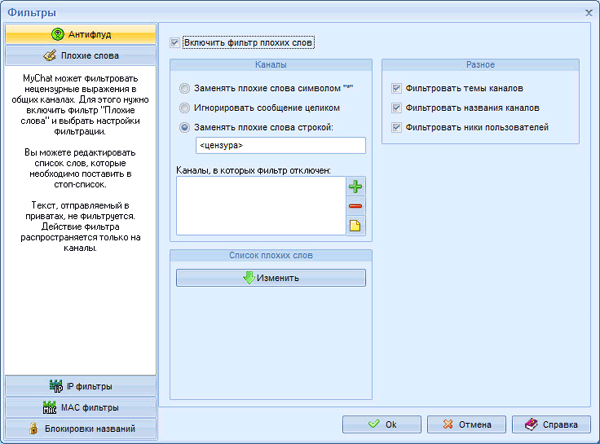
In addition, MyChat provides a personal filter - the so-called ignore list. Each user leads it independently, bringing employees into it, the interaction with which he wants to limit. Why did we say interaction, not communication? The fact is that the ignore list is a very flexible tool. With it, you can prohibit separately receiving sound signals from a specific user, private messages, private messages, messages in channels, etc.
An additional means of communication is the so-called alerts, which can be sent both to single users and to entire groups at once. They differ from chat in that they are sent without opening a chat window. This method is very convenient for sending tasks, assignments, notifications, etc. For example, you can ask an accountant to hold a document with a specified number, a lawyer to prepare an agreement by a certain time, gather the necessary employees for a meeting, etc. If desired, the sender may indicate the need to confirm receipt of a message. In this case, it opens on top of all windows and does not close until the recipient confirms its reading. This ensures that there are no disputes when the employee claims that he did not receive and did not see the message.

Another additional feature is the bulletin board. It allows you to create messages that are displayed to all chat users over a specified period of time. This tool can be used to notify company employees about any events, for example, about an upcoming corporate event, the need to undergo a medical examination, etc.
A unique, probably, feature of MyChat is its built-in FTP server. At first glance, its presence in a corporate chat seems a dubious excess. However, this is only true when an FTP server is already deployed in the company. Otherwise, you can use the built-in tool in MyChat. It allows you to create shared and personal repositories and does not require additional administration (all users receive accounts for access to the FTP server). In addition, the built-in FTP server is used to organize automatic updating of chat clients (we will talk more about this later), as well as to automatically distribute the load when inserting large images into message text, especially in channels where hundreds of users can be located.
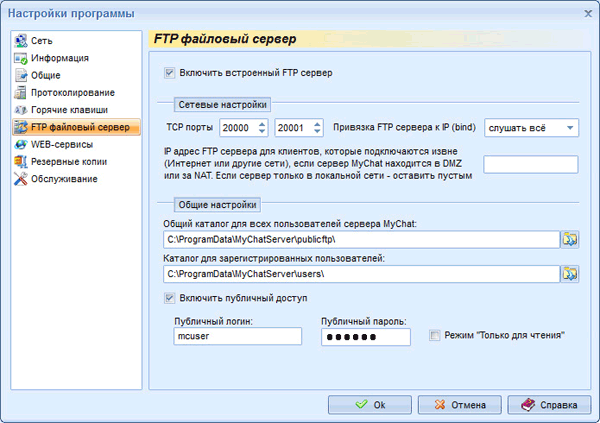
MyChat functionality can be expanded with plugins and server-side scripts. The first on the developer's site can be found quite a lot. Among them there is a plugin for remote control computers of users (UltraVNC is required), a board for joint drawing of chat interlocutors, etc. There is only one bot on the site so far - for automatically conducting entertainment quizzes among users.
Admin Features
Available corporate chat administration functions are also important, since the cost of maintaining the system depends on them. In the case of MyChat, first of all, it is worth noting the integration of the program with Active Directory. When using it, the administrator gets rid of the need to manually make all changes to the user lists, and employees need to be authorized at each chat launch.
![]()
Another very important function of this product is several ways to automatically install clients on workstations and configure them later. This can be done using Active Directory group policies or using a special silent mode (without issuing information to users) that can be launched manually or using a login script. This approach can significantly simplify, and therefore reduce the cost, the introduction of corporate chat.
Another feature of MyChat is the automatic updating of client programs. The principle of its work is as follows. At each download, clients check for a new version on the built-in FTP server. If one is found, then the update can be performed either completely automatically, or when the user clicks a button. Thus, the participation of the system administrator in this process is minimized, which greatly facilitates the maintenance of corporate chat.
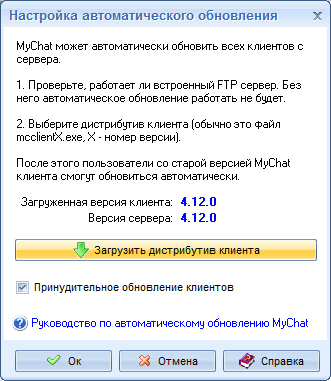
Separate mention deserves the server management system. You can change the parameters of his work using a special application that runs locally. However, it is often more convenient for administrators to manage the server remotely. For this, MyChat implements two functions at once. The first of them is a special web server that provides access to administrative capabilities using a regular browser. The functionality of the web client is similar to the functionality of the application for managing the server.
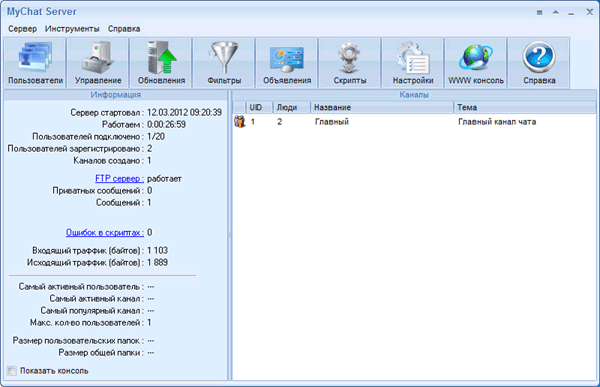
The second remote control feature is a special console. It opens directly in the chat client and allows you to manage the server using a set of text commands. The capabilities of this system are somewhat limited. The teams are mainly designed to receive information about the server and to manage its current work. So, for example, with their help, you can restart the application, get data on registered channels, disconnect the user, check the connection with the client, etc.
The next interesting feature for administrators is called MyChat Actions. It is a system of commands for managing client programs that can be sent directly via chat. At first glance, its purpose is not obvious. But any administrator who has to deal with poorly trained users will certainly appreciate it. For example, the user has forgotten or does not know how to view the list of channels. With this problem, he turns to the administrator. What does the latter usually do? That's right, it begins to explain for a long time where to click, where to find the desired button, etc. With MyChat Actions, everything can be done much easier. The administrator simply inserts a command into the message, which is presented as a link. The user clicks on this link and the list of channels opens.

Another function that you definitely need to talk about is MyChat Script Language - a specific scripting engine (it is based on WinScript) that allows you to automate the execution of certain actions. Created scripts can be tied to various events (for example, to a user entering a chat, to connecting to a channel, to sending a message, etc.) or be executed automatically after a specified period of time. The scripting language is used in its own, but in its structure and set of commands it is very similar to Pascal, so there should not be any special difficulties with it.
MyChat developers paid a lot of attention to security. You need to start with the fact that all messages transmitted as part of the chat are encrypted. This is important because it allows you not to be afraid of intercepting traffic when transmitting it through insecure communication channels (Internet). In addition, the system can very flexibly configure user rights for each function individually. In particular, it is possible to prohibit unloading the client program from the computer’s memory, change its settings, etc. Moreover, all changes in access rights are made on the fly and do not require a server or client reboot.
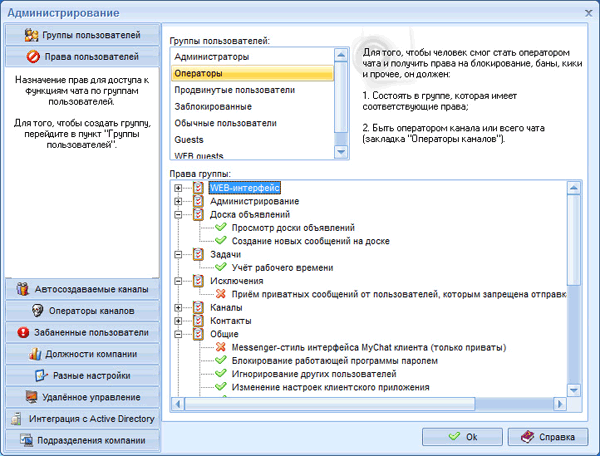
Web features
Recently, there has been a tendency to transfer corporate systems to the web environment. And it can be easily understood. Web applications are cross-platform, available for mobile devices, and do not require the configuration of client programs on workstations. MyChat also has a whole range of such features.
So, web features. MyChat implements a system for managing server operation parameters using any modern browser. For this, the program has its own web server, which provides remote access. This approach reduces the cost of maintaining corporate chat. The system administrator can completely control the server not only from his work computer, but even through the Internet (of course, if access to the computer with the MyChat server is configured through a corporate proxy server). This is especially true in large organizations. In them, chat management in all branches can be carried out by one administrator.
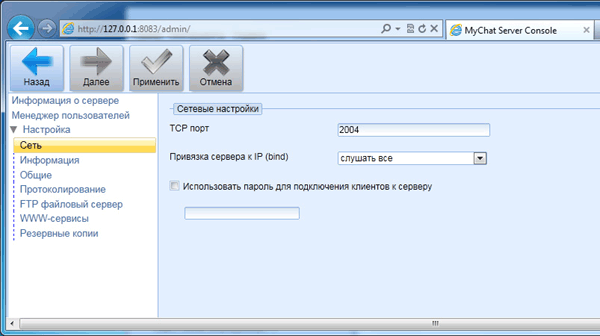
In addition, MyChat has a web client that allows users to communicate with each other without using a client program. This is important for those companies that actively use all kinds of mobile devices. So, for example, you can communicate remotely in corporate chat without problems from a tablet running Android. In addition, this web client allows employees with the necessary rights to access server logs, including the history of correspondence of different users.
Also in MyChat there is another possibility that can be classified as “web”, even though it does not use a web server. It is about communicating with the help of a corporate chat company employees with visitors to the official site. This tool is suitable for organizing technical support, real-time consulting of potential customers, etc. It works like this. A special script is embedded on the website page. Outwardly, it looks like a regular chat. Messages sent with its help get to the appointed employee through corporate chat. And his answers are sent to the site and become visible to the visitor.
To summarize
Organization of corporate chat requires a thoughtful approach. Otherwise, you may encounter a situation where the created system does not justify the hopes placed on it. In this regard, specialized products are preferable to using IM clients. True, for this it is necessary that they really possess all the necessary functionality: provide group and private communication, can be used to notify employees (including with confirmation of receipt), transfer files to each other, etc.
The system considered today fully meets all the requirements and, in terms of its functionality, can satisfy almost any organization. The only thing left behind is audio and video communications. MyChat doesn’t, only textual communication is used. On the other hand, audio and video conferencing are used to solve several other problems. And embedding them into corporate chat is simply not necessary for many companies. Moreover, such an expansion of functionality will inevitably entail an increase in the cost of the program.
Equally important are the chat features, designed not for end users, but for administrators. In this regard, MyChat can be considered, if not an ideal, then a solution close to it. Integration with Active Directory, several management methods, including remote options, MyChat Actions and MyChat Script Language systems significantly simplify the administration of the product, and therefore reduce the cost of ownership of corporate chat.
The amount of information that both individual network users and entire companies have to deal with is constantly growing. In the corporate world, the standard for working with the incoming data stream has long been email, but it is often used for organizing communications inside companies (both within individual teams within its framework, and between them).
To compensate for the shortcomings of e-mail, messengers for corporate communications are called on (“team chat” in English). At the same time, it can be difficult to choose the right tool from the huge number of systems offered on the market - many important advantages and disadvantages of specific products are revealed only at the stage of their use, when it is not so easy to switch to another messenger.
In today's article, we will compare our own Kato.im service with the market leaders of instant messengers for team work Slack and HipChat.
Who is involved in the comparison
Slack and HipChat are recognized leaders in the messenger market for corporate communication. It is them we will compare with each other (and with Kato.im).Slack
Created by one of the founders of the Flickr photo service, the Slack messenger in the technology press was dubbed the email killer.Slack integrates messages from other applications for communication and work (for example, Drobpox, Google Docs, GitHub) into its channels and is able to send signals to these services directly from chat rooms. This allows users to track progress in various projects using one platform, as well as reduce the information overload that occurs when it is necessary to communicate with many people in different messengers and mail. There is a web version of the service, as well as applications for iPhone and Android.
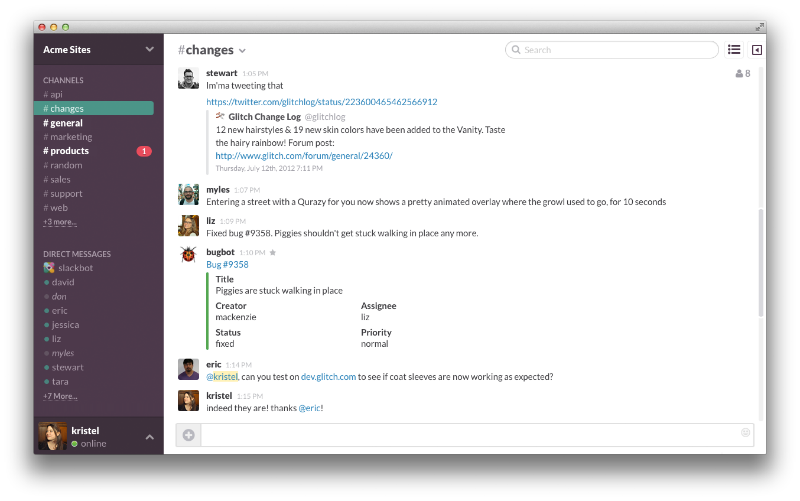
In October this year, it became known that the project attracted $ 120 million of investments with a total valuation of Slack at $ 1.12 billion. According to the Slack service itself, at the end of October this year it had more than 30 thousand user teams, and the number of active paid users amounted to 73 thousand.
Hip chat
Launched in 2010 and purchased by Atlassian in March 2012, the service allows team members to communicate in rooms uniting several interlocutors, as well as in 1: 1 mode. In the paid version of the system, video calls, a screen demonstration and an unlimited amount of stored data are available to users.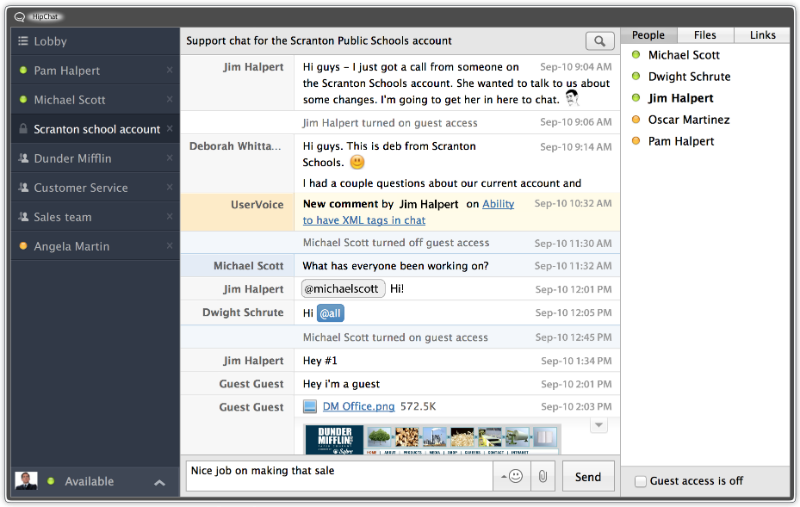
HipChat integrates with other Atlassian products, as well as with popular services such as GitHub, MailChimp and Heroku (a total of 46 services for the fall of 2014). In addition to the web version, there are mobile clients.
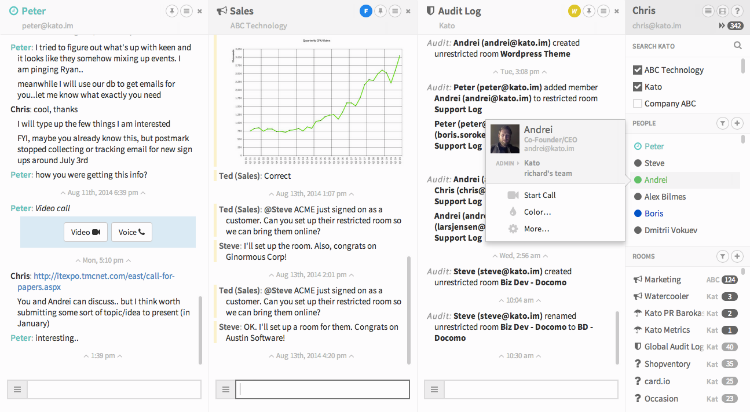
There is a web version of the service, as well as applications for iPhone and Android. Native desktop applications for OS X and Windows are being developed.
There is a free version of the product that does not impose any restrictions on the ability to communicate and the amount of data stored, and a paid version is being developed for large companies that need tools to integrate the messenger with the existing IT infrastructure (for example, linking an account in a messenger to a domain account by LDAP).
Comparison of instant messengers
The requirements for messengers for team work differ from the wishes of users of individual services (like Skype or WhatsApp). Among the most important parameters of the messenger for corporate communication is: the ability to control noise; the possibility of parallel communication in several rooms and organizations at once; cost; convenience of formatting messages; number of integrated external services and their range; ease of work in the system; the presence of mobile and native clients; reliability of work; data access policy.Work in multiple rooms and noise control
The ability to control the level of “noisy” communications plays an increasingly important role for users of corporate instant messengers.Slack and HipChat do not give users the ability to chat in several rooms at once - the user needs to switch context in order to enter the desired conversation. In addition, these two instant messengers use the concept of "being" in a room - in order to see messages, the user will need to either receive an invitation to the corresponding room or "enter" there. Leaving the room, he will lose the opportunity to see the messages published in it.
In this regard, Kato, in our opinion, is more convenient because it applies - the user can “subscribe” to the rooms he needs and see what is published in them. In addition, he can be mentioned even in the room to which he is not subscribed, and he will still see this mention. Uninformative rooms can be ignored. Together, these functional solutions allow you to quickly access the right information, filtering out unnecessary information (that is, effectively controlling the noise level).

Simultaneous work in different teams
Another important point is communication in several teams. Quite often, a messenger user must work in more than one team (for example, an external consultant or project manager in a large company). In the Slack system, support for several teams exists, but the user has to explicitly select the “current” team in order to interact with its members.In HipChat, you also need to “log in” to the account associated with a particular team and only communicate with its members at a specific moment in time (in particular, Quora users complained about this in the thread discussing instant messengers).
Kato allows users of the free version of Kato Teams to simultaneously work both in rooms belonging to their main team and in rooms from other teams (for example, employees of a consulting company can communicate).
Message Formatting
Quite often there is a need to create more complex (than plain text) messages in format. Highlighting several words in bold, compiling lists, pasting code snippets into a line, and highlighting headers are typical examples of message formatting. Note that recently created a specially designed markup language called Markdown specifically for these purposes. All three messengers try to solve the problem of formatting messages in different ways.Slack does not support Markdown, but it has the ability to insert code, and there is a simple mechanism for highlighting the right message or inserting quotes. The capabilities of this mechanism are limited - for example, using it you cannot create a list, which Markdown makes it easy to do.
HipChat also does not support Markdown, but it contains a set of commands with which, among other things, you can perform simple text formatting (message highlighting, display "in code mode", and so on).
Kato is a significant part of Markdown's markup language, and also supports a special mode for publishing code snippets.
Keyboard control
The use of keyboard shortcuts (shortcuts) significantly speeds up the work in instant messengers compared to using a familiar mouse or other non-keyboard devices.Slack provides a set that allows you to switch between rooms, set user status, set flags on messages (“mark everything as read”), and so on.
HipChat uses the commands mentioned above, with the help of which you can not only engage in simple text formatting, but also enter and leave rooms or set the user status (“online”, “left”, and the like).
Kato uses keyboard control, which can work in two modes - command and text editing. The advantage of switching between modes is that the user does not need to hold down keys like (command), (shift) or (alt), and at the same time drag his fingers to other keys on the keyboard.
After switching on the command mode with the (Esc) key, you cannot immediately enter text into Kato - pressing some keys will be interpreted by the service as a command. You can switch to text input and editing mode by pressing the (i) key. The introduction of the Vim ideology was expressed not only in the borrowing of the principle of two modes - in addition, the keyboard shortcuts available in this editor were also used to the maximum. The screenshot below shows a fragment of the description of keyboard controls in Kato:
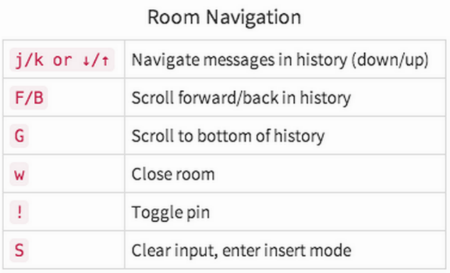
Price
Two tariff plans are available for Slack users - Lite and Standard (two more - Plus and Enterprise are under development). In the free Lite version, users have: search through the archive up to 10 thousand messages; file storage with a total capacity of up to 5GB; Connect up to five external products Applications for iOS and Android. There are no restrictions on the message archive and the number of integrations with external services in the paid version - it costs $ 6.67 per user per month, subject to payment for the year.HipChat is free - the limitation of this version is the size of the message history archive (25 thousand recent messages), which can be searched, the version for $ 2 per user per month is also available - it has the ability to make video calls and show a screen.
Kato has a free version (Kato Teams), in which there are no restrictions on the size of the message archive or the number of external services connected - thus, its capabilities in terms of organizing communication are enough even for a large company. In the beta version there is a paid version of the product (Kato Enterprise) - it will be in demand by organizations interested in the possibility of obtaining analytical data on the communication of their employees (also in the paid version all messages, even in 1: 1 rooms, belong to the company that pays for the license )
Availability of mobile applications and desktop clients
All three projects under consideration have mobile applications. There are also versions of HipChat for Mac, Windows, and Linux. At Kato, native desktop applications for OS X and Windows are currently undergoing internal testing.Work stability
Over the past thirty days, Slack worked without failures 99.92% of the time:
Note that in October 2014, users discovered a security error in the Slack system, which allowed viewing information about projects of companies using this service. Among them were such giants as Apple, Microsoft and Facebook.
Programs for convenient online communication with your software.
↓ New in the category "Network Communication":
Free
Net Speakerphone 4.8 build 090508 is a client that allows you to exchange messages on the local network. The Net Speakerphone application allows you to not only send messages to users, but use a computer as a network telephone.
Free  Network Assistant 4.5 build 2668 is an application for communication, as well as effective interaction using a local network, which does not require a dedicated server.
Network Assistant 4.5 build 2668 is an application for communication, as well as effective interaction using a local network, which does not require a dedicated server.
Free  BORGChat 1.0.0 build 438 is a chat client that works for free on a local network.
BORGChat 1.0.0 build 438 is a chat client that works for free on a local network.
Free  LAN: Looking Any Network 2.75 is an application that, despite its ease of use, is quite functional. The LAN: Looking Any Network application will be useful to any type and category of users to be able to control and verify a local or Internet network.
LAN: Looking Any Network 2.75 is an application that, despite its ease of use, is quite functional. The LAN: Looking Any Network application will be useful to any type and category of users to be able to control and verify a local or Internet network.
Free  CommFort 5.40 is a multifunctional and quite convenient client-server chat, which is designed to work on a local network and combines not only text and voice chat, but also a tool for the ability to quickly transfer individual files or file folders.
CommFort 5.40 is a multifunctional and quite convenient client-server chat, which is designed to work on a local network and combines not only text and voice chat, but also a tool for the ability to quickly transfer individual files or file folders.
Free  LanSend 1.3.0.27 is a convenient application that helps you send messages to other computers on the network. LanSend application can send messages using a specific user or an arbitrary group of recipients as the recipient.
LanSend 1.3.0.27 is a convenient application that helps you send messages to other computers on the network. LanSend application can send messages using a specific user or an arbitrary group of recipients as the recipient.
Free  Intranet Chat 1.21b6 is a high-quality and quite easy to communicate program. Intranet Chat will allow you to communicate using correspondence not only on your local network, but also on the Internet.
Intranet Chat 1.21b6 is a high-quality and quite easy to communicate program. Intranet Chat will allow you to communicate using correspondence not only on your local network, but also on the Internet.
Free  Vypress Chat 2.1.9 is an application that acts as a text chat running on a local network. Vypress Chat application can work both between two computers, and support more than a dozen.
Vypress Chat 2.1.9 is an application that acts as a text chat running on a local network. Vypress Chat application can work both between two computers, and support more than a dozen.
Free  VideoPort VideoPhone 5.5.6 is an application for video communication using the Internet or local area network. The VideoPort VideoPhone application also has the ability to use noise reduction, a face detector, automatically determines the channel width and has other features that will ensure high quality video even with a weak channel.
VideoPort VideoPhone 5.5.6 is an application for video communication using the Internet or local area network. The VideoPort VideoPhone application also has the ability to use noise reduction, a face detector, automatically determines the channel width and has other features that will ensure high quality video even with a weak channel.
Free  Mixero 0.57 is a convenient, functional and powerful Twitter client. Mixero application is equipped with tools such as Contexts, Activity Sheet and Filters, which allows you to organize and filter the Twitter stream, filtering out unnecessary information.
Mixero 0.57 is a convenient, functional and powerful Twitter client. Mixero application is equipped with tools such as Contexts, Activity Sheet and Filters, which allows you to organize and filter the Twitter stream, filtering out unnecessary information.
free
Mibew Messenger 1.6.4 is a free-source application that provides convenient and quick online consultation. Using the application, it is possible to add a button to the site with a direct link to your operator, and all communication will occur directly in the browser. The application allows you to communicate with a large number of operators at the same time, and the choice of operator for communication occurs with manual switching.

