Secret functions of the Telegram messenger. Does Telegram add other people's contacts? This is the norm.
1. Hosting-abbreviation Telegra.ph
Previously, pictures were uploaded to all kinds of wild photo hosting services such as "radikal.ru or pixic.ru", then it became possible to upload to Yandex.Photo and Instagram, but this is not always convenient and sometimes dreary. And, here Pavel Durov gave the opportunity to host photos and text on his service Telegra.ph, absolutely free, while without SMS and registration.
You can place not only images, but also texts.
How to use:1. Go to the service Telegra.ph
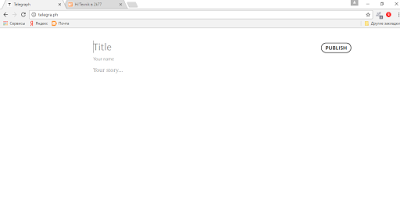 |
| The editor will open immediately |
2. Write text or catch a photo
3. Click on PUBLISH and copy the link address in the address bar.
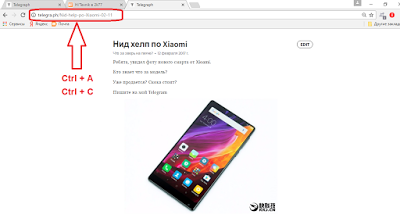 |
| Just Ctrl + A and Ctrl + C, and then Ctrl + V |
4. Send where you need ....
.....
7. PROFIT
As a result, you have a beautiful and short link, I don’t know how long the link will live.
2. Correction of sent messages.
I think that many bit their elbows when they sent messages in puffs or emotions, and then discovered that they had sent them with halimot or worse. Ah, it would be possible to roll back the message and edit it ... Viber and Whatsapp users think, and users Telegram know should know that they have such an opportunity already exists for almost a year.
How to use:1. Suppose we have a correspondence that we do not like and we want to change it.
2. Tap (light touch) on the message you want to edit
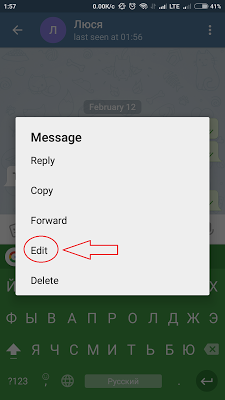 |
| A menu will appear with a choice of options, click Edit |
4. Pay attention to the following ....
 |
| You have a new message, but there is a correction mark "edited" |
 |
| Bilateral correction for peace |
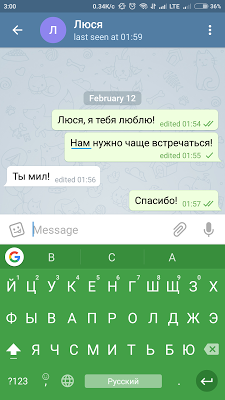
3. Deleting message messages in Telegram on the interlocutor’s phone
Who did not dream of deleting an already sent message? To completely and forever? Admit it, well, it was like that. Ah, inTelegram there is such a thing: you can delete an already sent message, yes, not only on the screen of your phone, but also from the screen of your correspondent (interlocutor).How to use:
1. Tap briefly on an unnecessary message and a menu will appear, select Deletebut !!!
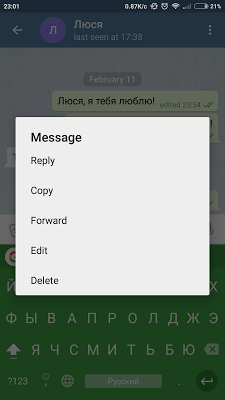
2. Do not forget to check the box Delete for Abonent
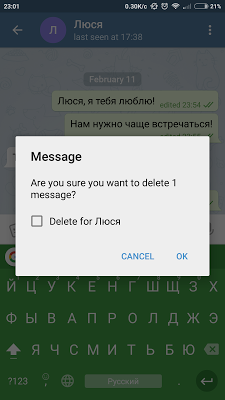
3. Tap " OK ".
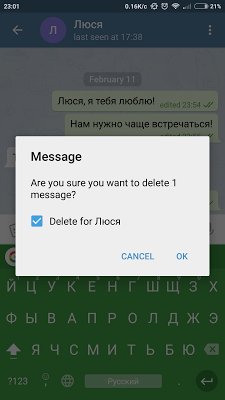

Two spoons of tar in this tale:
1. You have everything 48 hours before the carriage turns into a pumpkin !!!
Then the second menu confirming the deletion of the message on the interlocutor’s device simply will not appear!
2. If your interlocutor is not a complete fool, then he will quickly figure out your magic, and if he read our article, then quite quickly the trick with deleting messages will cease to be magic and maybe they will simply stop communicating with you, so do not abuse the magic and do not tremble about her at all angles!
4. How to install two Telegram clients on one phone.
For owners smart Xiaomi with full firmware Miui8 This hack will not be interesting, because On this shell, the ability to clone applications is already provided for and they can calmly duplicate the second messenger to activate the second phone number on it.
Ah, here are the owners MI with Miui7 shell or other foreign dvuhsimochnye smart - such happiness was deprived. True, there is one trick: Pavel Durov was not a greedy person (he already spends a couple of cartoons of greens a month to support the project), so he also distributed the messenger engine to other guys, and those guys cloned Telegrams and all these “clones” for their clients "compatible. For example, I set myself green Zap-zap in Portuguese, which does not break off, but it is possible to correspond with people who know only the second (work) phone number.

5. Self-destruction of messages in Telegram
If your interlocutor has cut through a chip that you can delete sent messages and you are afraid that he might skip the correspondence, then you can impose a conversation in your “private chat” on your interlocutor and activate self-destruction after a short period of time.
How to use:
1. Tap the menu button in the upper left corner and select New Secret Chat with a lock.
2. In the contact list, select the interlocutor / victim.
3. On the profile picture, click on the clock icon on top.
4. The Self-Destruct Timer window appears, select the message lifetime on the drum.
The timer starts ticking from the moment when the interlocutor read / opened the message.
Two seconds is really not enough to read, the minimum should be set 4-5.
Again, this method does not give full confidence that your correspondence will not be recorded, because There are already programs that write screen videos, while technically retarded people can record history on video simply from another phone. So do not overestimate all these chips.
2. Do not forget to check the box Delete for Abonent
3. Tap Ok.
4. All of this message no longer exists.
6. Web version of the Telegram messenger
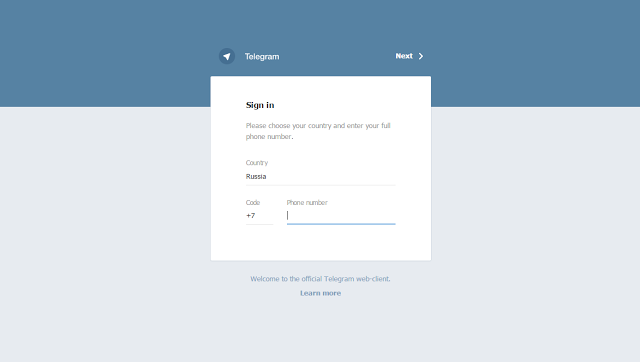
Be careful: you can edit messages in the web version, but you cannot delete from someone else's terminal.
7. Call me on Telegram
In March 2k77, the Telegram made it possible to make calls inside the messenger, a “dialer” is available from version 3.18 and under one tricky condition - to activate it, you must call someone who already has a dialer, and someone already called him, that- something like a "viral marketing company," Mr. Durov muddied. So far, the epidemic is walking around Europe, Africa, North and South America, we have not yet reported calls to Telegram, but there are rumors that the quality of communication is simply excellent. It appeared relatively recently, but the number of users in a fairly short period of time increased tens of thousands of times. This program is a classic messenger that can be used to send messages, establish a free call and so on.
Creating an account in Telegram will not be any problem
The rather high popularity of the application was determined by the fact that many are wondering: how to create an account in Telegram? Note that the process of creating your own account is quite simple, the whole procedure takes no more than 10 minutes with a good Internet connection. Consider all the features of the Telegram account in more detail.
Installing the application on a mobile device
Before creating a Telegram account, you should download and install the application on the device. Note that the web version of the messenger does not allow the creation of an account, but has only a login panel. That is why the condition for creating your own account is the presence of a mobile device, or another. Of course, you can get around the requirement by using a mobile emulator operating system on the pc.
Installation is carried out as follows:
- First you need to go to the official application store of the operating system or download the installation file from a third-party resource in the case of Android.
- In the case of installing from an official store, the process is quite simple - just select the application you need and agree with all the requirements. If the installation is carried out from a third-party file, the process is quite complicated.
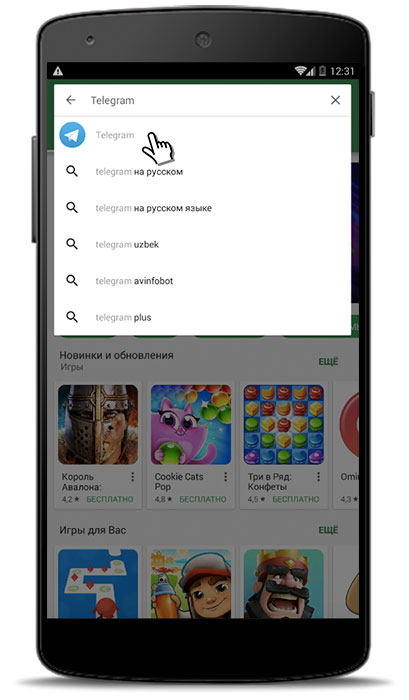 Enter the name of the program in the search
Enter the name of the program in the search 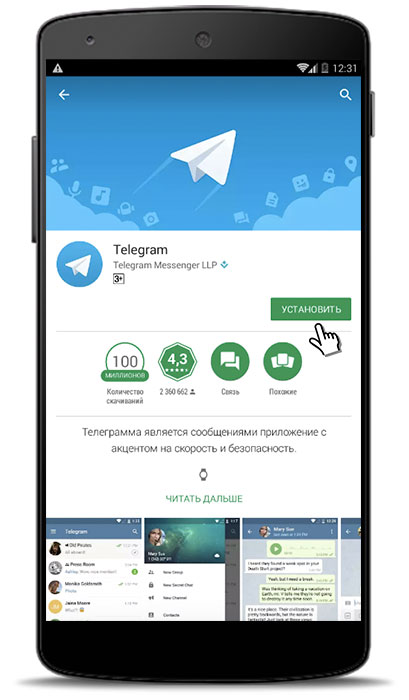 Click Install
Click Install  Use the application from the desktop
Use the application from the desktop
After the installation process is complete, you can create a Telegram account. The creation process will be discussed in more detail below.
How to create an account?
As previously noted, the process of creating an account is quite simple.
- After installing the application, open it.
- Immediately there is the opportunity to register a new account or enter an existing one.
- Like many other instant messengers, the account in question is associated with. That is why, to start registering your account, you must enter the existing phone number, which will then receive a free message to verify the authenticity of the entered information. It is important to use your phone number, since it is on it that users will be able to call using the messenger, as is the case with conventional cellular communications.
- The message comes absolutely free, in some cases the application automatically reads the information and activates the account, in others you need to manually enter the verification code.
I have been using Telegram for several years. Everything is fine, but some strange detail began to confuse some time ago: from time to time Telegram independently added unknown people to my contacts, accompanying it with a notification that they had registered with Telegram. In general, Telegram should not show the phone numbers of people who are not in your phone book, but for such spontaneously appearing contacts I also saw a phone number. It all looked like it was contacts from my phone book. But they were not there. Then I decided that Telegram automatically adds to my contacts those people who have added my phone number to their phone book. Since my phone number was indicated on one small site several years ago, I decided that some of the few visitors for some reason added me to their phone books, and for some time it looked believable.
But as Telegram grew in popularity, there were more and more such obscure contacts, and as a result, there were even more of them than the people I know. I began to doubt that all these people could add my number to their phone books without ever calling. The user names were even more embarrassed - it seemed that they were using not the name that the user indicated for himself, but the name under which this user could be written in the phone book of an outsider, because there were specific notes and prefixes.
I contacted one of these contacts, and my fears were justified:
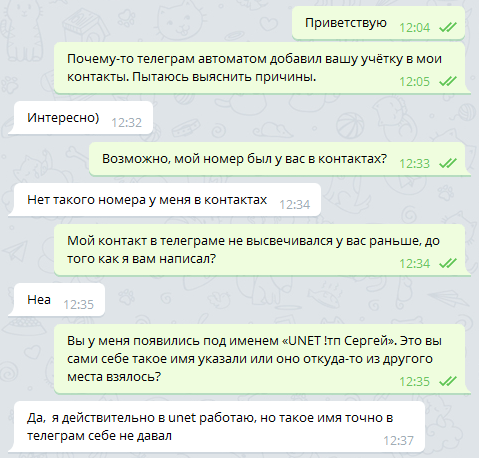
I knew that once my friend worked at UNET. But to connect him with these strange contacts did not work right away. It took some effort to recall one curious moment from the past. About a year ago, my phone suddenly stopped seeing the network of the service provider. Everything else worked fine, so I assumed that the failure was not in the phone, but the SIM card itself, which was more than 10 years old, was out of order. My friend just looked at the guests, and we decided, without any further thoughts, to check the phone’s performance using its SIM card. The phone turned on, found a network - it became obvious that you need to request a new SIM card from the operator. Another minute - and the SIM card returned to its owner’s phone. The next day I already had a new SIM card, and I safely forgot that this little inconvenience was taking place.
And so, a year later it turns out that there were contacts on that SIM card, and Telegram managed to implicitly save them on its server in a certain hidden list, which it uses to automatically add contacts, and which for some reason is never cleared. This list includes all the contacts that Telegram has been able to reach at least once in the past. It's not just about contacts in the phone book. With equal success, it remembers those who were once added to your Skype (and apparently who had the phone number there), and even if you deleted this user on Skype for a long time - Telegram still stores this information in itself, and will automatically add this user to your contacts when he joins Telegram.
One would think that Google contacts synchronization could get a little worse, but no. Google maintains its contact list and does not arbitrarily “steal” them from other sources. But just in case, I checked if Google had copied the contacts from my friend’s SIM card to me - no, there are only the contacts added by me personally.
A small survey showed that several friends had a similar problem. The most common scenario - someone allowed his friend on his smartphone to log in under his Google account for some purpose. After which, of course, this account was deleted from the smartphone - but Telegram remembered the contacts of others forever, and began to annoy those who shared their smartphone once by automatically adding unknown people to their contacts.
Among my friends there are Telegram fans who defend any decision made by the developers, and they also began to defend such unexpected behavior of this messenger. However, I fundamentally disagree with this. This diligent collection of contacts can lead to very unpleasant consequences. For example, maybe you would not want someone to find out that you have a certain number in your phone book. Or for some number you can indicate some extravagant name, which is not at all for prying eyes. In my opinion, this mechanism should be redesigned in such a way as to notify and automatically add to Telegram contacts only those people who are in your phone book at the moment, without any shadow and eternal lists.
In addition to Telegram, I also have Viber installed, and it also notifies me that someone from the phone book has joined. But at the same time, he does not “remember” the contacts that accidentally appeared on this phone a year ago. This mechanism should work in a similar way in Telegram.
TL; DR
Telegram scans all your contacts on your smartphone in order to automatically find the corresponding Telegram contacts, and this is not unexpected. Unwanted behavior is that it stores a hidden list of all the phone numbers displayed on your devices and their associated names, and never clears it. This list is used to automatically add newly arrived Telegram users to your contacts. If you once used a friend’s SIM card on which some phone numbers were stored, or you allowed a friend to temporarily add his Google account to your smartphone - Telegram will forever remember your friends' contact lists and even after a year will automatically add new arrivals unfamiliar to you people.The proposed solution is to use the Telegram auto-add contact mechanism exclusively for current phone numbers that are currently available on user devices with active Telegram sessions.
Vote for the solution to this problem!
I did not find a separate bug tracker for Telegram as a whole, so I created a ticket in the bug tracker of the desktop version of Telegram, however, it was closed because the problem is supposedly not in the desktop client. But you can recall this problemIn this article we will tell you how to use two accounts in WhatsApp, Telegram and Viber on iPhone simultaneously without jailbreak.
It's no secret that due to the binding of these messengers to the phone number, developers do not implement the function of supporting multiple accounts on one device. Such an opportunity would be very popular among business people and just active users. Previously, it was impossible to implement such a solution without going through a jailbreak procedure, but now everything is real.
1. Install the necessary messenger and activate your account.
2. Open Safari and go to ios.othman.tv.

3. In the list, select the program you are interested in.
4. Under the application icon there will be a green button with a download icon. Click on it.

5. Confirm the installation of the developer certificate.

6. Wait for the download to finish and go to Settings -\u003e General -\u003e Device Management.
7. Find the certificate “VNE Software and ...”, open it and click “Trust”.
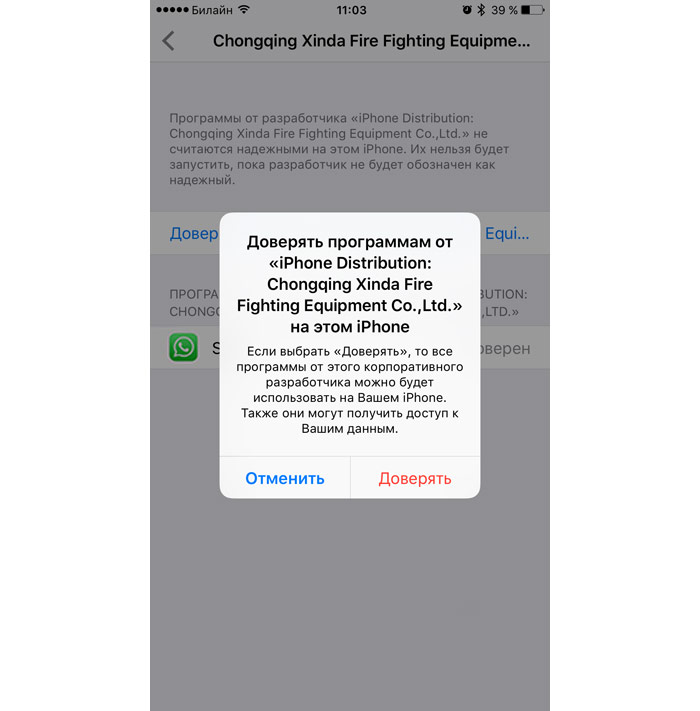
8. Open the second messenger icon and activate your account. Done!

