How to learn to type quickly on the keyboard. Greetings, dear readers! Today we will talk about how to learn how to quickly type on the keyboard.
Want to become a Speed \u200b\u200bDial Wizard? Typing 100 words per minute and typing boring documents faster?
Fast typing is becoming an almost vital necessity. Proper use of the keyboard greatly affects our performance. By quickly typing, you become more productive and "keep up with your brain." The fast typing skill allows you to record thoughts that continuously sound in your head before you lose them.
In addition, it reduces fatigue. When you type long text and constantly move your eyes from the keyboard to the screen and back, your eyes get tired very quickly. The thing is that they constantly have to change focus. And if you add the difference in lighting, it becomes clear why the eyes begin to hurt even after a short work on the computer.
These 7 tips will help you print fast and efficiently even blindfolded:
1. Get rid of bad habits
This item is the most difficult on the way to the art of quick printing. And I'm not talking about eating cakes at 2 a.m. Although this habit is also better to get rid of. Most likely, you type the same that you used when you first got acquainted with the keyboard. Right? This also applies to the location of the hands on the keyboard, and spying.
If you like to play games, then most likely keep your hands above the keys “C, F, S, B”. And there are those who use only 2 fingers out of 10. If you are one of them, you have to look at the keyboard all the time to click on the correct letter.
But you want to print fast? You urgently need to get rid of this habit and use your hands correctly.
2. Use all 10 fingers
You ask, How to place your hands on the keyboard?
If you look carefully at your keyboard, you will see that there are small ledges on the letters “A” and “O” (“F” and “J” in the Latin layout). This will help you find the right place for each finger without peeping at the keyboard.
Place your fingers of the left hand on the keys “F, S, B, A”, and the right on “F, D, L, O”. This is the middle main row of the keyboard. Place the index fingers of both hands on the protruding keys.
And then look at this diagram:
The colors indicate the keys that are convenient to press with each finger from its original position.
There is an alternative position of the hands, which many will find more convenient. Place the fingers of the right hand over the letters “Y, B, A, M”, and the right hand over the letters “T, O, L, D”. In this position, the hands are in a more natural position, but your little finger will have to do it well.
Choose the position that you like more. It does not greatly affect speed.
3. Learn to type blindly
People who type large amounts of texts every day remember where each key is located. Looking at the keyboard only slows down the process.
To learn not to lower your eyes, you need practice. And it will take you more than one hour. But if you constantly train, in a few weeks you will notice thatyour fingers "remember" for which area "each of them is responsible".
Even if it’s really slowing down yours right now, try not to look at the keyboard. Try to enter some kind of sentence. Remember where each letter is. Sneak a peek at once one character you can. But you do not need to look where each letter is located. Every day it will be easier for you to print.
When you remember where what is located, you only need to choose the speed of typing.
4. Remember the key shortcuts
No wonder in every operating system there is a set of "hot keys" that perform different functions. Your hands are already on the keyboard, so why waste time and get distracted by the mouse?You do not need to remember absolutely all combinations. Only the most basic:
- Ctrl + C - copy;
- Ctrl + X - cut;
- Ctrl + V - paste;
- Ctrl + Z - cancel;
- Ctrl + S - save;
- Ctrl + F - find the word;
- Ctrl + A - select all;
- Shift + → / ← - select the next letter;
- Ctrl + Shift + → / ← - select the next word;
- Ctrl + → / ← - go to the next word without highlighting;
- Home - go to the beginning of the line;
- End - go to the end of the line;
- Page Up - go up;
- Page Down - go down.

you can use some keyboard shortcuts for quick work with pages in browsers. Here are some combinations that will be useful to you:
- Ctrl + Tab - go to the next tab;
- Ctrl + Shift + Tab - go to the previous tab;
- Ctrl + T - open a new tab;
- Ctrl + W - close the current tab;
- Ctrl + Shift + T - open the tab that has just been closed;
- Ctrl + R - refresh the page;
- Ctrl + N - open in a new browser window;
- Shift + Backspace - go to the page forward;
- Backspace - return to one page.
Most of these keys are located near the little finger, so he will participate in the set of "hot combinations" most.
5. How to learn how to quickly print online
It is not necessary to turn the art of quick printing into a boring gray occupation. You can use many programs that add fun to this process. Here are some programs to help you beat your keyboard and enjoy typing:
This funny program will teach you to quickly print on the layout in Latin letters. Your typing speed is shown as a typewriter. You are given a small passage of text that needs to be typed faster than other users. It is like a race car. The one who copes first is the winner.
This application allows you to learn how to print in a variety of languages. There are even hieroglyphs. You are offered a list of lessons. With each lesson, the task becomes more complicated. It all starts with remembering the main row. In the first lessons, you are asked to type a meaningless set of letters. This helps to focus not on the meaning, but on the arrangement of the characters.
One of the most popular simulators in the CIS. This little program can be downloaded on the official website. Adds a bit of fun to your workouts and also offers a set of different letters and words.
Also offers you a set of lessons. First you need to print a set of letters, with increasing complexity and speed, words and sentences appear. You can take a test to check your typing speed and select any language or print your selected piece of text.
6. Practice the rhythm
The rhythm of printing is the time interval between keystrokes. The smoother it will be, the faster you will learn the technique of touch typing. Return your fingers to their original position after pressing the key.

7. How to learn to type quickly
Take your time when you begin to master the technique of touch typing. Increase the typing speed only when you feel that you have learned the location of the keys, and click on them out of habit, without hesitation.
Take your time to prevent, and always keep in mind 1-2 words that go further. Gradually increasing the speed, you will not only quickly print, but also begin to do it efficiently.
Conclusion
Now you know how to learn how to quickly type on the keyboard. You may ask, is there any difference on which keyboard to type? No!
Of course, there are several designs, models, and layouts. Choose a design that you like. These rules are universal. The only thing that changes if you have a keyboard with a layout that differs from the standard “QWERTY” is the location of the letter “ё” and some other characters.
Was it helpful? Put “Like” under the article, and I will share with you chips that will help increase your productivity not only in working with the keyboard.
Now that you know how to quickly write blog posts and social networks, letters to the newsletter, it is important for you to know how to get people to read, comment and respond. The secrets of this art I share in this article: . Read it now!
How to quickly learn to type blindly with all 10 fingers? An overview of programs and on-line keyboard simulators for teaching the blind and fast ten-finger printing method (typing).
There are even specialized courses for this purpose, and in the west it is one of the subjects in secondary schools.
Key benefits of blind typing:
1. Printing with all fingers reduces the number of errors.
2. All fingers are occupied, and each of them corresponds to a certain number of letters.
3. The work becomes completely mechanical - the desired letter is accurately hit by the finger that you have learned to hit.
4. Having mastered the blind ten-finger method and applying it in practice, people will save their health. They will not have to translate their eyes dozens of times from the keyboard to the monitor and vice versa, their eyes will not get tired, and their vision will not deteriorate. Students will become less tired during the working day, as a result of which they will begin to do more work.
5. Working according to the blind ten-finger method, everyone can achieve a typing speed of 300-500 characters per minute. If we take into account the working team, where all the people in it mastered the blind ten-finger method, then they work 10% - 15% more efficiently. All letters, texts, balances, reports, notes, documents are executed faster, better and more accurately.
6. When typing blindly, the focus is not on the fact of typing, but only on how to present your thoughts (suggestions, conclusions, recommendations, conclusions) in the best way.
How to learn?
There are a lot of funds, and the already mentioned courses of touch typing, and online classes, and special programs. We will not stop at the courses, but we will consider the programs and on-line simulators.
Programs
In general, most of these programs are based on a similar technique. First, the “student” studies the middle row of the keyboard - this is FYVAPROLGE, trying to learn how to type certain letters with the appropriate fingers. Here, as practice shows, the most difficult thing is to “move” the ring finger and, especially, the little finger. After mastering the middle row, the upper and lower rows are added. Learning can be accompanied by irritation because the fingers are pressed on the wrong keys, there are a lot of mistakes, etc. - this is not to be avoided. But you don’t need to be very upset - this is a serious enough skill, and to get it you need to work hard, do not wait for an easy “victory”.
SOLO on the keyboard
The most famous program on Runet for mastering the blind ten-finger printing method is SOLO on the keyboard. I will dwell on this keyboard simulator in more detail, since this is not just a program, but an advanced training course. In addition to a simple set of certain letters in SOLO, the keyboard contains detailed instructions, tips and many other materials that help to cope with annoyance from mistakes, and help not to stop halfway.
The entire course consists of 100 exercises. Having passed all 100, you are guaranteed to be typing with all 10 fingers, despite the keyboard - checked. Each exercise contains up to 6-7 tasks. In addition, after many exercises, you will need to repeat one of the previous ones. At the beginning of each exercise contains anecdotes from the creators of the program, which are sure to cheer you up and help you relax a bit. Numerous letters are also given from people who have already passed the SOLO, in which they describe the problems they encountered, and what was the most difficult for them. In them you will find something of your own, and this will help you overcome difficulties. After completing the assignment, you are rated on a 5-point scale.
Stamina (Recommended)
This is a free keyboard simulator with a simple but “fun” interface. The author of this program is not without a sense of humor and did not hesitate to express it in the program interface. Training is based on step-by-step tasks with increasing complexity. For example, in the first task, you will need to type the letters A and O in different combinations, then B and A are added, etc. Tasks are performed to pleasant music. Also, various events in the program are accompanied by cool sounds, for example, when the program is closed, Arnold Schwarzenegger’s phrase “I`ll be back” sounds. The program also has an entertaining toy, which, however, does not apply to learning, but you can play.
Rapid typing
A free application from Western developers that supports learning in Russian and English layouts. It has an attractive, friendly interface. Class statistics are maintained, which helps to navigate the learning process. Below, as usual, shows a diagram of the keyboard.
Verseq
Not quite a standard keyboard simulator. The authors of the program talk about the extreme effectiveness of their method of mastering the blind printing method. On their website, it is stated that after 5-15 hours of classes you can print blindly at a speed of 200-350 characters per minute. The technique is really different from the standard. Here you are immediately invited to type text consisting of letters in all rows of the keyboard. Moreover, the proposed lines for the set are generated by a special algorithm that generates phonetic related sequences of characters.
However, it is thought that this approach will be very difficult for beginners. Explanations on how to hold hands, what fingers to reap, etc. are in the help of the program, and are described quite accessible, but it’s not easy to switch from a two-finger “poke” to the keyboard to print with all 10 fingers. At the same time, it is very difficult to study which finger is responsible for what, looking only at the keyboard model. I think there is a high probability that the student will simply abandon this matter until better times.
School of fast printing
This keyboard simulator is designed for those who want to learn blind ten-finger typing on the keyboard. The simulator has various interesting sections:
1. step-by-step study of the keyboard "muscle memory";
2. The game "falling letters" helps to escape from learning the keyboard and develop a reaction;
3. typing - working out skills;
4. touch typing - imitation of work on a typewriter, enhances and reinforces the skill of touch typing;
5. sound dictation - everything is like a voice dictates a story at school and you need to dial speed without errors.
There are other programs of this kind, but I do not think that they are radically different or better than those that we examined. This is quite enough.
Keyboard on-line simulators
Here we will consider 2 good online resources that are devoted to mastering the blind printing method.
Keyboard Solo Online
Training is provided free of charge. However, if you want, you can transfer money to the company Ergosolo LLC in the amount of 150 rubles (this is as much as their Solo on the Keyboard program costs). The process and methodology of training does not differ from those presented in the program. Everything is very high quality and taking care of the student. Here you can compete in the ranking with other "online soloists", which, by the way, are not enough. Users who have paid for the course have an asterisk next to their name. In general, both the SOLO program on the keyboard and the online course are what a beginner needs. I think this is the best option.
All 10 (Recommended)
Another new project that promises to rid us of the habit of poking two fingers on the “clave”. At the beginning you will have to pass a test to check the speed of your dialing. Then the exercises begin. Two courses are available - Russian and English. The training section provides detailed directions and recommendations for completing assignments.
Klavogonki.ru
The basic rules of the game are simple. The game will select a random passage of text that you and your opponents must type exactly. As soon as possible. When you type successfully, your typewriter (it is always at the top of the list) moves forward. If a typo is made, you must correct it, otherwise there will be no progress. According to the results of the race, the winners will be determined and some parameters for passing the text will be shown - time, typing speed in characters per minute and the percentage of characters in which mistakes were made. The results of each race are stored in your personal statistics. For each text you pass, you are awarded a number of points, depending on the length of the typed text.
Keyboard simulator Time Speed
The main goal of the project "Keyboard simulator Time Speed" is to provide an opportunity to master typewriting (blind typing or ten-finger printing method) for a wide range of computer users. We offer a series of training courses for the blind printing method, as well as the development of its speed.
Verseq online
This is a network version of the famous keyboard simulator VerseQ but, unlike its offline counterpart, it allows you to study from anywhere in the world, participate in competitions, share your successes with friends and acquaintances. You need the service if you want to quickly, easily and naturally learn touch typing. And if you are already a typewriter, then demonstrate your skills to others!
More online keyboard simulators
http://urikor.net - the first typing championship in Cyrillic
http://klava.org
http://alfatyping.com
http://typingzone.com
http://etutor.ru
http://keybr.com/
http://online.verseq.ru/
Addition
To all of the above, you can still add the following. Everyone who works at a computer, and especially if you have to type a lot of text, you need to buy an ergonomic keyboard. It is also called separate, because the keys for each hand in it are divided. In addition, the right and left blocks are at an angle to each other, which allows you not to bend your hand in your wrist when placing your hands in the starting position FYVA-OLDJ. Working on such a keyboard, you will definitely be less tired, and this will increase the average typing speed and, accordingly, productivity.
I have already said that you should not rely on the easy "subjugation" of the blind printing method. This is difficult enough, especially at the beginning. To get through, for example, SOLO on the keyboard completely, you will need to make a lot of effort and patience. In addition, this will need to take special time. However, one should not be afraid of this, anyone who wants to undoubtedly cope with this task. Good luck
To learn to type blindly, you need to train every day. If you work a lot at the computer, this skill will develop by itself. After a while, you will notice that your fingers themselves find the desired buttons on the keyboard. And for this you do not need to look at her. And online services that will help you with your workouts. With them, you will quickly master the "blind" print.
To learn how to quickly type on the keyboard, you need to run patience.
First you need to sit down correctly. Find a comfortable chair or chair. It is advisable to have armrests on it. Keep your back and neck straight, but do not strain. Do not hunch. You can lean on a chair. The monitor should be right in front of you - at eye level or just below. Do not put it too close. The optimal distance is 50–70 centimeters. If you do not see the text, increase the font. Of course, you can sit in the way that suits you best: throw one foot over the other or fall apart in an armchair. But if you get used to working in the wrong position, there will be problems with posture.

To learn how to quickly type with two hands on the keyboard, you do not need to sit at the computer for days. A few lessons per day will suffice. Rest every 30–40 minutes. The keyboard simulator develops muscle memory, and does not build muscle. Some keys have a bump. Remember where the "protrusions" and convex buttons are. Try to find them blindly.
Hand position
Now put your hands on the keyboard. This is also part of the training.
- Thumbs on the blank.
- Index - on the keys "A" and "O" (Russian layout). They have protrusions in the form of horizontal lines.
- Medium - on "B" and "L".
- Unnamed - on "Y" and "D".
- Little fingers - on "F" and "F".
This is the initial position under which the keyboard simulator is imprisoned. Use all fingers while printing. Press the buttons that are in line with the “home position”. For example, for the middle left hand it is “U”, “B” and “C”. For the nameless right - "Щ", "Д" and "Ю". Function keys (Ctrl, Shift, Enter) are for little fingers.
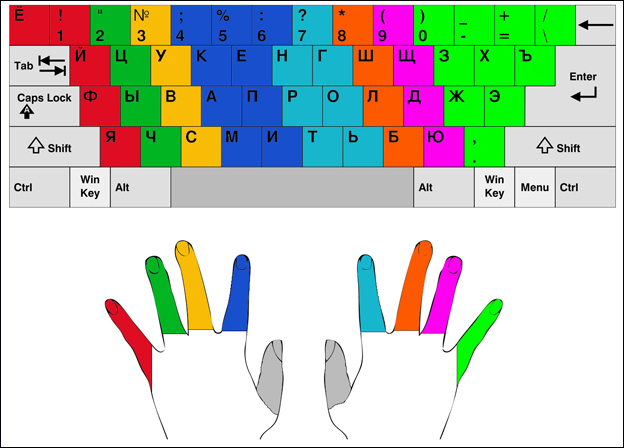
After you press the button, return to the starting position. Look only at the screen. By touch, look for convex keys and relief. Of course, you can print as you like - even with two fingers. But you won’t be able to quickly type text. Therefore, it is better to adhere to the rules.
Programs
Solo
Solo on the keyboard - almost the most popular simulator. At the beginning there will be simple lessons: printing individual characters, repeating words. Then the tasks will become more complicated. The program has useful articles and tips. They will show you how to hold your hands correctly, how to use all your fingers, how to concentrate. The course was developed by a journalism teacher.
There is a rating system. After each lesson, you get points from 1 to 5. You can repeat the lessons, hone your skills until you get the top five. The utility is paid. On the "test" give a demo. whether this learning method is right for you. Although there are hacked programs on the network.
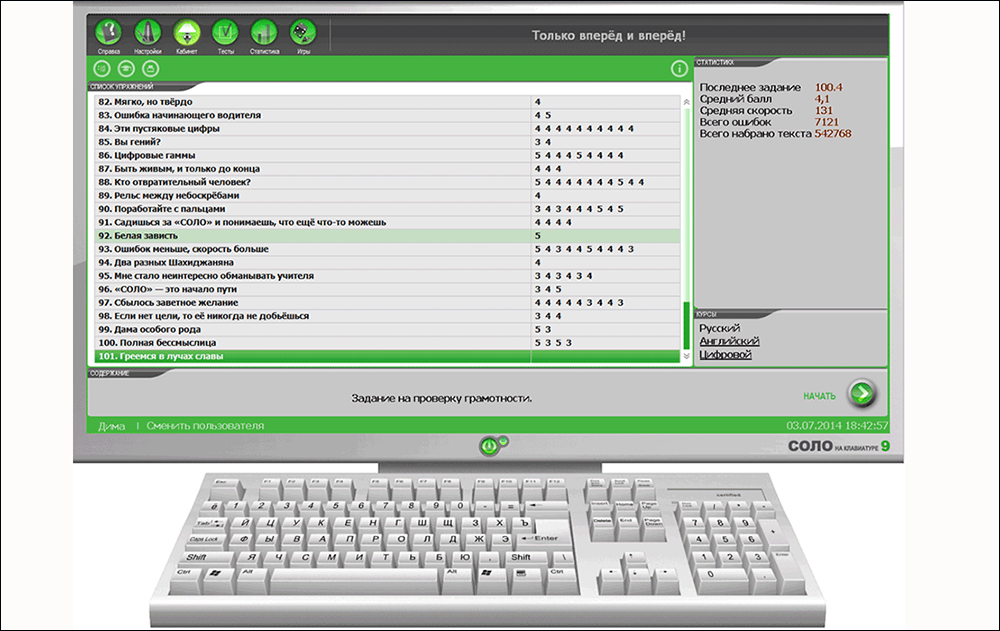
Solo helps you quickly learn how to type on your keyboard. The simulator provides a course of 100 tasks. In each of them, 5-7 lessons. Sometimes they need to be repeated in order to consolidate skills.
- Effective training system.
- Five-point grading system.
- You can repeat the tasks.
- The application is paid.
- Takes up a lot of space.
- It contains "useless" information: jokes, reviews and letters from users.
- Lessons get bored quickly. To complete the course, be patient.
Also a paid utility. But she has a different approach to learning. VerseQ has no classes and no typing. They show you how to put your fingers to type on the keyboard correctly, and give the finished text. But these are not ordinary words. The application has an algorithm that allows you to remember the buttons. The simulator adjusts the training program based on your mistakes. Each time you get a new character set.

- No need to repeat the lessons.
- No boring and monotonous tasks.
- The developer claims that the user will learn how to quickly print blindly in just 15 hours.
- There is an online version - VerseQ Online.
- The application is paid.
- Not suitable for beginners. You start right away with complex texts. No preparation.
With this utility you will not be bored. It has a nice interface, funny soundtrack. And she is free. You complete tasks and increase typing speed on the keyboard. The difficulty is gradually increasing. You can make a schedule, keep statistics. Add accounts for other users.
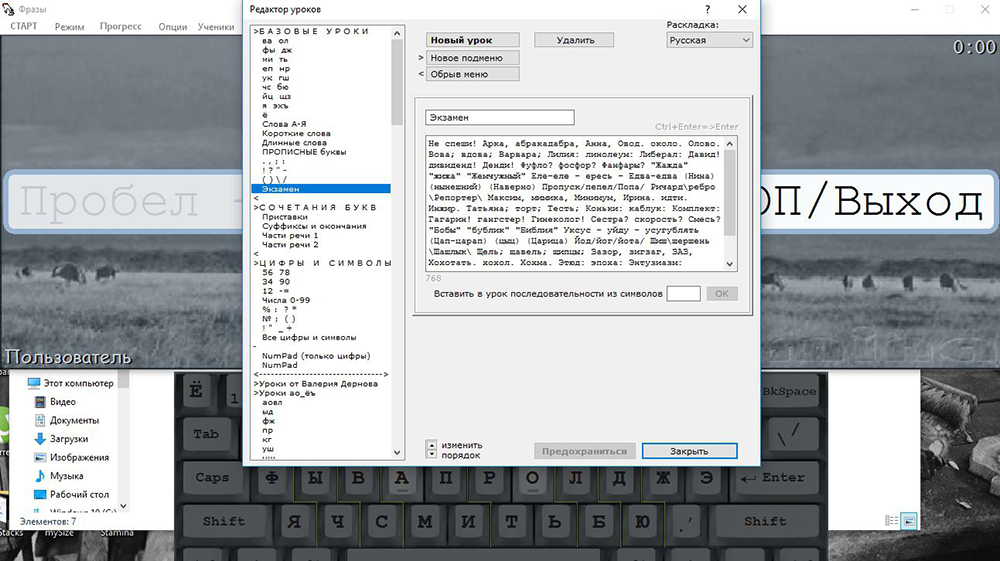
- The utility is free.
- Learning is accompanied by funny sounds.
- Work with different layouts: Russian and English.
- There is help with helpful tips.
- There are statistics, you can plan classes.
- If you do not need music and sounds, they will be annoying.
It is both a coach and a game. In it, a green ball "runs away" from monsters. Its speed depends on how quickly you type on the keyboard.

- Distributed for free.
- Bright design.
- Game component. You are not typing, but trying to “save” the balloon.
- No statistics and ratings.
- No training or help.
- High speed levels.
Online services
FastKeyboardTyping
A simple online simulator without background, music and sounds. No unnecessary information. Only you and the characters. After registering, complete a test task to check how fast you type.
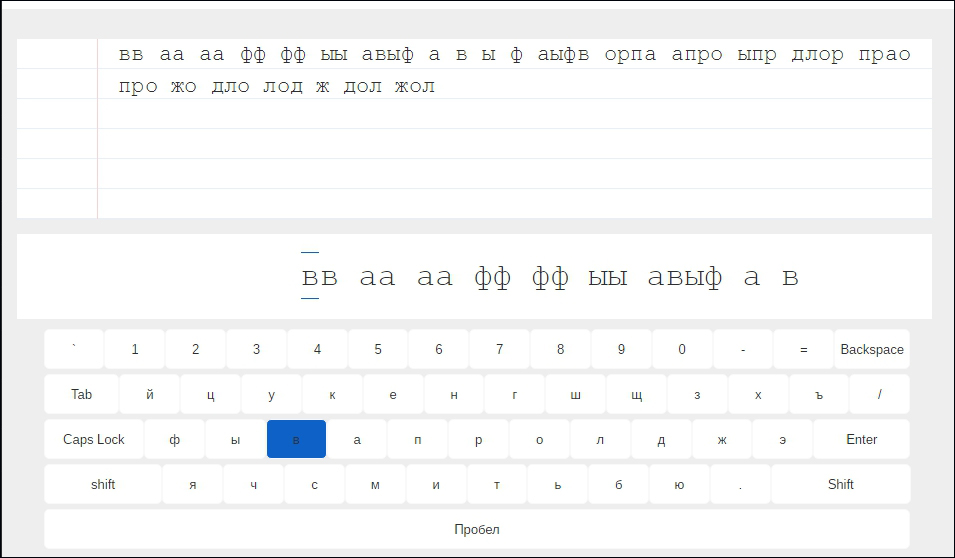
- Minimalism.
- There are general statistics.
- Boring design.
All10
Means "All 10 Fingers." Reminds "Solo on the keyboard." There are global and personal statistics. As a result of training, you will receive a certificate that can be attached to a resume or portfolio. On the site you will find instructions with pictures. It says how to sit down, how to hold hands, which fingers to use to press keys.

Keyboard Rings
The Klavogonki simulator is an online competition. You are racing with other users. Whoever prints the text faster, he won. You gain experience, set records. You can "buy" new cars. There are several modes. Information about them in the tab "About the game." This is not a training service. But it is suitable for practice.
High print speed is a useful skill. It will come in handy both in work and in life. Gradually, he will develop himself. But you can use keyboard simulators.
You can increase the speed of typing on the keyboard at home. And for this, it is not at all necessary to take any courses or buy trainings. It is only necessary to have some free time, patience and, of course, desire. Moreover, the latter is especially important.
The main advantage of high-speed printing is saving time and effort. For those who spend most of their lives in front of the monitor, this skill is invaluable, because you can spend a few minutes instead of long hours to complete many tasks. Once you learn how to quickly type on the keyboard, you will be less tired when typing, while reducing physical and psychological stress, and the quick execution of even complex and voluminous work will bring a sense of moral satisfaction.
It should be noted that a person with fast printing skills is able to express his thoughts more logically and capaciously. This is because in the process of typing, he does not have to be distracted by the search for the desired key. Yes, and the constant switching of attention from the screen to the keyboard and vice versa does not benefit vision.
How to learn how to quickly type on your keyboard and where to start
Before moving directly to increasing print speeds, you need to learn a little theory. That is, remember where and which key on the keyboard is located. And you can do this with the help of pangrams.
A pangram is a phrase containing all or almost the letters of the alphabet. Here are a few for example:
![]()
If desired, on the Internet you can find many interesting and not very pangrams. So, in order to remember where and what character is located on the keyboard, we select any pangram you like and begin to print it in a text document. Every now and again. As soon as there will be no problems with the search for letters, we fix the effect, choose another phrase. It is enough to learn how to enter two or three pangrams without hitches and you can forget about the search for letters on the keyboard. By the way, notice that after performing this simple exercise, the speed of your printing has increased slightly. There is progress, but you can’t stop, and therefore we move on to the arrangement of the fingers on the keyboard.
Note that for comfortable work you should consider such a thing as ergonomics of the workplace. Under these scary words lie commonplace things: the position of the monitor, posture, viewing angle and other things that everyone should know about.
The location of the fingers on the keyboard
The location of the hands and fingers on the keyboard is of great importance when working. This is what lies at the heart of the ten-finger blind typing method, which we will talk about later. Just note that you should not reinvent the wheel. First, we strictly follow the recommendations and instructions, and only then we optimize everything “for ourselves”. No other way.
So let's take a look at the keyboard first. The keys are arranged in six rows: first there are function buttons, then numbers, then letters in three rows and complete this list CTRL, ALT, space and others. We are interested in the last 4 rows so far. The main goal at this stage: to fix for each finger a certain set of keys. First you need to place your hands correctly.
Left hand:
Right hand:
Thumbs should be located above the space. Now let's move on to practice. And remember, again, the pangrams. But now they should be introduced without changing the position of the hands. Only fingers should move. Note that now you are typing not with one or two, but with all your fingers at once. This exercise can take quite a lot of time, effort and patience, but the result is worth all these efforts. Once the pangrams have been mastered, you can proceed to enhanced training.

Keyboard simulators
It should be noted right away that typing “out of my head” is not the most the best way. Therefore, some source is needed for practice. You can use the speaker’s speech from the radio or TV for this, but it’s better to use free training programs: Stamina, iQwer and others. The principle of their work is largely similar, it remains only to choose the application you like.
Workouts should be given at least a couple of hours a day. More is better. In this case, one should not forget about the position of the hands on the keyboard. Literally an hour later, you can notice that the text began to be typed much faster. The resulting effect can only be consolidated by daily practice.
Follow the rhythm of printing. The keys must be pressed at regular intervals. This approach avoids errors, activates muscle memory and helps increase speed.
Patience and diligence are always rewarded. As soon as the keyboard simulators are mastered and the typing speed increases, you can proceed to the final stage: learn to type “blindly”. It should be noted that already at the previous stage, from time to time, you involuntarily used this method. It remains only to develop this initiative.
And the same simulators will help in this. Run the program and enter the text. Each time, the number of errors and typos will be reduced. And after a while they will disappear altogether.
So, you already answered the question “how to learn how to quickly type on the keyboard”. And if you showed a little patience and diligence, then you have already mastered the method of "blind" printing. Now it remains only for practice. But already without pangrams and simulators. We do what is usual, but already ten times faster.
Nowadays, almost everyone will find it useful to learn how to quickly type on the keyboard. This will help, first of all, in work, since almost all workplaces are equipped with computers. You can learn fast printing techniques on your own, just follow certain instructions. Fast typing here means “blind” typing, that is, a way in which a person does not look at the keyboard when typing.
There will be no shortcomings after learning touch typing. You will spend your time training to type the text correctly, but after mastering the material you will only have to reap the benefits. There are many professions that require fast typing skills. But even if you do not need high typing speed at work, this skill will be your advantage anyway.
After learning this technique, the skill of rhythmic text input will appear. Also, the pleasure of the work done will increase, since you will become less tired of the keyboard.
In addition, it may be that your eyes will become less tired, because moving your eyes from the monitor to the buttons can be tiring.
It is known that the blind ten-finger method of typing on the keyboard was developed in 1988 by the American forensic stenographer Frank Edgar McGurrin. Before him, when printing on typewriters, people used the sighted eight-finger method.
Edgar McGurrin has proven the excellence of his development in practice. And for more than a century, the training of quick printing for secretaries and other professions who need fast typing has been going on using the technique he invented, which allowed him to significantly increase labor productivity.
Basic rules for fast printing
The modern keyboard is designed specifically for the ten-finger method. At the same time, a certain finger is “attached” to each key.

Initially, the fingers are arranged as follows:
- left hand: little finger - above “F”, nameless - above “Y”, middle - “B”, and forefinger - above “A”;
- right hand: forefinger - “O”, middle - above “L”, nameless - above the “D” key, little finger - above the letter “Zh”;
- thumbs are above the “space”.
The picture shows the color scheme of pinning the keys to the fingers. So that you can blindly control the location of your hands, on the keys "O" and "A" are small ledges that you can feel with your fingers.
It is necessary to work out each finger to fix automatic actions for it. For example, first we blindly practice pressing the left little finger on all “his” keys, then the right little finger, etc.
The following rule is used for a space: press it with the thumb of a hand that was not used with the previous key press.
When you hit the key, not only the finger should work, but the entire brush. The brush returns to its original position after each stroke. Thus, the printing process consists of jerky rhythmic beats. If you paid attention to the work of professional secretaries, for example, in some old film, then most likely it printed that way.
You can practice well on special simulators, a list of which is given at the end of the article.
Exercises
Try to remember the location of the keys on the keyboard, and then write them in the correct order on a piece of paper. For simplicity, try to remember any 1 row of the keyboard.
Try, without looking at the keyboard, alternately type all the letters of the alphabet from "A" to "Z". Use the ten-finger method described above.
The following tips will help improve print speed:
- More convenient and ergonomic is considered to be a curved or as if broken in the center of the keyboard. This arrangement of keys will allow your hands and fingers to be less tired.
- Watch your posture and posture. The back should be straight, arms down and relaxed, and located approximately in the middle of the abdomen (not at the level of the navel or chest).
- Practice. The speed of getting the result depends on the amount of training.
- Do not try to simplify the work: do not look at the keyboard and use all ten fingers.
Keyboard Simulators
There are several free keyboard simulators that can help you learn fast typing using the blind method.
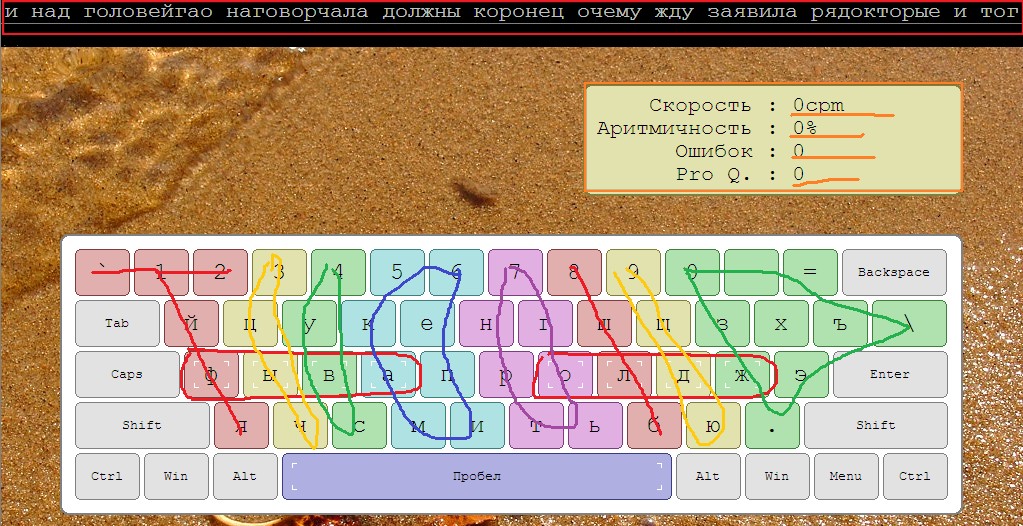
In addition, you can find additional instructions and tips on virtually any of these sites.
- Stamina - keyboard simulator (program for download). It also offers several dozen lessons for the development of fast printing.
- Solo on the keyboard. Also a program for downloading. The creators of the program argue that when using it, it turns out in a minimum time to master the blind ten-finger method.
- VerseQ. Another program for the same purpose.
- Keyboards are a simulator in the form of an online game.
It doesn’t take much time to try out all the proposed options and choose the program that you like the most.

