Search for popular tags in Yandex. Getting ready to optimize videos on YouTube. I give three ways to select keywords
We continue to consider the extensive topic of video hosting such as YouTube. In today's article, we are gradually starting to approach such a broad concept as video optimization for YouTube. On today's agenda - selection keywords for YouTube videos.
Who has not realized the need to work with YouTube, please read these articles.
I singled out the selection of keywords in a separate post because it is at this stage that you need to very seriously focus your attention. Keywords - the most important thing for video optimization. To rank your video at the very beginning, search engines “do not think about” its artistic component and its usefulness to users. It will be later, when the views go and the feedback is turned on after the views in the form of comments and likes.
In the meantime, at the initial stage, keywords are what search engines are interested in. To them, and move on.
How to correctly use the selection of keywords for your video on YouTube
This procedure consists of several steps, which we will discuss below. The selection of keywords is carried out using the following services and methods:
- YouTube keywords
- Competitor videos
1 way. Move on YouTube keywords tool . This service is sharpened directly under YouTube, and the results are taken from there. Specify the language in which the search will be performed (paragraph 1), the country in which the search will be performed (paragraph 2) and the search phrase (paragraph 3). Push Find keywords.
Previously, it was possible to find keywords by the name or address of the video. It was very convenient for analyzing video competitors. This option is currently unavailable.

We are looking for keywords in the phrase that is displayed in the screenshot. The search results are as follows:
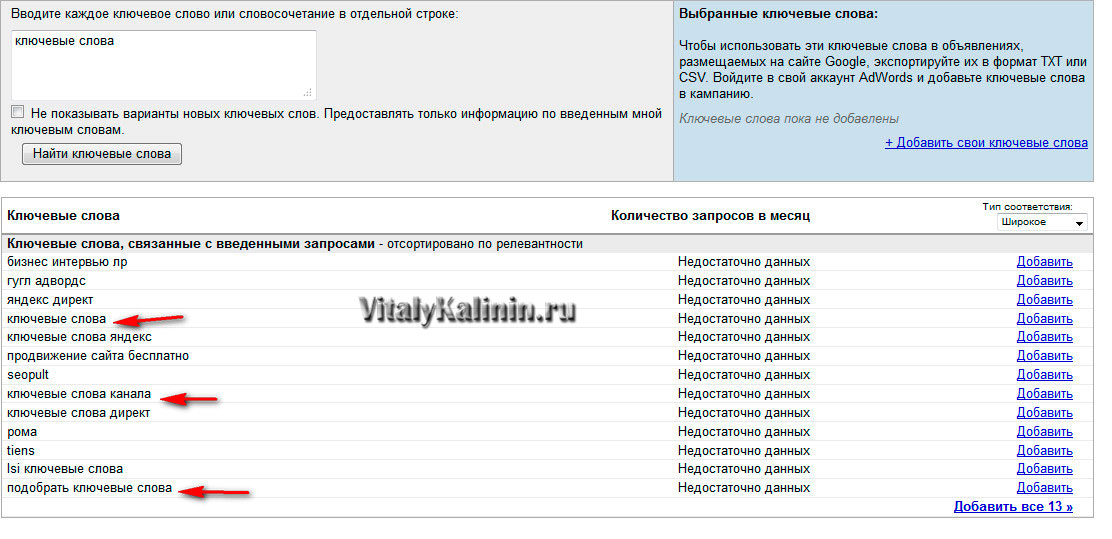
It is necessary somewhere to write yourself these words, which we will use in the future. Go ahead.
2 way. Google AdWords Keyword Service.
Youtube is a part of Google Inc. and therefore we use the same service for word search as for word search when optimizing a site. This is a service. To log in, you need a Google account.

Now choose Find options for keywords.
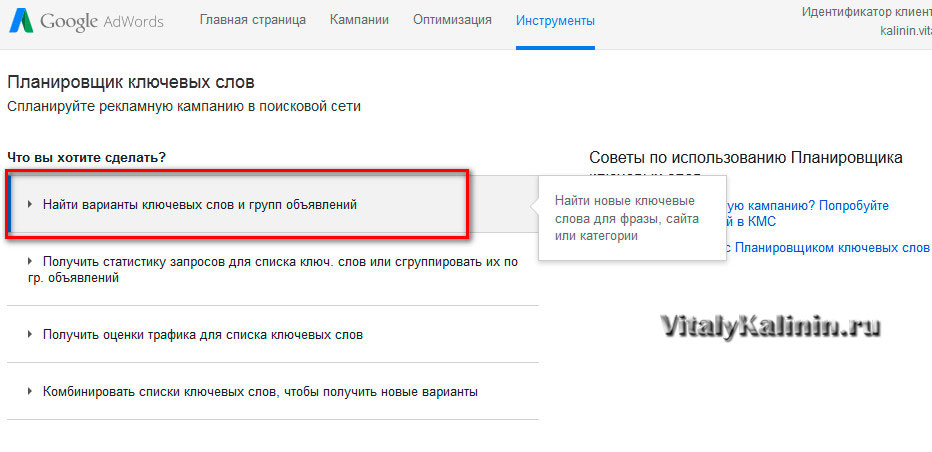
Fill out the form. We indicate by which word the keys will be selected (paragraph 1) and by what parameters the selection will be made (location, language, search engine, search adjustment) (paragraph 2). Push Get options.
![]()
Go to Keyword Variants. The service shows us the options found and the average number of requests per month. We choose the middle and low level of competition.
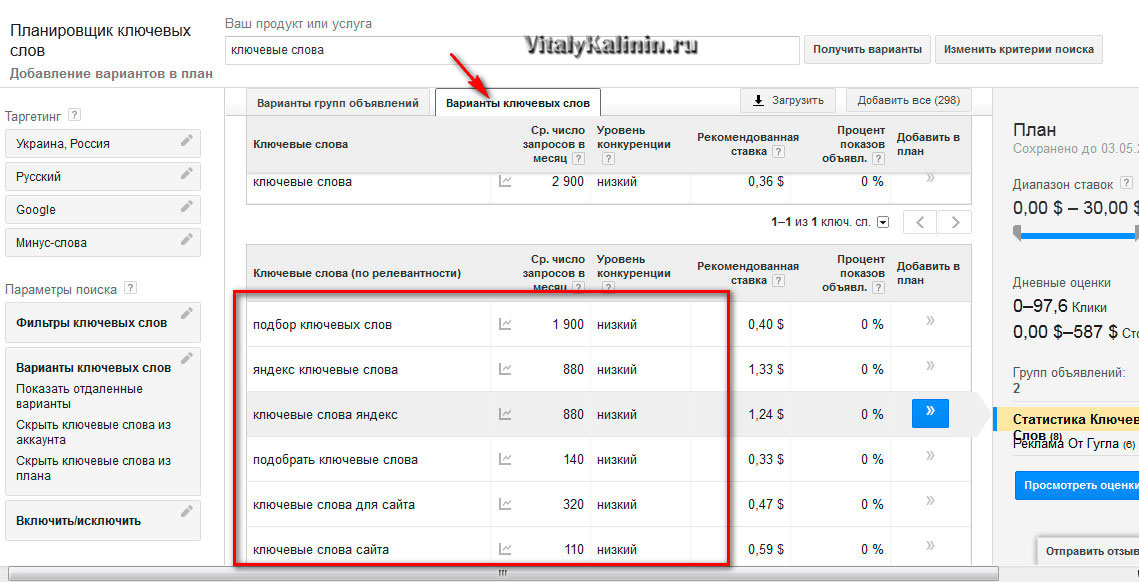
We make a selection of the necessary keys and we transfer them to the list with an arrow.
![]()
As a result, a list of keywords that can be used for our video was selected. Also mark yourself these words somewhere.
3 way. Search for keys in video competitors.
We take a similar one with our foreign video, which we want to explore, according to which words it is promoted. Open it. In Mozilla Firefox and Chrome browsers, right-click and select Page source (or CTRL + U).

On the page that opens in the menu, select Find (CTRL + F) and in the appeared search bar we write the keyword keyword. We will see the keywords for which this video is optimized.
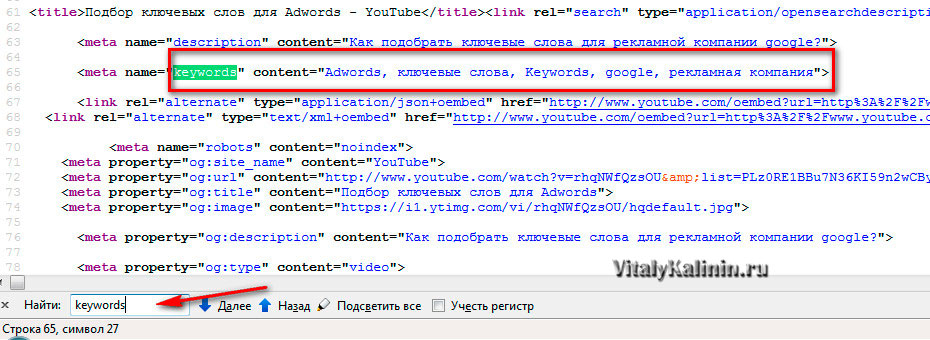
Here such uncomplicated actions we get all the ins and outs of a competitive video.
You can use the Wordstat service from Yandex for key picking. Also get some list of words. But I prescribe them in the last place, because I want to promote my video in Youtube and, accordingly, in priority of the search engines for keywords from Google. That is, with Google search results, it produces videos from YouTube, and Yandex from all video hosting sites. Therefore, the priority is given to the keywords that we obtained from the first two methods discussed above.
We collect all the received information in a heap and all these keywords should be recorded in the video itself. Usually used up to 10 pieces. We will talk about how to do this correctly in the next article, which will consider a detailed description of video optimization for its further promotion. Therefore, I recommend to subscribe to update the blog.
That's all for today. We looked at 3 ways how to select keywords to use in video onYouTube. Do not neglect this important point, as this is a strong argument in promoting the video on YouTube and Google. Thank you for your attention, see you soon!
Check out how to place your channel on YouTube:
Read more interesting on the blog
Header tags are repeated. What to do and how to improve the seo site optimization?
WebMoney wallet - registration, certificates, exchange. Configuring WebMoney Keeper
Greetings to you, dear readers!
In past articles we already started talking about social network YouTube. If you already visited me on a blog, then you already know:
And today, we will continue the topic of YouTube, and throughout the next week there will also be new articles on the blog and videos on the YouTube channel. Therefore, subscribe to my blog updates and channel updates on YouTube.
Now I want to add a few points from the previous article and explain in detail some points.
My YouTube channel has been in its fourth year (for 2017) and I didn’t immediately find out about the chips I’ll tell you about. If I had known about this before, the results of the channel would be even better. Therefore, especially for beginners, I recommend reading the article to the end!
How to choose the name of the video on YouTube (Youtube)?
The important point is the name of your video. Because it is for him in the first place, people will find your videos. It is very important that when downloading videos from a computer to a YouTube channel, the name of your video is already prepared so that you don’t manage it, i.e. so that it coincides with the final title.
Of course, you can change the name of your video at any time, BUT it is important for video promotion.
Maybe it is not very clear written, now I will show you with an example, see the screenshot below. I will not describe the technique of adding a video, I’m going to tell you in detail about this, now I’ll tell you only about the title of the video, descriptions and a list of tags for YouTube.
When downloading a video, the top line is the NAME OF THE ROLL, here the final name of your video should immediately appear. For example, I automatically had the name “test for YouTube”, because This name was on the video on the computer. Here you can change the title to any other, but as I wrote above, it is important for the promotion of your video so that the names match or differ slightly.
The name you need to pick one that displays the essence of the problem that you help solve the user with the help of your video or just the essence of the video. The name should be small and contain keywords and queries. Will help you in this free yandex service Keyword selection: https://wordstat.yandex.ru
Go to it and in the search box, enter your request, how you want to name your video, and see how many requests per month were in Yandex at your request. Thus, you can choose the most profitable name for your video.
IMPORTANT! If you have a young channel and few views and subscribers, it will be easier for you to promote videos on “medium frequency” and few frequency queries (from about 500 queries), if the queries on keywords are huge, respectively, there is a lot of competition and it will still be difficult to compete with large channels.
Enter your request in the line, and then click PICK. On the left, the service will give you requests that contain your keywords, and on the right a column will show requests that are similar to your request. So you can choose the name of your video more productively.
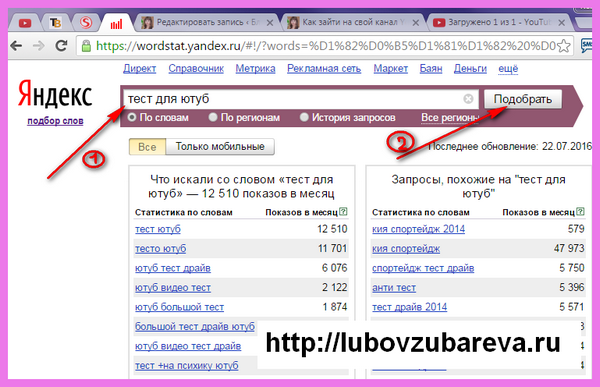
You have decided on the name of the video, and it’s better to do it before uploading it to YouTube to change the name of the video BEFORE loading.
Video: How to choose the name for the video on YouTube correctly?
Below the title of the video is a description of your video, it is written for each video separately, or you can leave this field blank. Personally, I always add a description, if there is no time for it - at least minimal, since the description of the video also affects its promotion, especially since you can add any links that are clickable to the description, unlike some other video hosting sites.
I want to note that you can configure the same automatic description of the video that will appear when you download any video. Not everyone knows about it.
When I found out, I immediately took advantage of this.
For example, if you write your contacts under each video each time or a link to some one, you can write the text once and it will always appear automatically in all videos. Below in this article, I will show you how you can easily add an automatic description and tags to the video. See below how you can add a description once, and then just edit it.
It is desirable that the description of the video begins with the duplication of the name of the video, it is a good influence on its promotion.
The description itself should also include key words and phrases from 2-3 times, according to the number of characters - about 500 characters in the description, more / less is possible, at your discretion.

I used to include tags in the description of the clips, because I had an automatic description, I sometimes just forgot when adding tags, to erase part of the description. Recently I read that it is also not recommended in the description to part with key requests and add tags to the description, since there is a separate section for this.
For the convenience of writing text describing the video, click on the icon in the lower right corner (2 bars) - see the screenshot above.
IMPORTANT! Remember that you make videos for people! Therefore, make the description so that it was pleasant to read, and not a simple set of keywords.
I have already started talking about tags - this is one of the most important things in optimizing your videos on YouTube (YouTube). It is very easy to add popular tags to YouTube videos (YouTube) - searching for keywords (tags) is the same as searching for words for a movie title (see above if you missed).
You can also, through Yandex Word Matching, pick up key queries for your video and then add the selected tags to the tags field, separated by commas.
See what requests come out and what views per month, choose what suits you for your video and place these tags in the tags section.

Tags can not be very long - a maximum of 3-4 words, and the number of tags should also not be more than 20 tags to a specific video. If you exceed the tag limit, the video simply will not be saved until you fix this error, an error will appear at the top that the tag volume is exceeded. Example tag placement:

Below in this article, I will show you how you can easily add an automatic description and tags to the video. See below how you can add a description once, and then just edit it.
After adding tags, you will be offered automatically created 3 pictures from your video, movie thumbnails — a picture that will be displayed instead of a video, until a person clicks on the playlist (video loading).
You can choose any of the suggested picture options from the video, or upload your own icon.
IMPORTANT! The icon for video on Youtube can have a maximum file size of 2 MB, the size of a picture (image) 1280 x 720 is the recommended size, supported image formats: JPG, GIF, BMP, PNG. The video icon should be consistent with the content of the video and the principles of the community of YouTube.
In order to add your icon to the video, click on the OWN ICON button.
IMPORTANT!If you have a young channel, you will not be able to add your picture and video for more than 15 minutes, until you do not recommend your channel (just be active, add your videos and everything will appear by itself, no special actions are needed.
And at the top you can choose access to your video:
Open video (for all on the Internet)
-access by link (only those who have a link to it can watch the video)
- limited access (the video is visible only to you, and you can personally send an invitation to your email to view your video)
- according to the schedule (this is the same as the timer, you can configure it so that the video will be placed on your channel on the day and time you need; it is a function for proven channels, for young people it is not).
And of course, after making all the settings, do not forget to click SAVE.

How can I easily add an automatic description and tags to a video on YouTube?
You can once write a general description of the videos and tags, if you constantly have some information or links, the tags are repeated. Then it is easier to enter them once, and then edit them. How to do it? Repeat in steps:

Step 1. In the upper right corner, click on your avatar (profile photo), then a small window will appear, then press CREATIVE STUDIO
Step 2. The Creative Studio will open, now in the left menu, look for the words CANAL, and then select DOWNLOAD VIDEO.
A window will open for you, it is here that you can give a name to the clips (I do not recommend it), but the description of the clips and tags may well be filled. After filling in the upper right corner, do not forget to click the SAVE button.

IMPORTANT!If you have already downloaded videos on YouTube channel (YouTube) and you now set up an automatic description and tags, they will appear only on subsequent videos when downloading.
Old downloaded videos will remain unchanged. At the same time, you can change the automatic tags and description to others at any time, or simply delete them and leave the field empty.
VIDEO-VERSION OF ARTICLE: How to add a video to YouTube YouTube correctly Video optimization (Lyubov Zubareva):
If you have any questions about adding videos to YouTube and topics in this article, write in the comments! I will answer them with pleasure!
On the blog I created for your convenience, be sure to read the notes.
Sincerely, Lyubov Zubareva

04 Feb 2016
In this article we will sort the tags for YouTube. Selection of keywords on YouTube is a very important aspect, thanks to which you can promote our videos for free. The article presents services (worldstat and VidIQ), from which you will learn popular tags for YouTube. Not sure how to learn tags on YouTube, watch this video.
Video review service optimization YouTube channel VidIQ
In the video detailed service optimize youtube Channel VidIQ. You need to register on the site and install the extension. After that, the VidIQ plugin will automatically link to YouTube. When viewing a video on the right, a plug-in panel will be displayed on which you can view useful information, such as: various statistics, such as: how many times users have shared videos in social. networks, age and video rating, the percentage of hits in similar videos and so on.
With the help of the plugin from VidIQ in the comments section, you can sort all comments by various settings. For example, you can view all comments that are not answered. It is very convenient.
In the "Video Manager" you can massively handle video. For example, you can change the text in the description of several videos at the same time. Or add links to all videos at once.
Separately, I would like to note annotations and tips. VidIQ plugin allows you to save the template. This is very convenient, because later this template can be added to any video. That is, it is enough for us to make the annotation and hint of the video once, save it as a template in the plugin and add ready-made annotations and hints with one keystroke to any other video!
How else to learn popular tags for YouTube, which will help to rise to the top search results? This method is for those who want to independently analyze keywords by selecting the most popular ones. As stated above, such words can be found on the worldstat website. You drive a word into the search and select the most popular combinations that are related to what you are talking about in the video.
Popular tags will help optimize your video, raising it to the first page of the search results. This will contribute to the promotion and rapid growth of subscribers to your YouTube channel. If you found the information useful, the best gratitude would be a subscription to my YouTube channel. If you want to make money using YouTube, connect to the affiliate program
Tags for Youtube are phrases and words that describe video content.
They play an important role in search engine optimization.
→ According to them, video hosting places the video in the appropriate category and then offers viewers in the list of recommended and similar ↓↓↓

Properly selected tags will help - find your target audience and increase the number of views !!!
In this article, we will look in detail at what tags you need to write to promote on YouTube, where and how to find and add them. ↓↓↓
How to view them from competitors?
Where can I find a list of tags for YouTube ???
You can take them from successful competitors.
→ To view them, go to the page of any video and click in an empty space with the right mouse button. In the menu, click “View page code”.

A code window will appear.
→ Find the word tag or keywords in it. Behind them you will see a list of tags.


Services for their selection
To see what tegi on YouTube look for viewers, you can use the online tag viewing services: ↓↓↓
- http://keywordtool.io/ru/youtube
- http://mysitec.ru/yt/
- https://www.olegorlov.com/services/tegi-youtube-video/
How to competently add? - Secrets
When you learned how to watch the tags on the video on Youtube, and collected the appropriate ones, you can add them: ↓↓↓
1)
If you are looking to advance in TOP issue, write no more than 10-15 tags relevant to key requests, do not use high-frequency requests 
2) If you want to get into similar videos, write maximum amount tags, where the last 10-12 should be relevant to key queries.
3) How many should there be ??? YouTube gives you 500 characters on them. You can use them all.
Important!
Tags must match the theme of your videos.
The first should go the most important, because the search engine reads them from left to right
Youtube pays great attention to them. !!!
When adding tegi, use words from the title of the video, be sure to provide key queries for which you optimize it.
What they are - classification:
6 plugins and services for selection:
In order to find ready-made tags for your YouTube channel, use special plugins and services. ⇓⇓⇓
1. Vidiq
This extension reveals the tags of any video on YouTube, open in front of you. It simplifies and speeds up the work on their collection.

2. Youtube.com
Search tags for YouTube on the video hosting itself can be done like this: ↓↓↓
1 → Type the beginning of a phrase with your keywords in its search string. You will see previously entered user requests. Click on the first in the list. 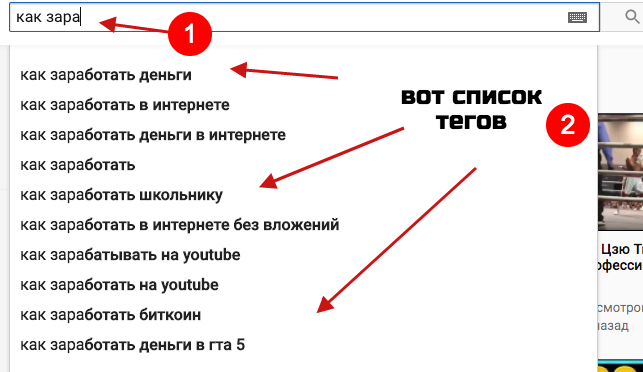
2 → Analyzing the search results. How many views from the topmost video and when was it posted ??? 
You can count the number of views per month and make a conclusion about the popularity of this request (its frequency). Thus, sort through all requests from the list and copy them to a text file. Try other similar phrases. Leave those for which at least 300 requests per month. Let it be the lower threshold of frequency
3. Yandex Wordstat
Go to wordstat.yandex.ru. This is a Yandex tool for searching keywords. Enter here the same queries that you entered in YouTube. Results in frequency may vary significantly. Enumerate everything, leaving those for which at least 300 requests per month. 
4. KeywordPlanner
This tool is an analogue of Wordstat, only for selecting tags for Youtube on Google.
5. Special option
Trend Tags Popular on Youtube can be found here - https://seezislab.com/ru/trends/day/ru.

How is this service useful? It helps to find and analyze keywords popular on YouTube
6. Google Trends
On www.google.com/trends - you can follow in real time for popular topics. Here you can sort the trends by world, country, duration. I highly recommend!
What else are they for?
In addition to promoting on YouTube and facilitating the search for your videos, there are tags to customize the video display settings.
Here are the ones that change display options: ↓↓↓
- yt: quality \u003d high - sets automatic playback in HD quality
- yt: crop \u003d off - undo crop and restore cropped areas
- yt: crop \u003d 16: 9 - gives the picture a standard for YouTube format 16: 9, cutting off the black fields
- yt: stretch \u003d 16: 9 - used to scale the video with the wrong aspect ratio to 16: 9
- yt: stretch \u003d 4: 3 - similar to the previous one, 4: 3 format
- yt: cc \u003d on - automatic display
Putting these Tegi on YouTube is necessary the same way as usual - through the Video Manager.

Total
Keywords - an important component of the promotion on YouTube. Now you know how to use their potential to promote your channel.
The secret of popular videos is not only in an exciting or cute plot, but also in the correct writing of tags on YouTube. Though they indirectly affect the promotion of the video, but at the same time they are the main tool for its promotion. Therefore, do not leave it unattended.
What is a tag in Youtube
YouTube is one of the most popular video viewing services. In addition, he also serves as a free video editor. Therefore, to promote the video of commercial or entertainment content, it fits perfectly.
Videos on Youtube are sorted according to the same principle as in the search engines. The user enters the necessary request and receives on it more suitable search results. If the results are displayed on the pages of Yandex or Google thanks to the textual content posted on the site, then YouTube search is performed by a short description of the video tags. In addition, they can characterize the channel itself. For this tags are used. youTube channel.
They may consist of a single word or a short phrase. Owners of channels on YouTube independently prescribe them in the video description based on its content. To make a description correctly under the video, you need to know the mechanism of the search results. If we talk briefly about why we need tags, then we can say that they are simply necessary when promoting for the YouTube channel and increasing the number of views of a particular video.
Selection of tags for YouTube
To describe what is happening on the screen, it will not be enough to indicate the key points of the plot. To choose the right tags on YouTube, you need to view the statistics of search queries. Query statistics displays words or phrases that are most often used to search for a thematic video.

As a description, it is best to use high-frequency key queries. But it should be borne in mind that the competition here will be higher. Low-frequency queries bring fewer views, but the likelihood that by them the video will hit the first search positions is much higher.
To find key queries you need to use special services, such as:
- Google Adwords;
- Yandex Direct;
- YouTube keywords.
Google Adwords and Yandex Direct allow you to pick up YouTube tags to optimize videos in the corresponding search engine, and YouTube keywords - to optimize searches on YouTube. To promote a video, you do not need to put too many key requests, because search engines have learned to recognize aggressive optimization. It will be enough to specify 5–10 short phrases on the main subject of the video.
How to write tags to video on YouTube
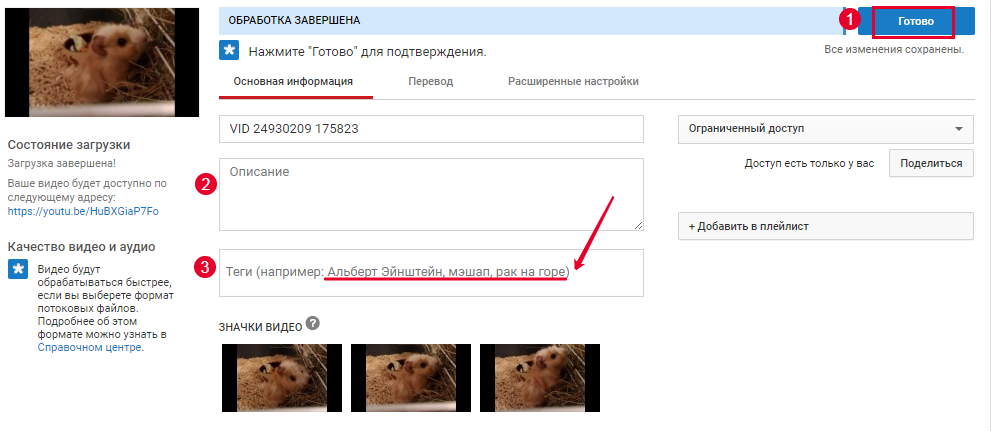
If you open the description of any video on the service, you can see a list of tags. In this list, prescribe tags should be separated by commas, otherwise the system will perceive different keys as long sentences.
If we talk about how to write tags correctly, then we can derive a general sequence of actions that will more clearly reflect the whole process. To write tags for YouTube you need:
- We find key queries through special services or key generators.
- We select from them several high-frequency and low-frequency search queries.
- We add them to the description in a certain sequence.
- First write the high-frequency keys and only then the low-frequency ones.
- Check the keys for typos. Incorrectly written tag - "empty".
When the description of the video fully complies with the rules on how to register YouTube tags, and the number of views for some reason increases very slowly or does not increase at all, you need to urgently change the tactics of promotion. To do this, you can try to pick up new keys or use someone else's tags on YouTube.
How to learn tags of someone else's video on YouTube
How to watch the tags on YouTube of your video is understandable. But how to learn the tags of someone else's video on YouTube has yet to be understood. Sometimes manually selected key requests do not bring the expected result, so you have to look for other ways to promote the channel.

Hidden YouTube tags help to recognize the semantic core of competitors. In fact, after reviewing the description of a popular video, the user gets ready-made keys and he has no choice but to copy tags to YouTube.
To view other people's tags on YouTube:
- On the page with the video of interest, click the right mouse button.
- In the context menu, select "View source text".
- Use hot keys Ctrl + F to call the search bar.
- Then write "keywords" (without quotes).
- Prescribed words and phrases after the attribute “content” are the keys of this video.

Before you look at other people's tags, you need to calculate the "main" competitor. To do this, simply enter the highest-frequency query in the search bar and the first video in the list, according to the system, will be the most suitable for viewing.
Viewing hidden tags on YouTube is not the only option to attract viewers to the channel. As a tool for promotion, you can also use popular tags for YouTube, which will show the most current trends among users.
Top YouTube tags for 2017
The list of trend keys for YouTube allows you to find and analyze the most popular tags in this video hosting. They are selected from the most popular and popular channels that generate a huge amount of views every day. Trending tags for YouTube will help everyone to know how to add tags that are in demand at the moment. These include:

minecraft; cartoon; top; trolling; video for children; humor; news; jokes; the best; 2017; cartoon; children's channel; a game; politics; Ukraine; Russia; cartoon minecraft; children; funny nubic; overview; top 5; show; video; spinner; life hacking; film; clip; for kids; look; compilation.
Trend tags for a channel can be selected regardless of the niche in which it moves. The set is carried out on any of the possible topics. To put the actual keys under youTube video, you can use special online services that collect statistics on search queries for different periods of time (day, week, month).
The program also displays how many percent of the specified key requests are included in the video headers. This will help to understand and analyze the identification of the video that the site offers.

Special services will help you determine the list of key requests for a certain period of time.
With the help of information provided on how to pick up key requests, why they are needed and how to find out the tags of someone else’s video on YouTube, you can proceed not to amateur promotion, but to professional promotion of a video clip on YouTube.
Do not rely on your own luck or intuition, when you know all the tools to increase the number of views. And, especially when they are available for implementation. To get real income from the video, you need to start real actions.

