Subdivisions of the Main Directorate for Migration Issues of the Ministry of Internal Affairs. Tips on how to make an online appointment at the guvm of the ministry of internal affairs
The main thing that needs to be done in order to make an online appointment at the GUVM of the Ministry of Internal Affairs is to sit and update the registration page yourself. Refresh continuously every 10-30 seconds and for several days. You can split the watch in time with relatives. How additional tool, connect to Telegram and track the correspondence there and wait for notification of the recording. As soon as a notification arrived in the Telegram or in the chat they informed about the opening of a record, even for another service (your service will appear after it) for a few seconds or minutes, refresh the record page continuously for 30-40 minutes. Even if the recording is over, then all the same, continue to check continuously for another 30-40 minutes, tk. some do not confirm the recording for 10 minutes and then a free recording appears again. The recording appears spontaneously, there are no schedules or pre-known dates and times.
There are two ways to refresh the post page:
- Refresh the entire page in the browser, or click the Refresh current page icon near the address bar or the F5 key for Windows and cmd + R for Mac. Further, everything is on a new "Yes, I agree" -> "Choice of the Territorial Authority", etc.
- It is enough to change the "Type of service" field, for example, you track Citizenship, at the moment the "Type of service" Citizenship is selected. We select the "Type of service" Residence permit and immediately re-select Citizenship and then "Type of operation", etc.
Which of these two update options is acceptable to you and which one you think is quick and convenient for you to decide.
(Important) Clicking on the calendar does not update the data for the opened entries, so this method is not suitable.
What fields are required for online registration?
1. We go to the website of the Main Directorate of Internal Affairs of the Ministry of Internal Affairs of Russia in the section "Services" -> "Online appointment" http://guvm.mvd.ru/services/appointment
2. Choosing a territorial body
3. Select "type of service":
- Temporary residence permit
- Citizenship
- Residence
4. Select "type of operation":
- Submission of documents
5. Click on the subdivision "Department for questions ..."
6. Select "appointment day". Green - date available, red - busy date
7. Select the "appointment time" (if the date is green, and the appointment time cannot be selected, it means that the whole day is busy, take another date or wait for it to appear)
8. Fill in your details:
- Surname
- Patronymic (fill in, even if there is no Patronymic in the passport (you can write Absent), since the field is required and must be filled in)
- Document type: International passport, National passport, Birth certificate, Other document
- Identity document number
- Address (postal code, region, region, city, street, house, apartment)
- Telephone
- E-mail (To this address you will receive a message confirming the address, date and time of visit)
- Code from the picture (captcha)
- Sign up (button)
9. A letter from the "Office of the FMS of Russia in Moscow" will be sent to your mailbox for confirmation, you must click on the link to complete the electronic registration. You must confirm the entry in the letter within 10 minutes after clicking the Sign up button. If the letter does not arrive, then check other folders in the mailbox, for example, the SPAM folder, the letter may get there. If within 10 minutes after the entry is not confirmed, the entry is canceled and becomes available on the site.
10. Another letter comes from the "Office of the Federal Migration Service of Russia in Moscow" with your data and time of appointment, that the appointment has been formed. After that, you can be sure that you signed up.
Sometimes after the completion of the enrollment procedure, a letter comes that your entry has been canceled and asks to re-enroll. Ignore this email, this is a server error.
At the appointed time, you must arrive at the Passport and Visa Center, preferably 15-20 minutes before the appointment. Lists will hang on the floor or they will be called by last name.
RVP - 2nd floor, rooms 211, 212, 213, 214
Residence permit - 3rd floor, offices 312, 313, 314
Citizenship - 3rd floor, rooms 315, 316
Obtaining ready-made documents for temporary residence permit and residence permit - 3rd floor, rooms 323, 324, 325
Cancellation of online appointment
In the last letter from the Federal Migration Service, under the table with the date of the online entry, full name, address, there is an inscription "Cancel entry". We press it and the site opens with a confirmation that the record has been canceled. No further confirmation of deletion comes to the mailbox. Please, if you know for sure that you do not use the online appointment, give it up, because after refusal, time will be freed up and others will be able to use it. Respect others!
Autofill
In order to quickly fill in your data, you can use several tools. Autocomplete, all modern browsers support, this is when you fill in the field once and the next time you enter the first letter, the browser displays the previously filled field, i.e. there is no need to enter all the data, this reduces the data entry at times. There are also add-ons for the browser on the Autofil computer (see the attached file Instructions for autofill.pdf, by setting it up by one button you can fill in all the fields at once, all that remains is to enter the captcha (digital code).
- Installing the autofill form
- In the right upper corner a pencil appears - click on it - select settings
- Select the main one and delete all unnecessary lines (click on the line, it will turn blue and press delete)
- Create the values we need for autocomplete. At the bottom there are four fields: Name / Value / Field Rule / Site Rule. Fill in the field and click add.
Configuring the Autofill Browser Add-on
First Name Last Name
Meaning: Your last name
Field rule: lastname
Meaning: Your name
Field rule; firstname
Name Patronymic name
Meaning: Your middle name
Field rule: partonymic
Name: document number
Meaning: Your passport number
Field rule: pdocnumber
Name: address
Meaning: Your address
Field rule: address
Name: phone
Meaning: Your phone number
Field rule: phone
Meaning: Your email
Field rule: email
1 = International passport
2 = National passport
3 = Birth certificate
One of the most demanded services offered by the Main Directorate of Internal Affairs of the Ministry of Internal Affairs of the Russian Federation (Main Directorate for Migration of the Ministry of Internal Affairs Russian Federation) is an online appointment, which you can go to in the section " Useful services"(" Migration Services ") on the official website of the relevant Office.
Online appointment allows you to make an appointment with employees of the Main Directorate for Migration of the Ministry of Internal Affairs of the Russian Federation at any time convenient for you and in any convenient place, provided that you have a device with Internet access. Such recording is carried out online and will not take much time. In addition, the recording procedure is quite simple, so even an inexperienced user of the global network can cope with it.
Before making the appropriate record, you will be asked to familiarize yourself with general information regarding this procedure and agree to the proposed terms. In the event that you click on the "No, I do not agree" tab, you will be directed to the page of all the services offered by the Main Directorate of Internal Affairs of the Ministry of Internal Affairs of the Russian Federation and, accordingly, you will not be able to fill out the required form for online registration.
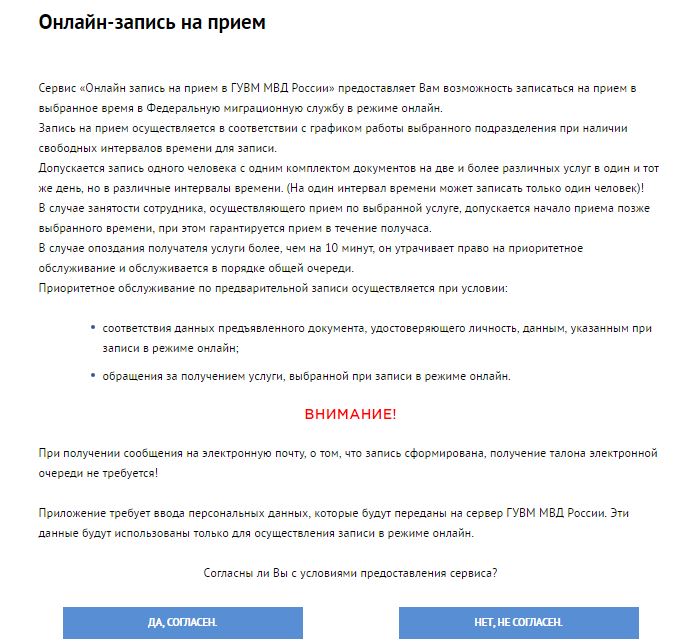
Thus, proceed to making an appointment in online mode is possible only after agreeing to the proposed conditions, for which it is necessary to select the “Yes, I agree” tab.
When making a recording, the work schedule of the department you specified is taken into account, as well as the availability of free time slots for such a recording.
It should be noted that the registration of one person with one set of documents is possible for two or more different services on one day, provided that different time intervals are specified. Undoubtedly, recording several people at one time interval is acceptable to me.
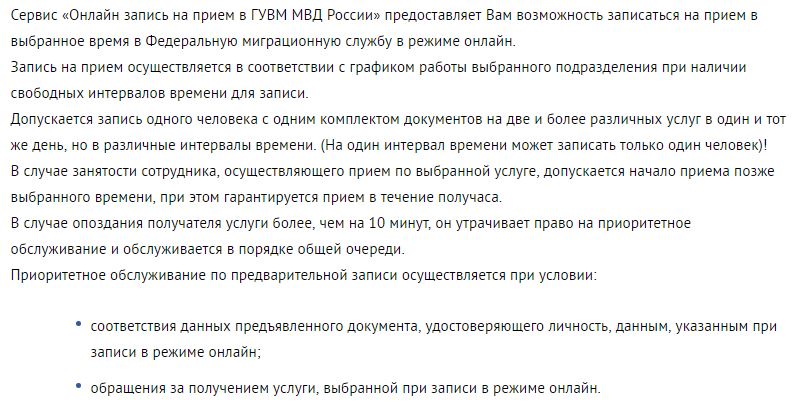
In the event that the employee is busy at the time indicated during the appointment, it is possible to postpone the appointment for a time not exceeding half an hour. If the recipient of the service is late for the appointment, it is allowed to wait no more than 10 minutes, after which the person who made the appointment loses the right to priority service, but his service is allowed on a first-come, first-served basis.
With regard to priority service (subject to prior registration), it is possible provided that the data of the presented identity document matches the data specified when registering online. Also, a prerequisite for priority service is to apply for the service selected when registering online.
GUVM of the Ministry of Internal Affairs of the Russian Federation online appointment implies filling out a standard form presented on the official website of the Office. It should be noted that the specified personal data will be transferred to the server of the Main Directorate of the Ministry of Internal Affairs of Russia and used only for recording in real time.

When making an online appointment, first of all, you will need to choose a suitable territorial authority from the available list. For a faster search, you can start entering the name of the desired region (settlement) yourself, after which you will be offered suitable options.
After you have indicated the required territorial authority, select the type of service for which you plan to register online, then indicate the type of operation and department. After that, you will see information regarding the selected procedure, which you should familiarize yourself with in more detail, which will help in making further decisions.
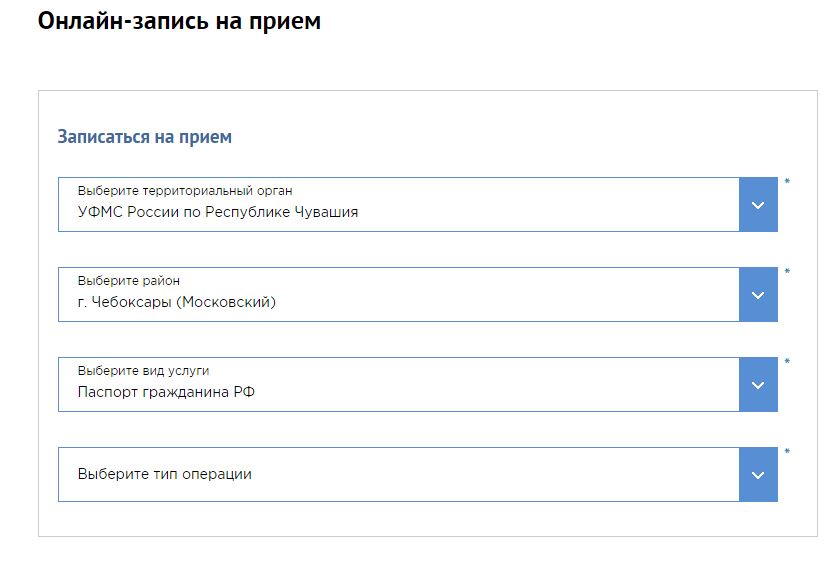
The form that allows you to make an online appointment with the employees of the Main Directorate for Migration of the Ministry of Internal Affairs of the Russian Federation also implies the choice of the day of the appointment in the calendar attached here. By the way, you can see the days in which the time for appointment is available, as well as those days in which the time for recording has been exhausted. After that you will be able to choose your appointment time.
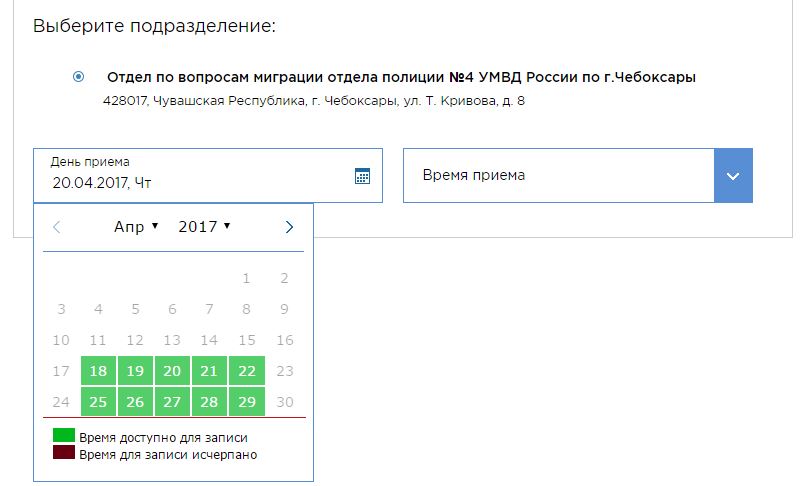
Next, you will need to provide information about yourself, including the last name, first name and patronymic, select the type of document (it can be a foreign passport, national passport, birth certificate or other document), enter its number. It should be noted that at the reception it may be necessary to show this document, therefore, care is required when entering information on the GUVM website.
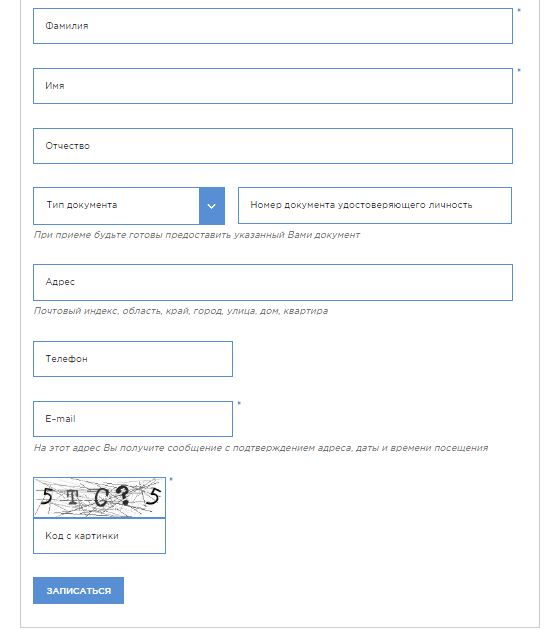
Here you should also indicate your address, including postal code, region, region, city, street, house and apartment. You also need to indicate the number mobile phone and address Email, to which a message will be sent confirming the address, date and time of your appointment.
You will also need to enter the code from the picture, and then click on the "Sign up" button. It should be noted that not all information in the presented form is mandatory, some of it is indicated at will. Fields with required information are marked with an asterisk.
After completing all the necessary actions required to make an appointment, a message will be sent to your specified e-mail address informing you that your appointment has been completed. By the way, in this case, you will not need to receive an electronic queue ticket.
In addition to making an appointment online, the website of the Main Directorate of the Ministry of Internal Affairs of the Russian Federation offers a number of other services, a complete list of which can be found in the corresponding section of the web resource.

So, among the services available on the website, there are receipts for paying the state duty, checking the readiness of a foreign passport, checking the list of invalid Russian passports, checking invalid foreign passports for a period of 5 years, submitting an application and searching for applications.
Also, the GUMM services include checking the validity of work permits and patents for employment by foreign citizens and stateless persons, checking the validity of licenses for the employment of citizens of the Russian Federation outside the territory of the Russian Federation, checking the validity of invitations to enter the Russian Federation for foreign citizens and stateless persons , checking whether there are grounds for not allowing foreign citizens and stateless persons to enter the territory of the Russian Federation through the Ministry of Internal Affairs of Russia.
Among the services available on the website of the Main Directorate of Internal Affairs of the Ministry of Internal Affairs of the Russian Federation are also the compliance of the document and the registration address, checking the readiness of the citizenship of the Russian Federation, checking the readiness of the residence permit, checking the readiness of the temporary residence permit.

