Internet speed measurement. What is considered normal internet speed for various tasks and how to measure it. What determines the ping, how can it be lowered
Learning how to measure the speed of an Internet connection correctly. With the help of what resources you can correctly check the Internet, what parameters you need to look at and how to determine whether a good result is in front of you.
I will definitely tell you about Megabit and Megabyte, they are often confused, and I will also tell you what ping (Ping) is and why it is often kicked out of online games because of it. In general, I will show in detail how to find out the speed of the Internet on a computer.
Introduction
Hello everyone, today I decided to write an article that will allow you to qualitatively analyze the speed of an Internet connection. You can find a lot of materials from different sources, where one way or another it is shown where you need to go and what numbers to look at. But now you repeated all this on your computer, you saw numbers, large or small with different units of measurement.
Sit, look at them, sometimes you even rejoice, but what do these data mean? It was displayed to you, for example: Input - 10 Mbps, Outcome - 5 Mbps, Ping - 14 and what's next, it's good for you or if you don't look at it, then you say, they say these numbers are nothing to you do not speak? And in most cases, everything is exactly like that, we see the result, but we can’t analyze it, because we don’t know what each direction means.
funny conversation with a friend
In general, I decided to write an article on this topic, just yesterday. I talked with a friend, and it so happened that we started talking about the Internet. He asks me - Vanek, what is your Internet speed? Well, I said, I pay 300 rubles for 8 MB / s. Without hesitation, a friend answered, well, bullshit you have the Internet, I have 30 Mbps for only 250 rubles. The whole thing was also said with such a clever look, I could not restrain myself, I laughed when I walked away, I immediately thought - that's the topic for a new article.
Understanding users have already figured out what the catch is, and for those who haven’t caught it, we carefully read the article and absorb useful knowledge. Probably another 15 minutes I had to explain to a friend that he was a little mistaken with the choice of the Internet and the money he pays can be spent more wisely armed good internet. I won't ramble too much, let's move on.
How is internet speed measured?
In order to understand and correctly analyze the speed of Internet connections, you need to be well versed in the units of measurement with which you will actually measure your Internet in the future.
This is very important, it is necessary, well, it is necessary, it is necessary, otherwise there is simply no way. After all, when you come to the store, you tell the seller how many kg of apples you need to sell, or you yourself calculate how many kilograms of potatoes you need to buy to last at least a week for the whole family, you even tritely consider how many grams of sweets to buy so that you have enough money to pay off. Now closer to the point.
When you start wondering about the internet, you will come across two units of measurement - those will be Megabits and Megabytes. We go in order.
The prefix MEGA is the prefix millionaire, you don’t need to pay special attention to them, it’s just an abbreviation, replacing the number 10 to the 6th power. Once again, we do not look at the prefix, we follow everything that is written further, namely, we look at BITS and BYTES. (megaBIT, mega BYTE)
A bit is the smallest unit of measure used in calculations in the "computer world", think of a bit as one unit - 1
A byte is naturally also a unit of measure, but it contains 8 bits, which means that a byte is eight times larger than a bit.
Once again, BYTE is 8 bits.
Examples. When testing Internet speed, you may be shown:
30 Mbps or 3.75 Mbps, where you have to understand that these are two identical numbers. That is, when you have taken measurements and you have shown the result in megabits, you feel free to divide it by 8 and get the real result. In our example, 30 Mbps/8= 3.75 Mb
Have not forgotten about my conversation with a friend, now you can go back and see why I did not agree with my friend, what was his mistake? Look, count, it will be useful for fixing.
In addition to units of measurement for a competent analysis of the Internet connection, you need to know that there are two types of connection. Incoming and outgoing.
It's not difficult at all, but you have to read it once just to know. Incoming information is everything that you download to your computer, watch online, listen to music, in general, everything that you browse on the Internet will be called incoming traffic.
But when your computer transmits information, let's say you play an online game and small packets of information that control actions in the game leave your computer without fail, or for example, you upload a photo to social network, all of this will be considered as outgoing traffic.
Remember:
Everything we take on the Internet is incoming traffic.
Everything we send to the Internet is outgoing traffic.
Now a little tip, when analyzing, you can ignore outgoing traffic. Why? Because with a good performance of the incoming Internet connection, the outgoing one will automatically be good. They go in a complex, but you need to remember that the speed of incoming information is always higher, sometimes even twice, but this is not scary.
When measuring the speed of the Internet, you will see such pictures and this is normal:
I think we have figured out the numbers more or less and now you can easily analyze the speed of the Internet connection as accurately as possible. Although it is probably worth making a small digression to suggest what speed will be enough and for what purpose.
What kind of Internet do I need for stable work?
Here is a table that will serve as a hint to this question, and if you do not understand, then write in the comments to this article, as soon as I see it, I will immediately write the answer.
| Task | Internet connection speed | Classification |
|---|---|---|
| Viewing text and graphic information | 10 Mbps or 1 Mbps | Slow Internet |
| Watch online movies, listen to music, play, chat on Skype | From 20 Mbps to 40 Mbps | Good multitasking. |
| Browsing the Internet, downloading large amounts of information, high-quality video and other high loads | From 80 Mbps and above | Universal for all occasions |
I often hear the question, but with such an Internet, how long can I download a movie? To be honest, such questions annoy me a little, if you know how to count, then why not do it, adults and the elderly of the past generation can be forgiven, but now young people should be educated and instantly give out information of interest, so I won’t even write about this, but just in case, I will show the principle of calculation in the video, so after reading the text, do not be lazy to take a couple of minutes to watch the video.
And besides this, you should always remember that a virus can get on your computer and the speed will be reduced several times,
Where can I test the speed of the Internet?
As I said at the beginning, there are a lot of different resources that provide an opportunity, so to speak, to weigh, measure your Internet. But as practice shows, only some of them work stably and can give correct information, and not fantasize ...
yandex.ru/internet- for me, this is the best resource for measuring the Internet.
speedtest.net/en/- a mega popular site for determining speed, but it only works fine for me after the second scan. After the first time, it shows not real numbers, so I immediately run it a second time and get a normal, real result.
www.ip.ru/speed/- the site can do a lot of useful things, I like it, but unfortunately it often deceives with Internet measurements, but it gives some useful information, who is served, which provider and where the service platform is located.
By the way, I took examples of pictures from these sites, in the video I will show each site separately, and you yourself will choose which one you like best. When you analyze the results, you may notice another interesting parameter - Ping (ping)
What is Internet Ping?
This parameter can often be heard, especially among those who like to play Online Games. These type of people, to be honest, are a little obsessed with pings during the game.
I even had a case 7-8 years ago when I myself enter the game, as I remember now - it was Counter-Strike. Well, I went in, I play, here I hear a lot of fuss, screams and discontent, and in every sentence they shout at him a high ping, let's kick him out. And in fact, they kicked me out of the room by a general vote, of course I was not very pleased, but there was nothing to do.
On that day, I spent several hours learning the cursed word for me at that time, ping.
But in fact, the essence of its work is very simple, I will not load your heads, but I will only say that this is also a unit of measurement that shows the speed of data transfer from your computer to the server.
Now, quite simply, you entered the game, at the moment when you perform some action for you, the character simply makes a movement. And on the technical side, in order to even just move your character from its place, the computer must send a command (packet of files) to the server, and the time that these files will fly to the server, be processed there and return back will be called ping.
In fact, it turns out Ping is the speed of data exchange between the computer and the server.
What determines the ping, how can it be lowered?
Everything is quite simple here, the first and main reason is the physical distance between your computer and the game server. For example, you play in Moscow, and the server is in China, it turns out a very long distance and therefore it takes more time to transfer data packets. And at this moment we are cursing, they say the game lags.
Naturally, the speed of your Internet will affect the ping, the faster the connection, the lower the ping will be. Next, you need to understand that ping can increase if the transmission line is overloaded, that is, your provider serves not just one of your apartments, but a whole house or street, and if everyone decides to surf the Internet at the same time, then you get a little chaos.
Rational use of traffic is when you are sitting at home on the Internet via Wi-Fi, playing, and your parents are watching TV shows through the same Wi-Fi at the same time, your younger sister is sitting on a tablet in the next room and playing her games. The more people using the access point at the same time, the lower the Internet speed becomes and the ping grows accordingly.
There are three ways to lower ping:
- change provider or tariff plan to a more powerful
- Make some changes to the registry of the operating system (improvement is not significant)
- Loading of specialized software. (we throw this method out of our heads right away and use the first two)
Have you figured out what's what? I think that all of you understood a long time ago, so I will round off. Below you can find a video to consolidate the material you read, do not be lazy, you need to watch it.
Watch the video: How to find out the speed of the Internet on your computer?
Well, what have you read? Then we go down below and write our comment on this article, otherwise how will I know if you read it at all or not? See you soon, bye friends.
For those who do not just "surf" sites, but are tied to the network by work or games, the speed of the Internet connection is especially relevant. A low connection speed can lead, for example, to incorrect updating of charts on exchanges valuable papers or sagging in online games. How to check connection speed? Let's consider several ways.
Checking internet speed via command line
You can check the speed of your Internet connection without using any programs or services, using standard operating Windows systems. The manipulations described below may require some basic knowledge of system software, but our instructions will allow you to more easily and quickly understand everything.To do this, you need to do the following:

After that, the process of sending data packets with a size of 32 bytes will be visible on the screen. Main indicator The one you should pay attention to is the transmission time. A period of up to 100-150 milliseconds is considered normal.

It is worth remembering that the speed of data transfer to a specific server also depends on the quality of the resource itself. That is, when accessing different sites, the speed and transmission time may vary.
How to check the connection speed through special services?
To check the speed of the Internet on your computer, you can use special online services. This is the most accessible and simple method that even inexperienced users can do. There are many verification resources, but we will look at 2 of the most popular and, in our experience, the most accurate.All the resources described below can be used both to test the speed on laptops and desktop PCs. It also does not matter to them how the connection is made - via cable or via Wi-Fi.
speedtest.net
Perhaps this resource is the most common among users. It has a clear graphical interface, and the verification procedure itself is accompanied by a nice animation. Using the service is quite simple:

A visual instruction for the online service is given in the following video:
It is important to note that the rates of providers always indicate the speed of receiving data, and not their return. The second indicator, as a rule, is always lower than the first, but this is not so critical and does not play a role for you as a user.
2ip.ru
This site is multifunctional and gives access to various services that in one way or another relate to the Internet. Among them there is also a connection speed test. To open the test, go to the "Tests" tab and find "Internet connection speed" in the list: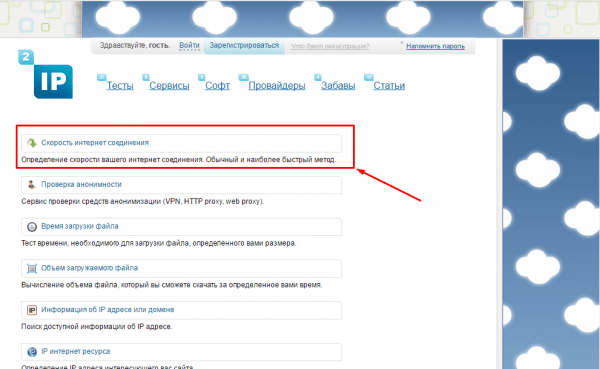
This site also implies the possibility of choosing a server, but if you do not specify it, the system itself will select the most optimal option for you, in its opinion. To start the test, you must click the "Test" button located at the bottom of the active window:

On average, the check takes several minutes, and the result is displayed in the following form:
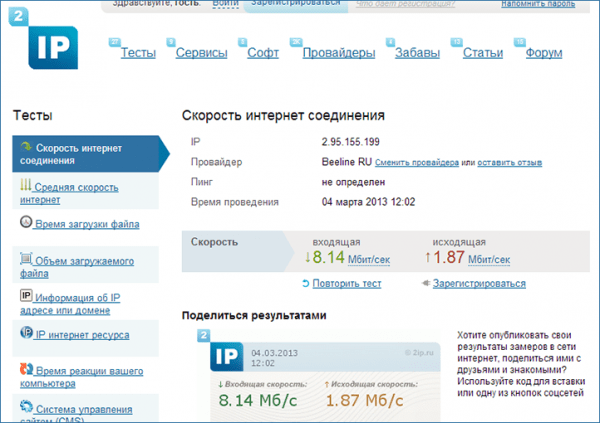
Thus, in a matter of minutes, you can find out the speed of your Internet connection without using any complex programs or manipulations.
Keep in mind that when connecting via Wi-Fi, the connection speed will be slightly slower than when connecting directly with a cable. This is due to the limitations of the hardware itself.
Checking Internet Speed Using Torrent
There is another way to check the speed of your Internet. To do this, you will need to download any torrent client if it is not on your computer. After that, in the list of trackers, you need to find any file that is distributed by more than 1000 users, and the number of downloaders is minimal. It is this file that needs to be uploaded.After the download starts, it should take about 2-5 minutes for the speed to reach its peak. It is this indicator that will be an indicator of the download speed, that is, the receipt of batch data. Usually it is equated to the one indicated by providers.

It is worth noting that kilobytes and megabytes are used as the main units of measurement on torrents. To convert data into kilobits and megabits, which are used by providers, you need to multiply them by 8. That is, with a download speed of 1 megabyte / sec, the Internet speed will be 8 megabit / sec.
The Internet has long been a real necessity for many users, and its speed plays an important role, so it is important to monitor its stability. The above methods will allow you to simply find out the speed of your connection, and in case of any problems, quickly begin to fix them.
The speed test is The best way checking the speed and quality of your internet connection. Have you noticed that your files are loading at a slower speed? Do you feel that the sites you visit are loading too slowly? Check your Internet connection settings. With our tester you can now measure:
- latency testing (ping, latency) – the average time of sending data packets to different servers at the same time is checked. Most testers only measure the time to send small data packets (less than 500 bytes), but in fact, browsers and web applications usually transfer and download large data packets, so our tester also checks the time to send large data packets (about 2-5 kilobytes). Result: the lower the ping, the better, i.e. makes it easier to use the Internet. This parameter is especially important in online games.
- download testing - testing the download speed, which is measured as the total amount of downloaded data for a certain period of time (about 10 seconds) and expressed in units of Mbps Testing is carried out for different places at the same time, since using only one server is not reflects the actual throughput of the connection. the site tries to show measurements that are speed measurements outside of border routers. Download speed is an important parameter that determines the quality when watching movies on the Internet and the speed of downloading files.
- Sending testing (upload) - the speed of sending data is checked, as well as in the case of upload testing, the parameter is important, for example, when sending data to the server and mail messages with especially large investments such as photographs.
Latest Speed Test News
Currently, fierce discussions about the security of the 5G network are underway around the world. The Huawei corporation is also suspected of transmitting sensitive data to the Chinese Intelligence Agency. Germany does not want t...
Unlocking the smartphone by recognizing the user\"s face has recently become quite a popular convenience. However, most of the mechanisms available on Android are not secure enough. That\"s why Google started working on its own F...
It might seem that the scandal related to Huawei\"s suspicions of spying for the Chinese intelligence agency is on hand with the Chinese company\"s competitors. However, Ericsson\"s CEO sees this as a problem that may delay the i...
Everyone laughed at Apple for the "budget" iPhone XR. After all, who would like to buy so expensive "budget" smartphone? It turns out that the iPhone XR is currently the most-bought smartphone with the logo of a bitten apple. ...
Huawei has further problems in the United States. The Chinese have long ago become used to the fact that they can not count on signing a contract with any American mobile network operator. However, this time the US authorities ha...
The G2A website has several controversies. This time, the players did not like the controversial provision in the regulations, which concerns payment for… not using the account. G2A tempts players to acquire a digital version...
The article will help to test and measure Rostelecom internet connection speed according to the test speedtest net, Yandex for free.
Do you test your internet speed? Or do you not pay attention to this indicator? But it is for a high-quality and fast Internet connection that we pay money. The Internet speed test will help you find out how honest the provider is and whether you are overpaying for services.
General information about Internet connection speed
Incoming speed (Download) will show you how fast you can download data (files, music, movies, etc.) from the Internet. Result is in Mbps (Megabit per second)
Outgoing speed (Upload) will show you how fast you can upload data (files, music, movies, etc.) to the Internet. Result is in Mbps (Megabit per second)
The IP address (IP adress) is the address that is usually assigned to your computer in order to gain access to resources within local network your provider.
Note : . You need to know this, for example, to organize an xml search on Yandex. It indicates the IP address of your server from which the search requests come.
Internet speed- it maximum amount data received or transmitted by a computer from or to a network in a unit of time.
The data transfer rate is measured in kilobits or megabits per second. One byte is equal to 8 bits and, therefore, with an Internet connection speed of 100 Mb, in one second the computer receives or transmits no more than 12.5 Mb of data (100 Mb / 8 bits). Thus, if you need to download a 1.5 GB file, it will take 2 minutes. This example shows the ideal. In fact, everything is much more complicated.
The following factors affect the speed of the Internet connection:
- The tariff plan set by the provider.
- Data channel technologies.
- Network congestion by other users.
- Website loading speed.
- Server speed.
- Router settings and speed.
- Antivirus and firewalls running in the background.
- Programs and applications that are running on the computer.
- Computer and operating system settings.
Two internet speed options:
- Data reception
- Data transmission
The ratio of these parameters is important both in determining the speed of the Internet and in assessing the quality of the connection.
Now it is not difficult to change the Internet provider. After all, you can choose an honest service provider whose declared speed is true. To do this, check the speed of the Internet.
It is almost impossible to measure the speed of reception and transmission "by eye". To do this, there are sites that allow you to measure the speed of the Internet. We will talk about some of them in this article.
Internet speed map 3G / 4G / 5G, Russian Federation, Russian Federation
This map shows the download speed in mobile networks 2G, 3G, 4G and 5G. See also: mobile network coverage map, as well as speed in mobile Yota networks, Beeline Mobile, MTS Mobile, MegaFon Mobile, Tele2/Rostelecom.
Dom.ru subscribers enjoyed the best results of fixed Internet connection in the last quarter in Russia. conducted 593,522 connectivity tests on four of Russia's largest ISPs.
to the menu
How to improve the accuracy of the Internet connection check
For accurate results internet speed test, follow the steps below. If you do not need exact results and approximate data is enough, then you can ignore this item.
So, for a more precise check:
- Connect network cable into the network adapter connector, that is, directly.
- Close all running programs except the browser.
- Stop all programs running in the background except those selected for the online internet speed test.
- Disable your antivirus while measuring your internet speed.
- Launch the task manager, open the "Network" tab. Make sure it's not loaded. The process of using the network should not exceed one percent. If this indicator above, you can restart your computer.
to the menu
speedtest net check
Speed test net service is one of the most famous Rostelecom Internet speed meter sites, it has a stylish design and a simple interface. With it, you can determine the incoming and outgoing speed of the connection, the acceleration of the Internet computer. To measure the speed of the Internet, you need to click the "Start test" button. The result will be known in less than one minute. Measurement errors on this site are minimal. And this is its significant advantage. Recommended!
The site looks like this:

After the verification is completed, you will see three indicators reflecting all the necessary information.
The first "Ping" shows the transmission time of network packets. The lower this number, the better the quality of the Internet connection. Ideally, it should not exceed 100 ms.
The second number is responsible for the data acquisition rate. It is this figure that is reflected in the contract with the provider and, therefore, you pay for it.
The third number reflects the data transfer rate. As a rule, it is less than the receive speed, but after all, a large outgoing speed is not so often required.
To measure the speed of an Internet connection with any other city, you should select it on the map and click the "Start test" button again.
Please note that in order to run a speed test internet speedtest net, flash-player must be installed on your computer. Many users refer given fact to significant disadvantages of the service, but after all, installing the player in the event that you still do not have it will not take much time and effort. Below is the spid test net service for checking the speed of an Internet connection in a simplified, but sufficient for work, version.
to the menu
Checking the speed of the Internet service nPerF - Web speed test
This is a service for testing ADSL, xDSL, cable, optical fiber or other connection methods. For accurate measurements, please stop all Internet-intensive applications on your computer and on your other devices (other computers, tablets, smartphones, game consoles) that are connected to your Internet channel.
By default, a server will be automatically selected for your connection when the test starts. However, you can select a server manually from the map.
to the menu
Internet speed test Broadband SpeedChecker
Start a speed test by clicking on the big button in the center of the "Start Speed Test" page. After that, a test will start downloading the file and will measure your download speed. Once the file download is complete, the broadband speed test will attempt to download the file and measure your download speed and display the measurement results. Recommended!
to the menu
Connection speed test service 2ip.ru, Banki.ru, Witest, Openspeedtest.com
The use of Internet services can be considered relatively accurate and easily accessible. You just need to go to the appropriate web resource and measure the speed. Among these services are: 2ip.ru, SpeedTest, Banki.ru, etc. You just need to go to this page and click on the "Start" or "Run" button. The corresponding results will then be displayed on the screen.
- 2ip.ru
- Banki.ru
- Witest;
- open speed test
to the menu
Internet speed test by Ookla
Using it is also very simple: click on the "Begin Test" button and wait for the test results. Recommended!

Note : Click on the picture to conduct a speed test
to the menu
Internet speed test service Yandex internetometer
The simplest site for checking Internet speed Yandex looks very simple. The first thing you will see when you visit this page is the IP address of your computer from which you logged in to the Internetometer. Further, there is also information about the screen resolution, browser version, region, etc.
Just like in the previous site reviewed, using Yandex Internet Meter, you can determine the incoming and outgoing connection speed. However, the process of measuring speed in this service will be longer than on the site speedtest.net.
Checking the speed of Yandex Internet with an Internet meter is very simple. For this you need to specified page press the button in the form of a green bar "Measure speed".
The test time will depend on the speed itself. If it is excessively low or the connection is unstable, then the test may hang or fail.
In the Yandex Internet speed test with an Internet meter, the process is as follows: The test file is downloaded and uploaded several times, after which the average value is calculated. For the most accurate determination of the connection speed, strong dips are cut off.
As you know, the speed of receiving and transmitting data is not a constant and stable indicator, so it is not possible to measure its accuracy to the maximum. In any case, there will be an error. And if it is not more than 10-20%, then this is just wonderful.
After the verification is completed, you will be able to receive the code for publishing the test results.
to the menu




